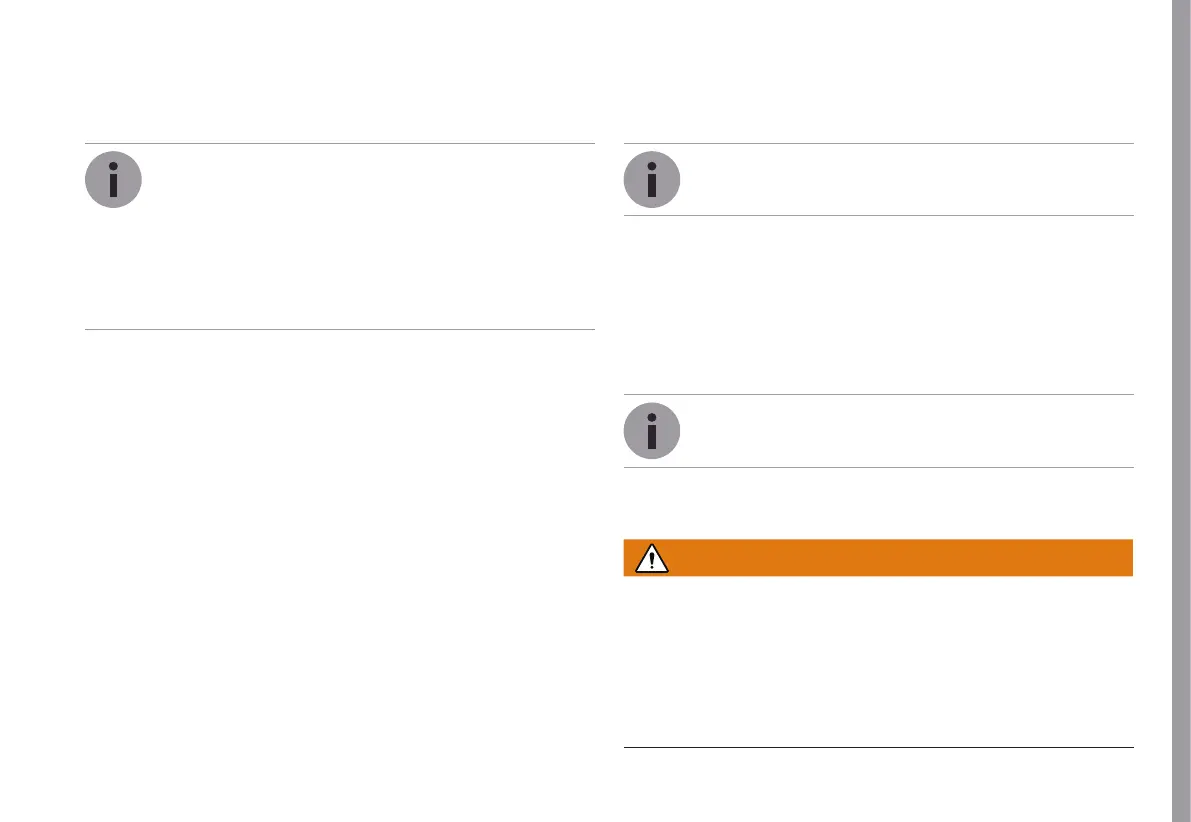51
ORIGINAL INSTRUCTIONS | ADVANCED | 01.2022 | 1002021-01 www.advanced.tech
Stand
14 Stand
The equipment with a stand depends on the model.
If your e-bike does not have a stand, you can retro-
fit one if necessary.
f If your e-bike does not have a stand when it is
delivered, contact a bicycle dealer: They can
provide information on whether you can retrofit
a stand to your e-bike and if so, which stand
model you can use.
Park the e-bike on a stand:
f Hold on to the e-bike.
f Fold out the stand with the foot so that it locks into place.
f Carefully lean the e-bike on it.
f Secure the e-bike with a suitable lock
(against theft/use by unauthorised persons).
Use or move a parked e-bike:
f Hold on to the e-bike.
f Fold the stand upwards with the foot so that it locks into
place.
Depending on the model, you can correct the setting/align-
ment of the stand so that the e-bike stands securely on it:
f Adjust the stand correctly if it does not hold the e-bike
securely.
f Contact a bicycle dealer if you have problems adjusting
the stand or are unsure.
15 Lock (immobiliser)
The equipment with a lock on the rear wheel depends
on the model.
Locking the e-bike
f Turn the key clockwise in the lock.
Unlocking the e-bike
f Turn the key anti-clockwise in the lock.
16 Quick release
Components fixed with quick-releases can be qui-
ckly adjusted or removed or installed without tools.
16.1 Opening/closing the quick release
WARNING
Risk of accident and injury!
Quick-releases that are not properly closed or incorrectly
adjusted can open while riding so that the corresponding
components are no longer securely fixed.
f Before starting your ride, make sure that all quick-
releases are closed with sufficient pretension and are
in contact with the component/frame.
