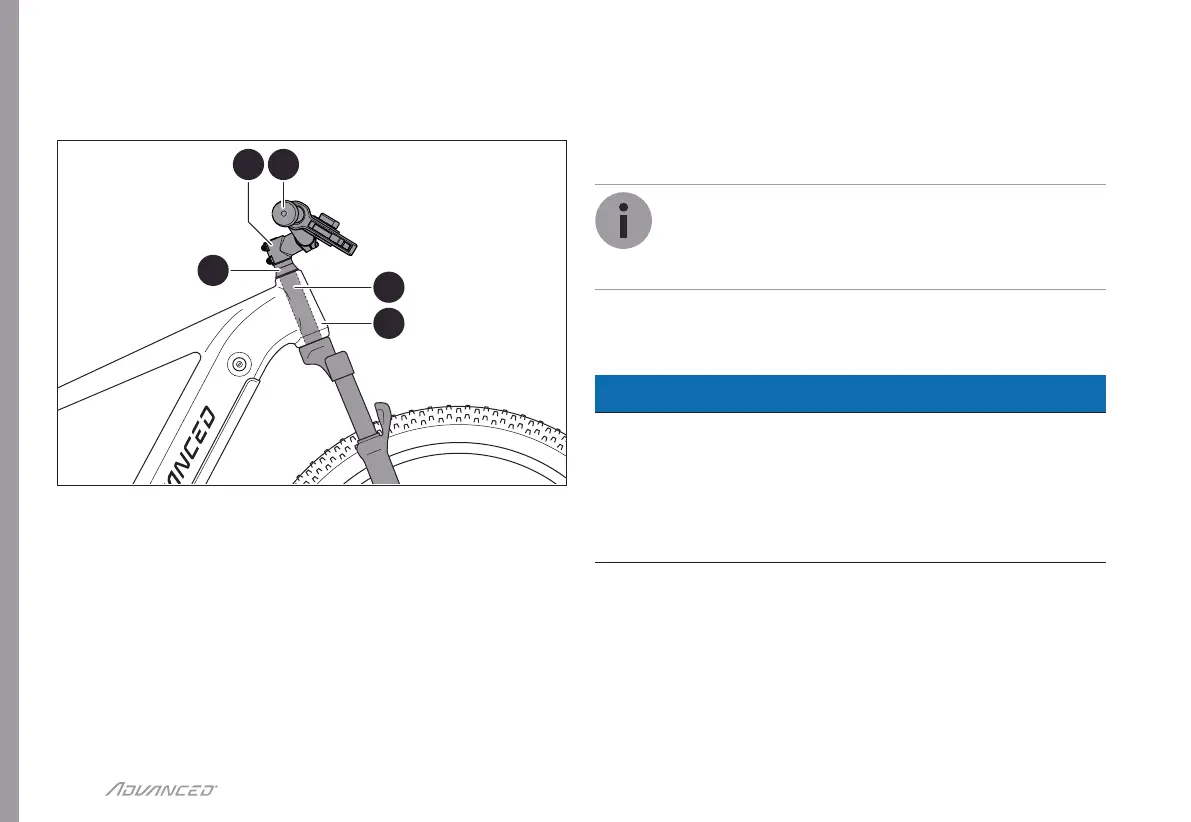46
Handlebars
ORIGINAL INSTRUCTIONS | ADVANCED | 01.2022 | 1002021-01
10 Handlebars
21
5
4
3
Abb.: 20 Handlebar components
1. Handlebar stem
(= mounting of the
handlebar)
2. Handlebars
3. Fork steerer tube, front fork
4. Head tube
(= receptacle for the steerer
tube on the frame)
5. Headset/headset bearing
(= attachment to keep the
steerer tube rotatable in the
head tube)
10.1 Adjusting the handlebars
10.1.1 Adjusting the angle of inclination
Depending on the model, the angle of inclination of
the handlebar stem can be adjusted.
f If necessary, have the angle of the handlebar
stem adjusted by the bicycle dealer.
10.1.2 Adjusting the handlebar direction and headset
bearing
NOTE
Risk of damage!
Incorrect adjustment of the handlebar direction can
damage the headset bearing.
f Tighten the top screw on the handlebar stem only so
that the headset bearing is fixed, but the bearing and
handlebars remain free to move.
f Remove the cover cap on the top of the handlebar
stem.
f Loosen the top screw of the handlebar stem by one
turn (anti-clockwise).
f Loosen the stem clamp screws by a few turns (anti-
clockwise) so that the handlebars can be turned
against the front wheel.