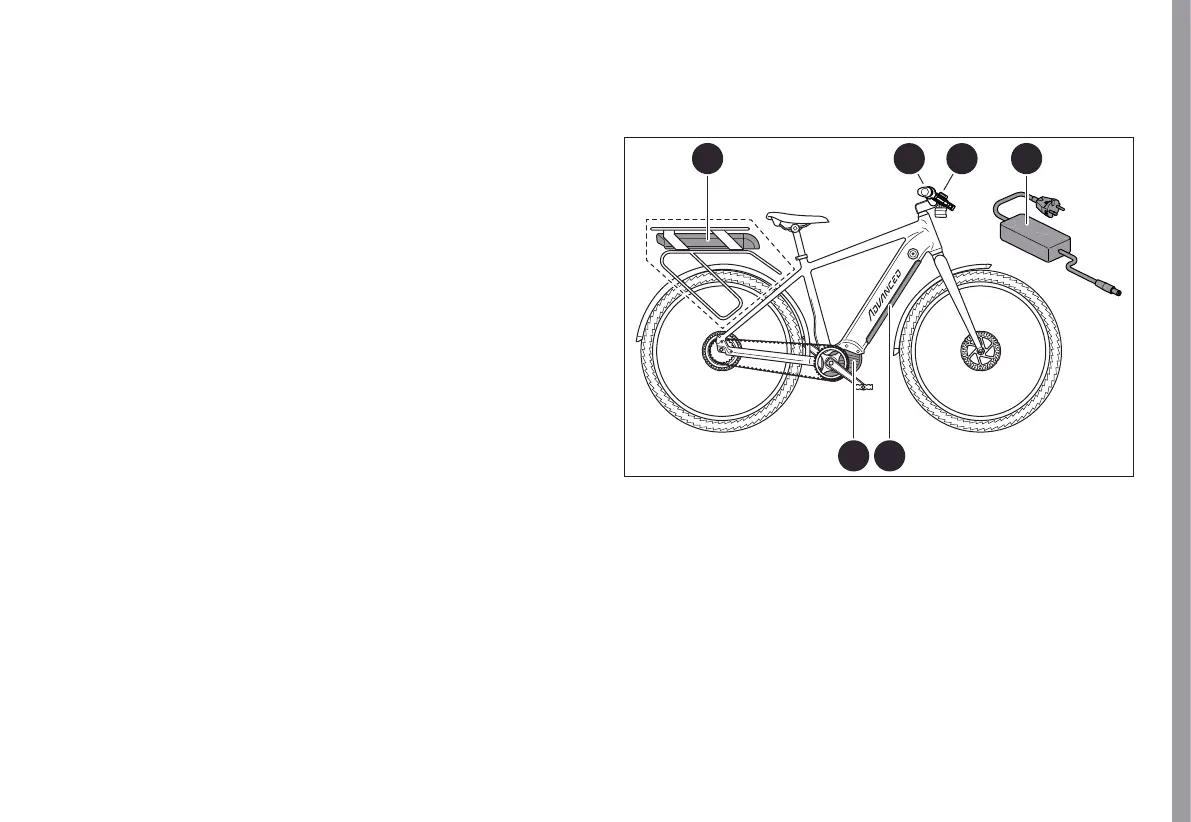21
ORIGINAL INSTRUCTIONS | ADVANCED | 01.2022 | 1002021-01 www.advanced.tech
Drive
f Carefully remove trapped particles or stuck stones, e.g.
with a plastic pin. Do not use sharp-edged tools for this
purpose!
f If stains cannot be removed in a dry manner, use mild,
soapy water. Then wash off the soap suds with plenty of
clean water.
f Periodically consult a cycle dealer to have belt tension
checked and properly adjusted if necessary.
f Ensure that the belt drive components are undamaged.
f In the case of more stubborn dirt or damage to the belt
drive, consult a cycle dealer.
4.3 E-drive
Here, you will find general information about the e-drive.
Detailed descriptions of the model-specific electric drive
and its components, including the model-specific safety
and warning instructions, can be found in the separate
manufacturer's instructions for the electric drive.
f Always read and follow the separate manufacturer's
instructions for the electric drive!
4.3.1 Components
1 2
4
2 3
5
Abb.: 8 E-drive components
1. Electric auxiliary motor
(= motor unit)
2. Battery (= power supply;
model-dependent position)
3. Charger
(for charging the battery)
4. Control unit (for operation/
control of the electric drive)
5. Display (model-dependent;
for displaying driving
parameters, setting options,
etc.)
