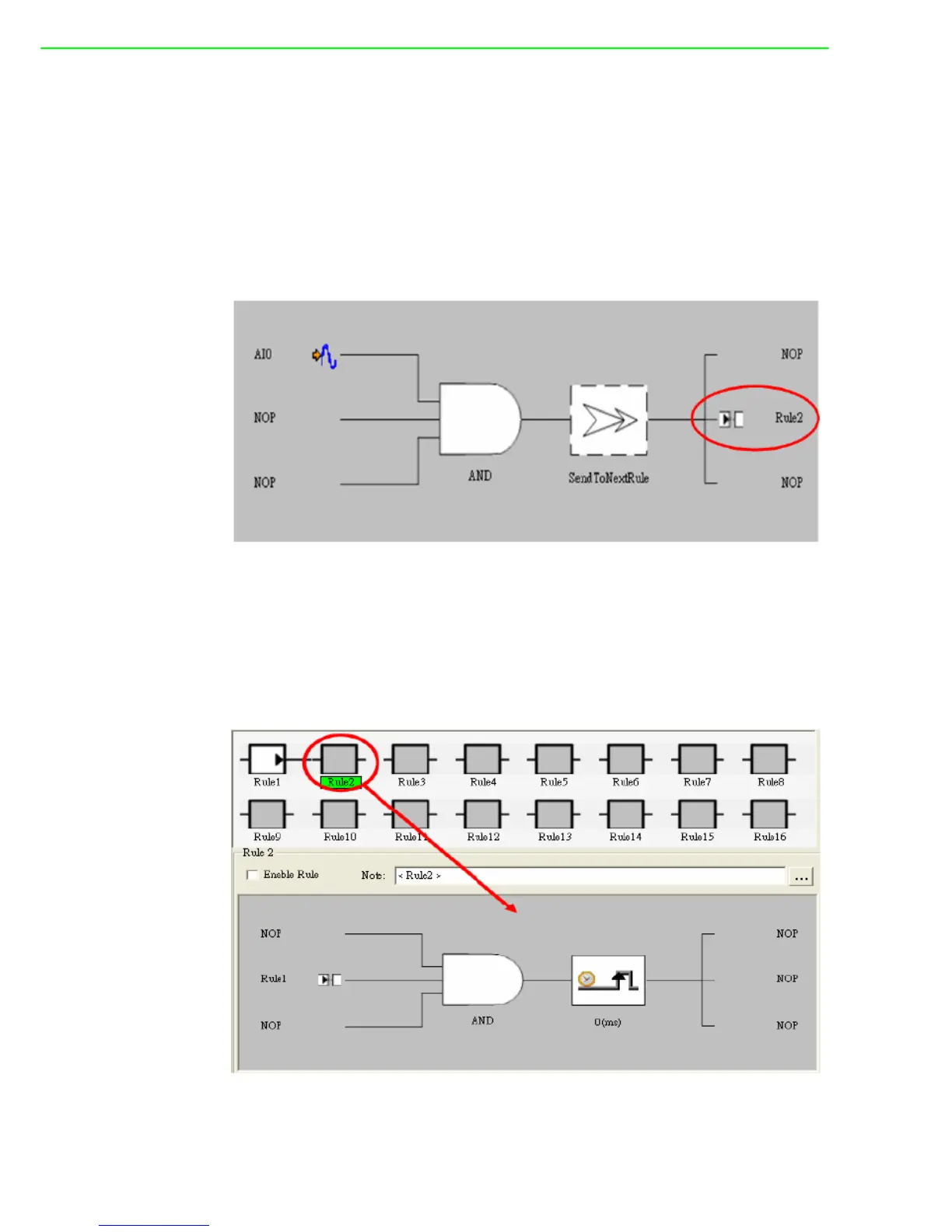ADAM-6200 User Manual 96
Send to Next Rule (SendToNextRule)
You can combine different logic rules into one single rule, which can help building
more complex logic architecture. There are two methods to combine different logic
rules: one way is using Send to Next Rule function here, another way is using Inter-
nal Flag. When you use Send to Next Rule function, you can set output of one logic
rule being input of the next logic rule. Please note it can only combine two logic rules
which are next to each other on the same module. If you want to combine different
logic rules which are not next to each other, or even on different modules, you need
to use internal flag for logic rule cascade. After you select SendToNextRule in the
Type combo box, one of the output icons will become the next rule.
If you click the next logic rule icon, you will find one of the input condition become
previous logic rule. Refer as below. Therefore, the logic result value from the previ-
ous logic rule (in this example, logic rule 1) will be one of logic input value of current
logic rule (in this example, logic rule 2). This makes the two neighbor logic rules com-
bined together. We call it Logic Cascade. Using this method for Logic Cascade, only
the two neighbor logic rules can be combined together. If you want to combine two
logic rules that are not next to each other, you need to use internal flag.
