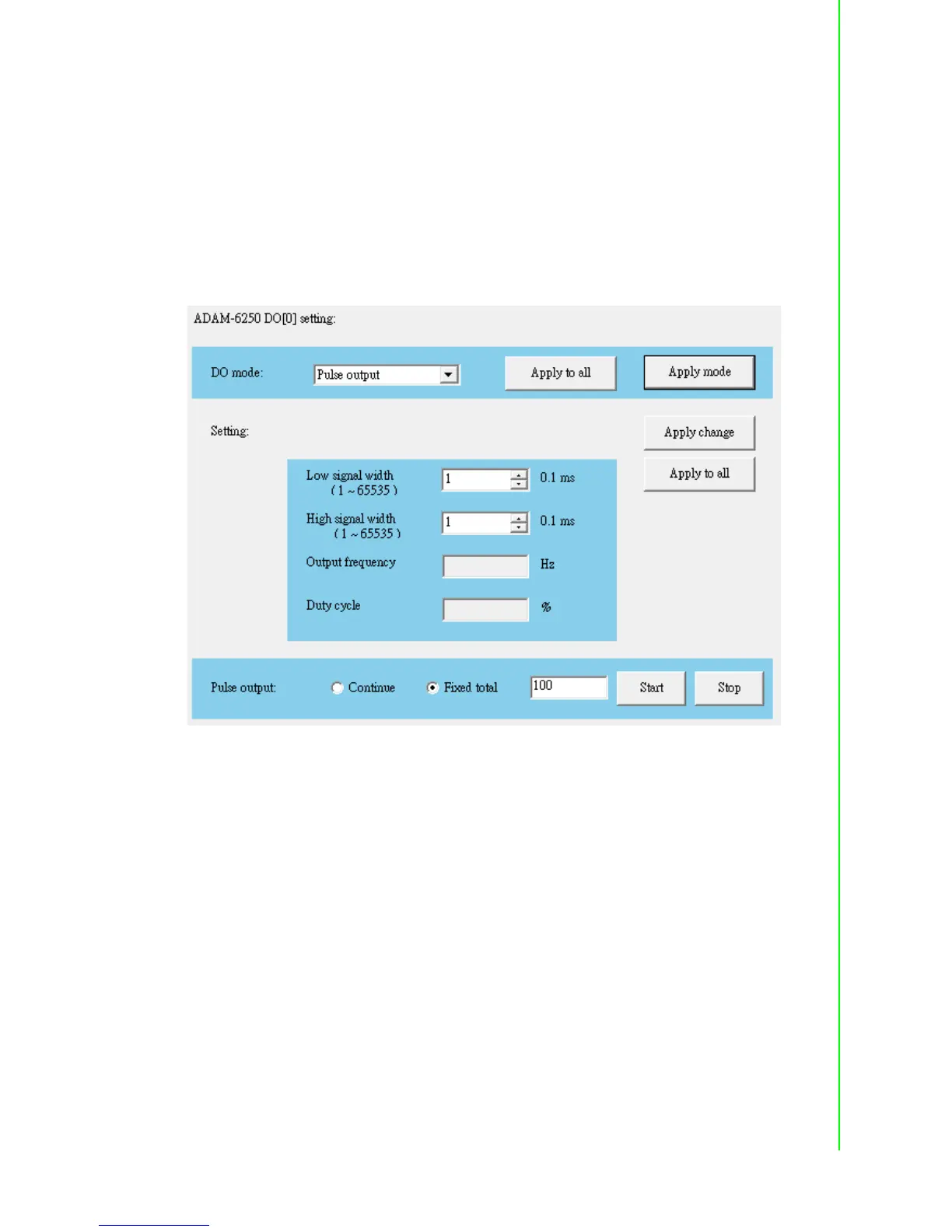73 ADAM-6200 User Manual
Chapter 4 System Configuration
Pulse Output mode
The pulse output is the same as PWR. After you choose the Pulse output mode, the
selected digital output channel can generate continuous pulse train or finite pulses.
a. Signal width - It contains Low signal width and High signal width (unit: 0.1ms) for
configuration
b. Output frequency -It will automatically indicate by the setting of Low/High signal
width.
c. Duty cycle - It will automatically indicate by the setting of Low/High signal width.
d. Pulse output - You can select Continuous to generate continuous pulse train or
Fixed total to define how many pulse you want to send.