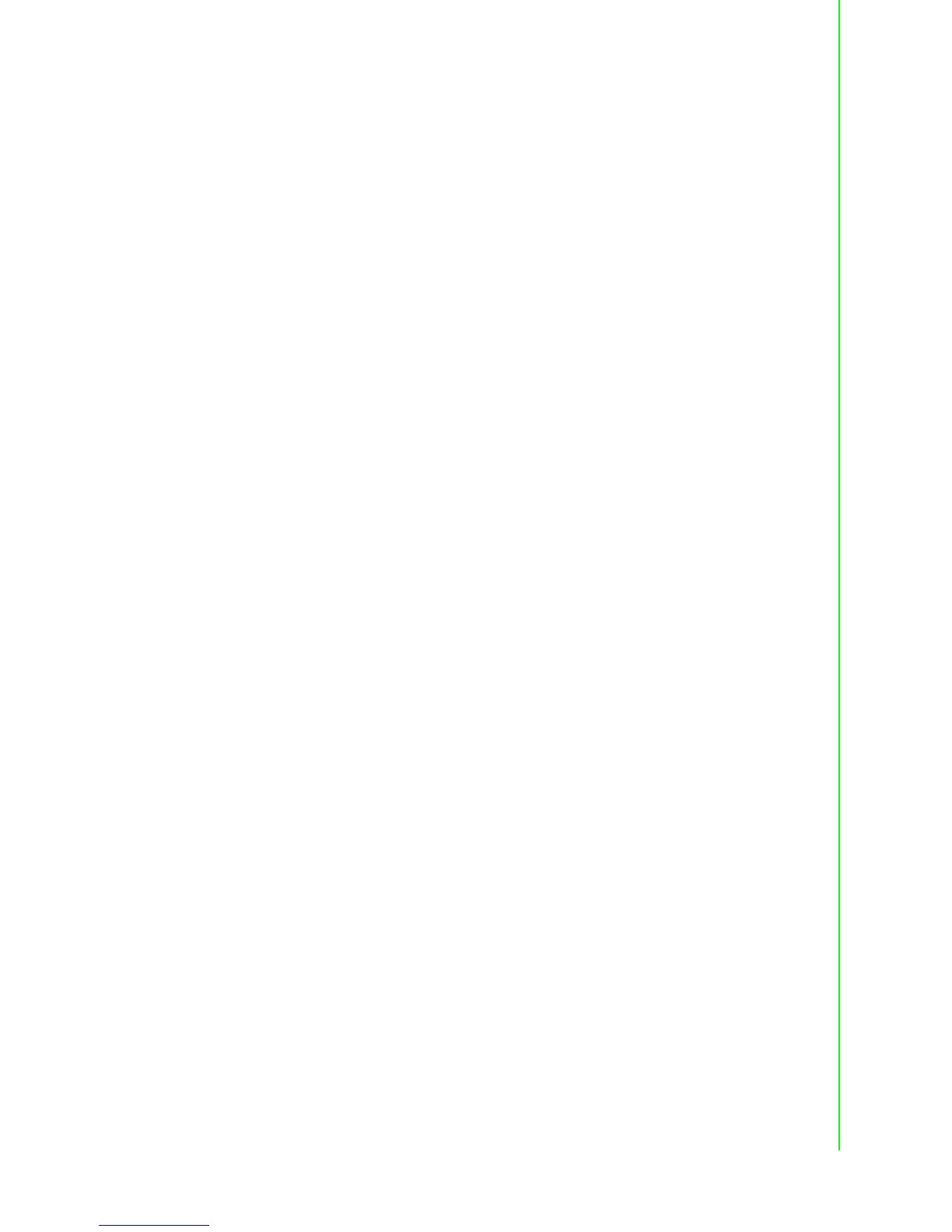61 ADAM-6200 User Manual
Chapter 4 System Configuration
Alarm Setting
When the analog input value is higher than the high alarm value, or lower than the
low alarm value, the alarm condition will be valid. Then the alarm status register will
be pulled to logic high and alarm status LED will be lit up on the main screen of util-
ity.
There are three alarm modes. You can select the alarm mode by the Alarm mode
combo box for the low alarm and high alarm respectively and enter the value as
Alarm limit.
1. Disable: Alarm is disabled.
2. Latch: Once the alarm condition is valid, the alarm status will be activated to
logic high level and will keep the value and alarm LED will also on unless the
alarm is clear by clicking the Clear latch button.
3. Momentary: The alarm status will dynamically change according to the alarm
condition occurs. When the alarm status is set as logic high, it means alarm con-
dition is valid. Otherwise, the alarm status register will be logic low. Alarm status
LED will be on/off so.