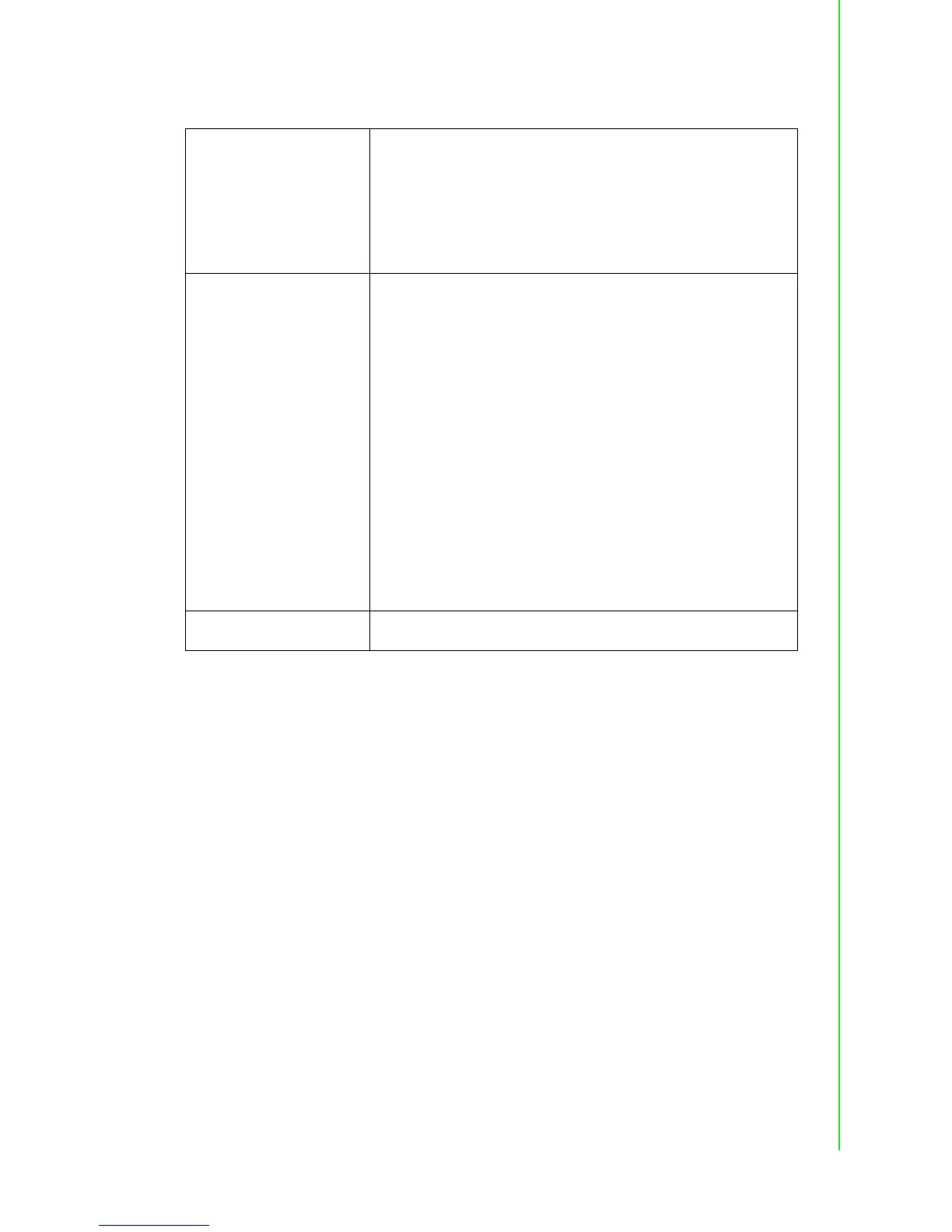181 ADAM-6200 User Manual
Appendix C REST for ADAM-6200
C.2.1.2 GET /analoginput/(all|{id})/range
Request
Thecontent‐typewillbe‘application/x‐www‐form‐urlencoded’.
{id}:istheAIchannelIDstartingfrom0
Examples:
UsethefollowingURItogettheAI‐0rangeinformation.
http://10.0.0.1/analoginput/0/range
UsethefollowingURItogettheallAIrangeinformation.
http://10.0.0.1/analoginput/all/range
Response
The content-type will be ‘text/xml’
IfresultisOK,thecontentwilllook
likebelow
<?xml version="1.0" ?>
<ADAM-6217 status=”OK”>
<AI>
<ID>0</ID>
<RANGE>7</RANGE>
<NAME>4~20mA</NAME>
<MAX>20</MAX>
<MIN>4</MIN>
<UNIT>mA</UNIT>
</AI>
</ADAM-6217>
Ifresultisfailed,thecontentwilllooklikebelow
<?xml version="1.0" ?>
<ADAM‐6217status=”{error}”>
</ADAM-6217>
{error}:Theerrormessage.
Remarks
Ifthe{id}isoutofrange,theresponsewill returnHTTPstatuscode501
(Notimplemented)
