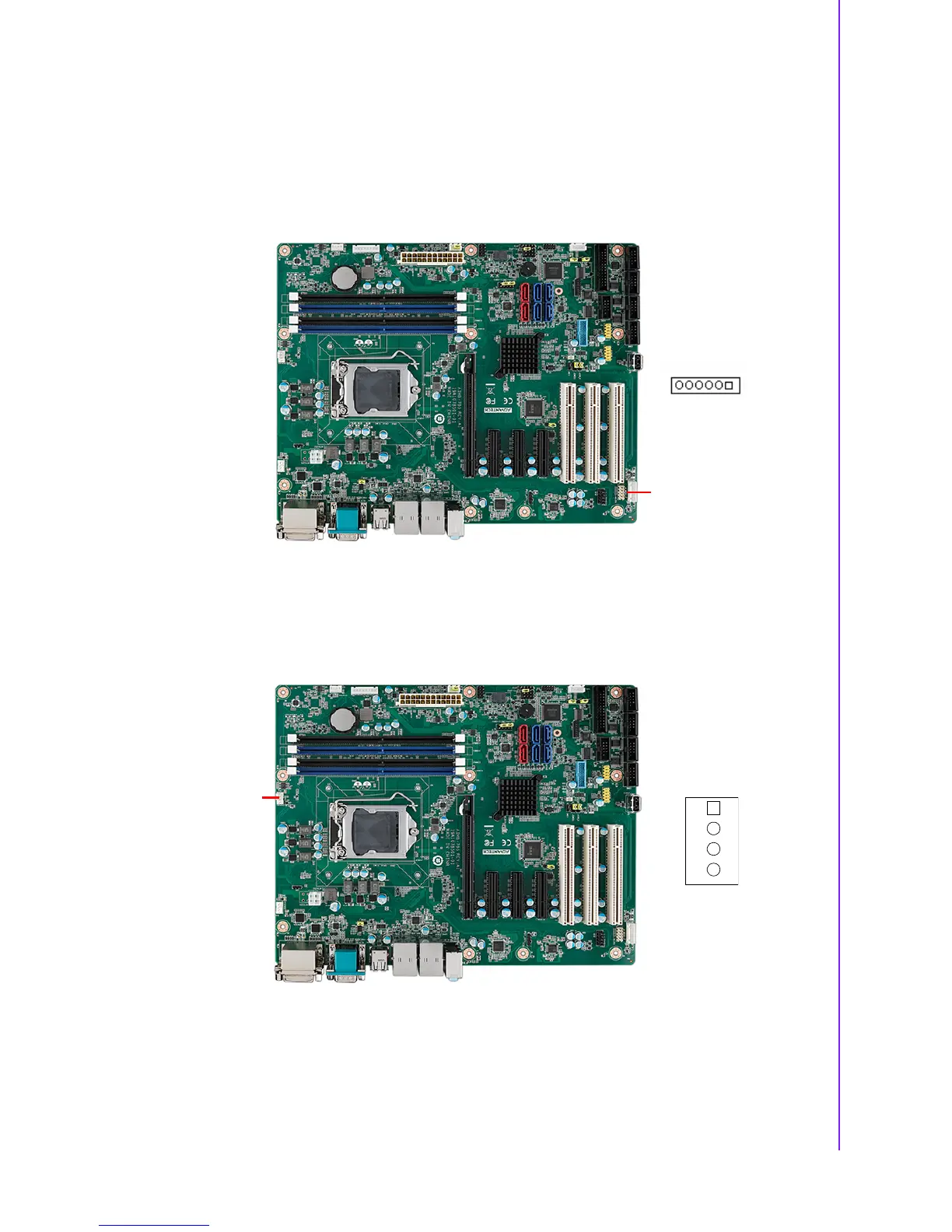17 AIMB-785 User Manual
Chapter 2 Connecting Peripherals
those ports are fixed. However, if you want to disable the port or change these
parameters later, you can do this in the system BIOS setup. Different devices imple-
ment the RS-232/422/485 standards in different ways. If you are having problems
with a serial device, please be sure to check the pin assignments for the connector.
2.6 External Keyboard & Mouse (KBMS1)
There is also an extra onboard external keyboard and mouse connector on the moth-
erboard. This gives system integrators greater flexibility in designing their systems.
2.7 CPU Fan Connector (CPUFAN1)
If a fan is used, this connector supports cooling fans that draw up to 500 mA (6 W).