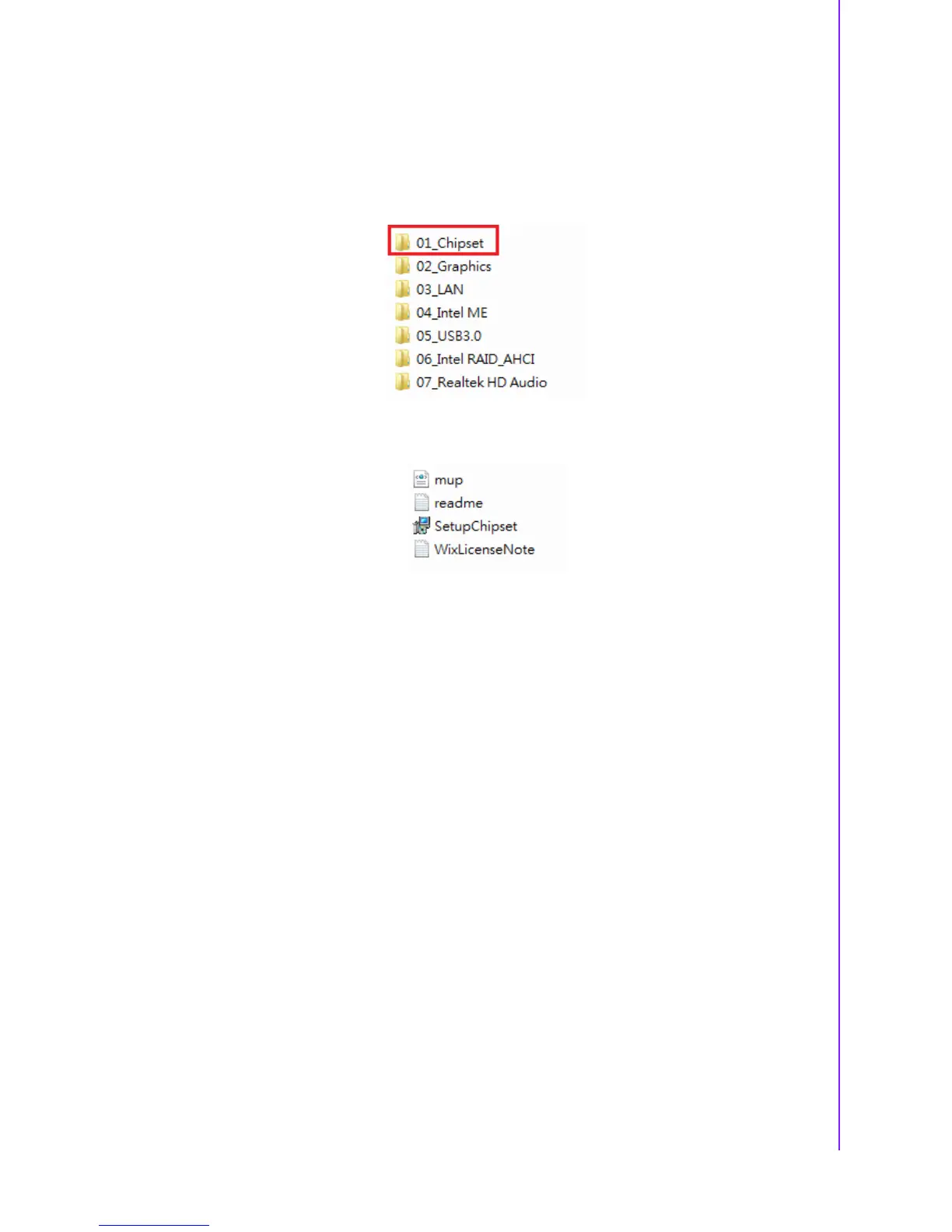69 AIMB-785 User Manual
Chapter 4 Chipset Software Installation Utility
4.3 Windows 10 / Windows 8.1 / Windows 7 Driver
Setup
1. Insert the driver CD into your system's CD-ROM drive. You can see the driver
folders items. Move the mouse cursor over the folder "01 Chipset". In CSI folder,
you can click find an executable file to complete the implement of the driver
2. Click setup to execute program.