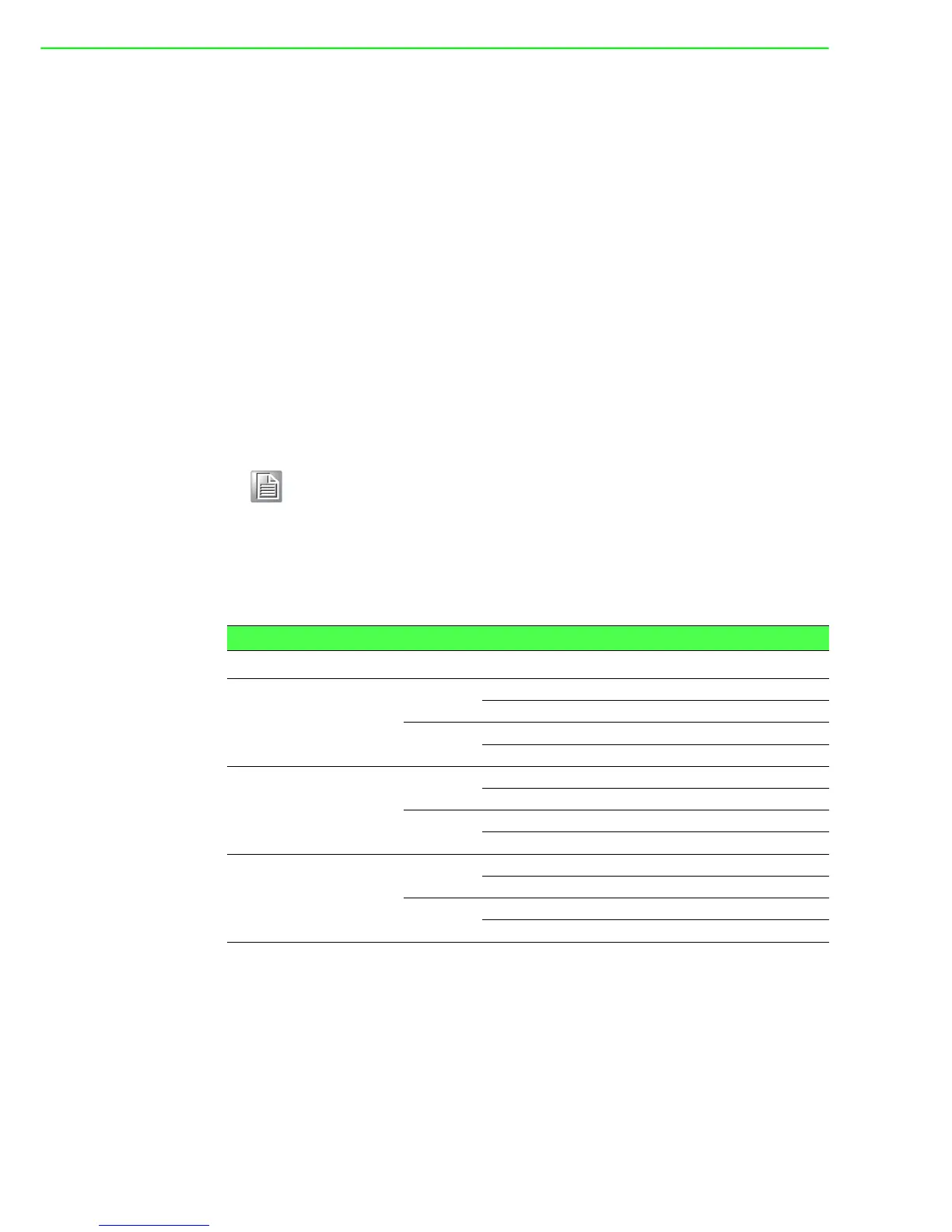EKI-1511X/1512X User Manual 6
In this chapter, you will be given an overview of the EKI-1510X series hardware
installation procedures.
2.1 Understanding the Advantech EKI-1510X Series
The EKI-1510X is an advanced series of device servers. They extend traditional
COM ports of a PC with access over a TCP/IP network. Through networking, you can
control and monitor remote serial devices either over a LAN or over the WAN. Since
the EKI-1510X series is connected through a TCP/IP networks, you will need to know
some basic facts about networking in order to get the server hooked up correctly.
2.1.1 Network Architecture
Tradition serial port communication uses a COM port board that slides into one of the
slots at the back of your PC. In this case, only the computer containing the board can
access the serial port. With the EKI-1510X series, you are now able to access the
COM port from a distance through local area network. The EKI-1510X series can be
integrated within the network architecture of any protocol.
2.1.2 LED Indicators
There are three or four LEDs located on the top panel of the EKI-1510X series, each
with its own specific functions.
Note! All devices in the series which are connected to the port must have the
same protocol running and the same transmission speed. Connect
devices running different protocols to different ports of the EKI-1510X
series.
Table 2.1: EKI-1510 Series LED Definition
LED Color Status Description
Status/Power
Green
ON Heartbeat (1 time/sec)
OFF Not working
Red
ON Power ON
OFF Power OFF
Speed/Link (Act)
Green
ON 100 Mbps speed
OFF 10 Mbps speed
Red
ON Valid network link
OFF Invalid network link
Tx/Rx (Serial)
Green
ON Data being transmitted
OFF No data being transmitted
Red
ON Data being received
OFF No Data being received
