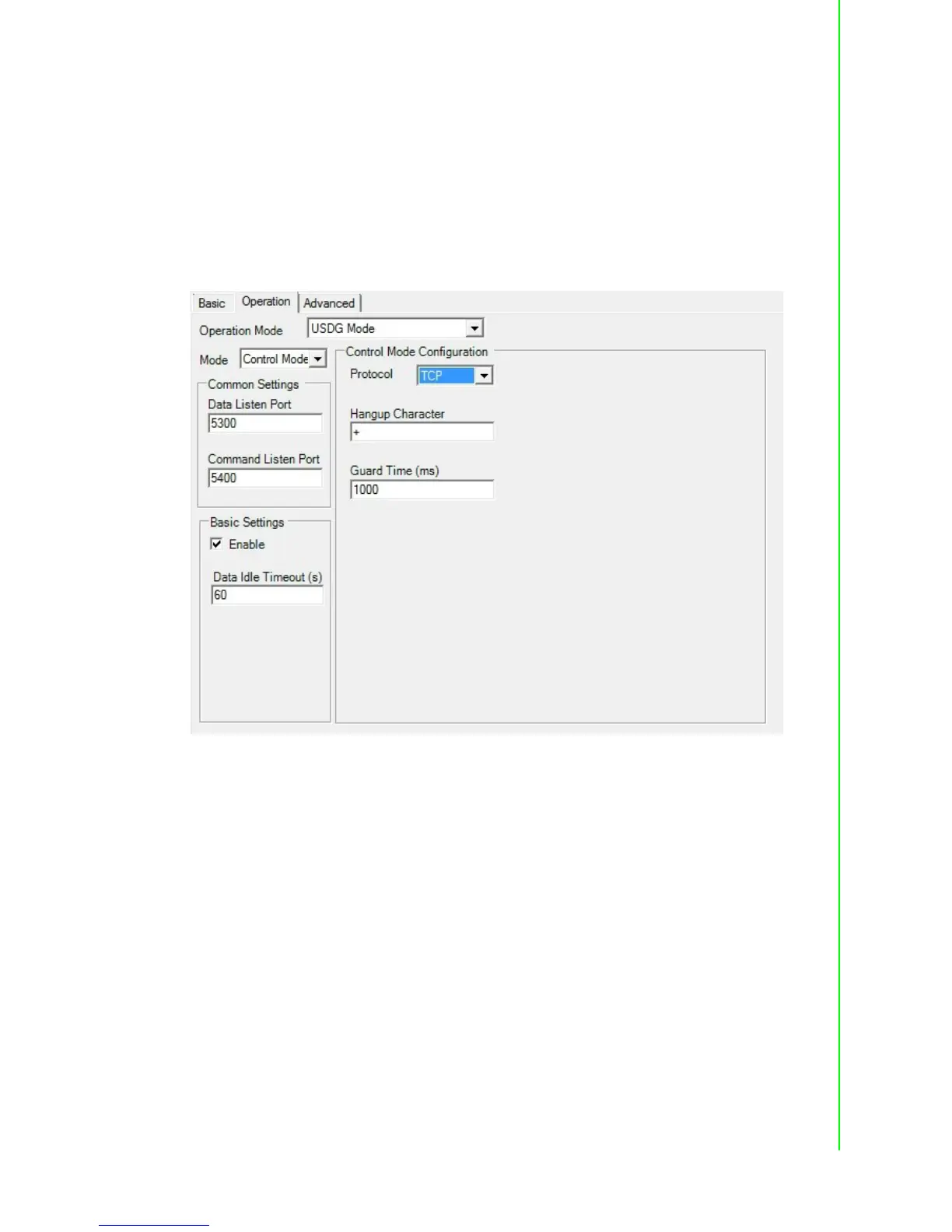29 EKI-1511X/1512X User Manual
Chapter 3 Configuration
3.5.3 Control Mode (USDG Mode)
In Control Mode, the EKI device presents a modem interface to the attached serial
device: it accepts AT-style modem commands to connect/disconnect to other net-
working device. If you want serial device running application program to connect/dis-
connect to different devices dynamically, you can use controlling mode.
Control mode provides three kinds of modem AT-style commands. The serial devices
can use these commands to control the EKI device to connect/disconnect to remote
networking device. Thus, intelligent serial devices such as standalone PLC will send/
receive data to/from devices one by one via Ethernet.
Refer to the USDG Data Mode to setup the Data Listen Port, Command Listen Port,
and Data Idle Timeout.
Hang-up Character
The default character is “+”. After you have connected to another serial device via
EKI device, you may need to disconnect. Then you can use the command “+++” to
disconnect. To do this leaves your keyboard idle (don't press any keys) for at least
several seconds, then press “+” three times. You can set “Guard Time” to define the
idle time. Be sure that you have to press “+” over the idle time.
Guard Time
The default value is 1000 ms.
Example: <Guard Time>+++<Guard Time>
Control Mode is designed for use with legacy operating systems, such as MS-DOS,
that do not support TCP/IP Ethernet. By connecting one of EKI’s serial ports to the
MS-DOS computer’s serial port, it is possible to use legacy software originally
designed to transmit data via modem, but now transmit the data over the Ethernet.