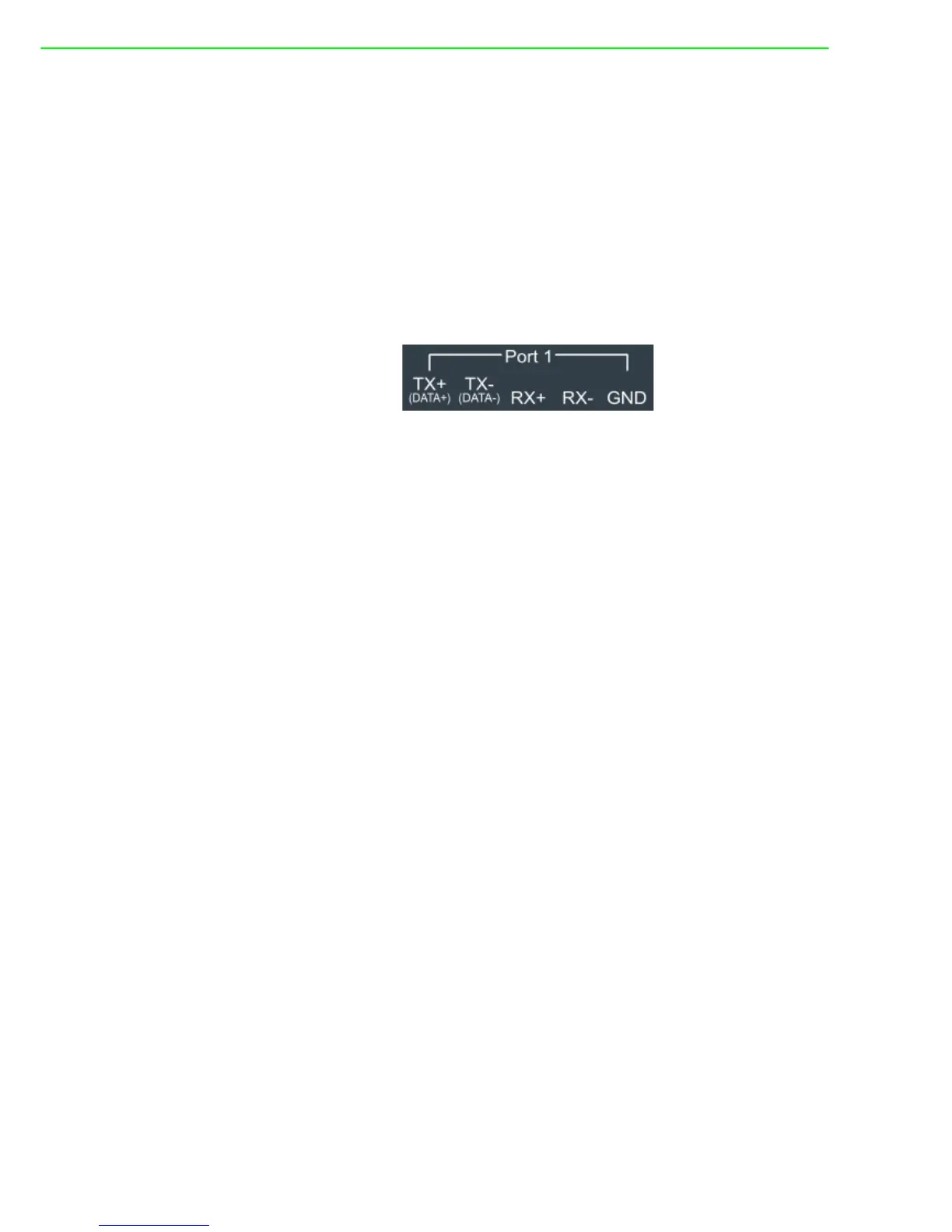EKI-1511X/1512X User Manual 10
2.2.3 Power Connection
1. Insert the power wire from DC power supply into the power contacts of the ter-
minal lock connector on the EKI device.
2. Tighten the terminal screws to prevent the DC wires coming loose.
3. Switch on the DC power supply.
If the EKI-1510X series is working properly, the green power LED will light up, indicat-
ing that the EKI-1510X series is receiving power.
2.2.4 Serial Connection
The EKI-1510X series has terminal block design for RS-422/485 serial port support.
With terminal block, you can wire the physical cable into relative contacts easily.