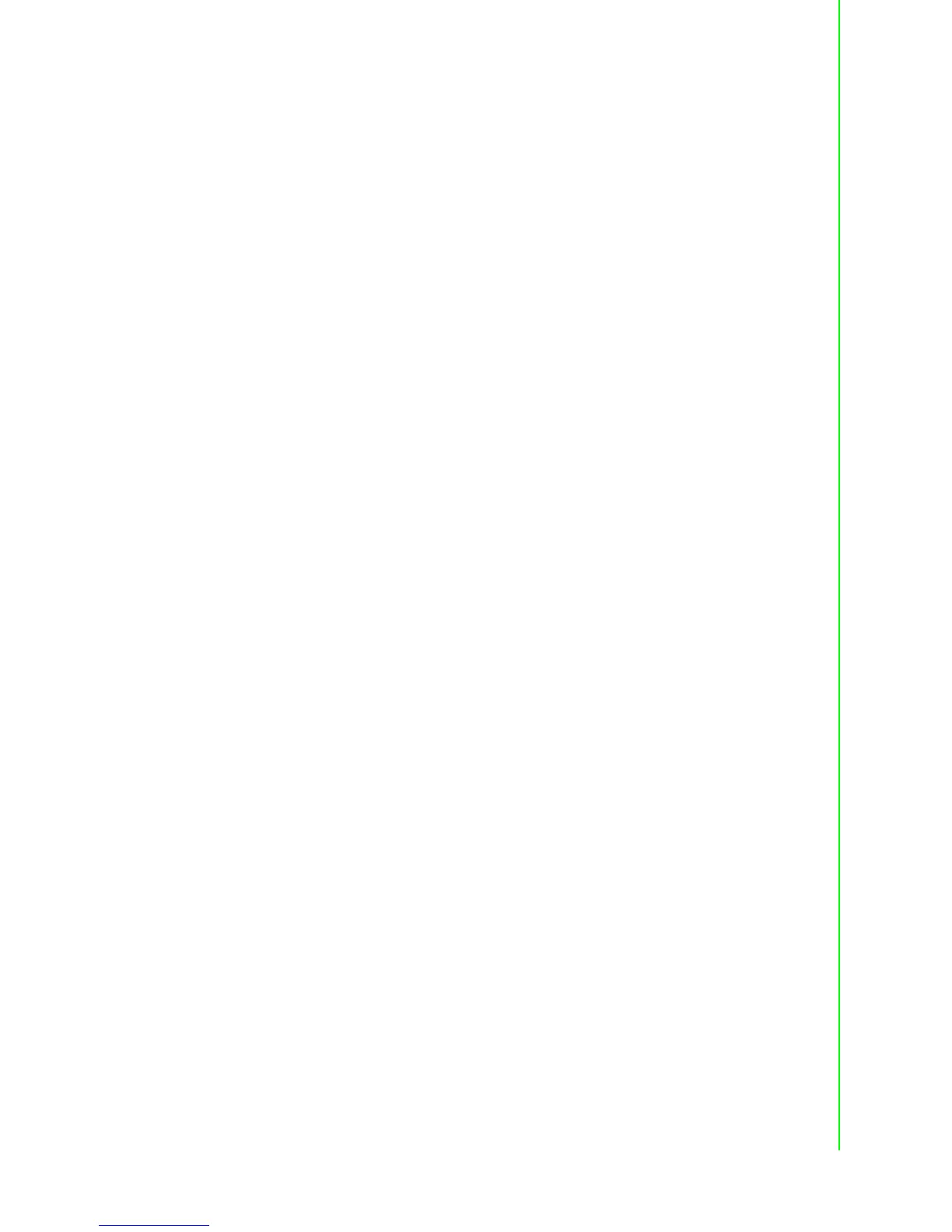vii EKI-1511X/1512X User Manual
Contents
Chapter 1 Overview...............................................1
1.1 Introduction ............................................................................................... 2
1.2 Features .................................................................................................... 2
1.3 Specification.............................................................................................. 2
1.4 Packing List............................................................................................... 3
Chapter 2 Getting Started.....................................5
2.1 Understanding the Advantech EKI-1510X Series ..................................... 6
2.1.1 Network Architecture..................................................................... 6
2.1.2 LED Indicators .............................................................................. 6
Table 2.1: EKI-1510 Series LED Definition ................................. 6
2.1.3 Dimensions (Unit: mm) ................................................................. 7
2.2 Connecting the Hardware ......................................................................... 9
2.2.1 Physical Mounting......................................................................... 9
2.2.2 Network Connection...................................................................... 9
2.2.3 Power Connection....................................................................... 10
2.2.4 Serial Connection........................................................................ 10
2.3 Configuration Utility Installation............................................................... 11
Chapter 3 Configuration .....................................15
3.1 Advantech EKI Device Configuration Utility overview ............................. 16
3.2 Discovering Your Serial Device Server ................................................... 17
3.2.1 Auto Searching ........................................................................... 17
3.2.2 Cleaning the Device List and Searching Again........................... 18
3.2.3 Manual Appending ...................................................................... 18
3.3 Setting Ethernet Parameters................................................................... 19
3.4 Setting Serial Parameters ....................................................................... 21
3.4.1 Basic Configuration..................................................................... 22
3.5 Operation Mode Configuration ................................................................ 22
3.5.1 Virtual COM Mode ...................................................................... 22
3.5.2 Data Mode (USDG Mode)........................................................... 25
3.5.3 Control Mode (USDG Mode)....................................................... 29
3.5.4 Control Mode Command List ...................................................... 30
3.6 Advanced Settings .................................................................................. 31
3.7 Security Configuration............................................................................. 33
3.7.1 Accessible Function .................................................................... 33
3.8 Port Monitor............................................................................................. 34
3.9 Administrator Settings ............................................................................. 35
3.9.1 Import/Export Device Setting ...................................................... 35
3.9.2 Import/Export Serial Port Setting ................................................ 35
3.9.3 Locate the Serial Device Server ................................................. 35
3.9.4 Lock the Serial Device Server (Password Protection) ................ 36
3.9.5 Restore to Factory Default Setting.............................................. 37
3.9.6 Update firmware.......................................................................... 38
Chapter 4 Setting COM Redirector ....................39
4.1 Setting COM Redirector (Virtual COM port)............................................ 40
4.1.1 Auto Mapping.............................................................................. 40
4.1.2 Manual Mapping ......................................................................... 42