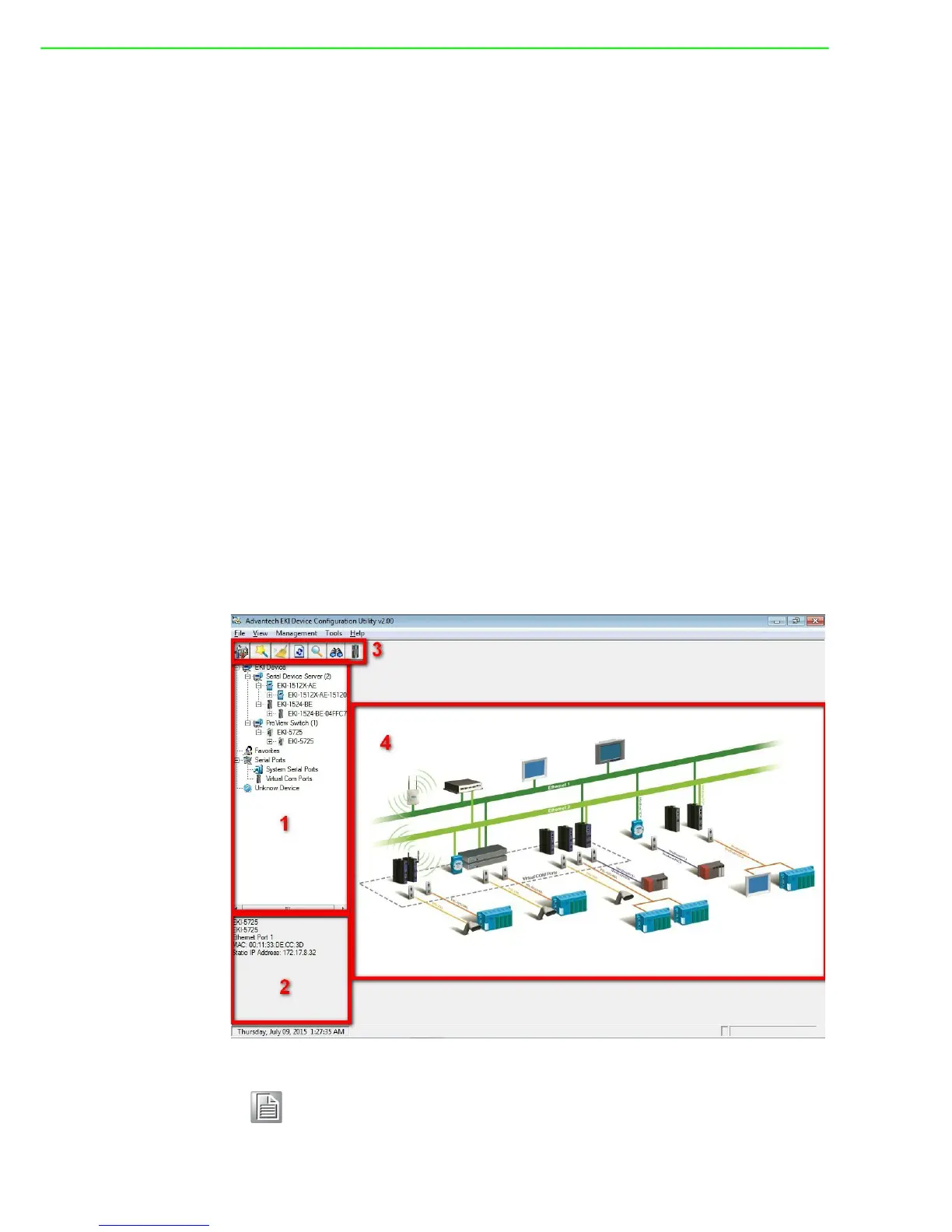EKI-1511X/1512X User Manual 16
3.1 Advantech EKI Device Configuration Utility
overview
Advantech provides an easy-to-use configuration utility to configure your EKI-1510X
series serial device server through an Ethernet connection. For secure administra-
tion, you can lock up the devices with password. After locking with the password, only
the persons who know the password can configure the password protected device. If
you loose the password, re-initializing the device is the only way to recover it.
The EKI Device Configuration Utility is an excellent device management tool. You
also need this tool to map a virtual COM port on the PC. With this utility, you can:
Configure the network settings (you can set the IP address, Gateway address,
and Subnet mask)
Perform diagnostic tests
Perform administrative functions
Configure virtual COM port
There are four major areas in the serial device server configuration utility.
1. Device List Area: All devices that could be managed by the utility will be
searched and listed in this area. You can arrange different groups and virtual
COM ports.
2. Device Information Area: When clicking on the device or moving cursor on
device, the related information will be shown on this area for quick examination.
3. Configuration Area: Click on the item on the device list area, the related configu-
ration page will display on the area.
4. Quick Toolbar: Useful management functions shortcut for quick access.
Note! Reserve TCP/UDP port 5048 and 5058 in your Ethernet network, config-
uration utility will use these ports to communicate with Advantech
Devices.