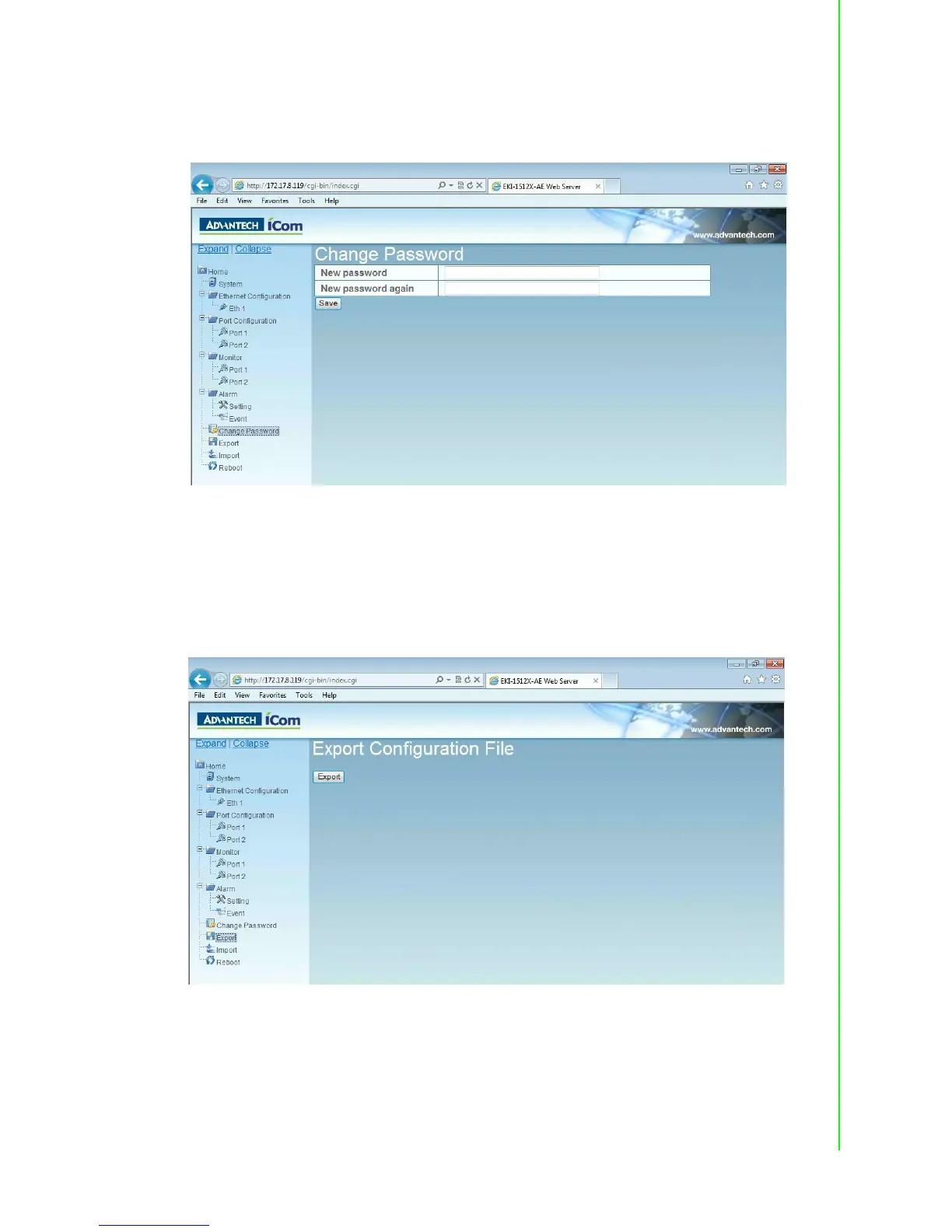53 EKI-1511X/1512X User Manual
Chapter 5 Web-Based Configuration
5.8 Change Password
You can change the serial device server password on here:
If you want to disable the password protection, just change the password to the
default “None” (leave the new password column blank), Be sure to press the “Save”
button and reboot the serial device server to make the change effective.
5.9 Import/Export Device Settings
You can Import or Export the serial device server all setting as the “.conf” file format.