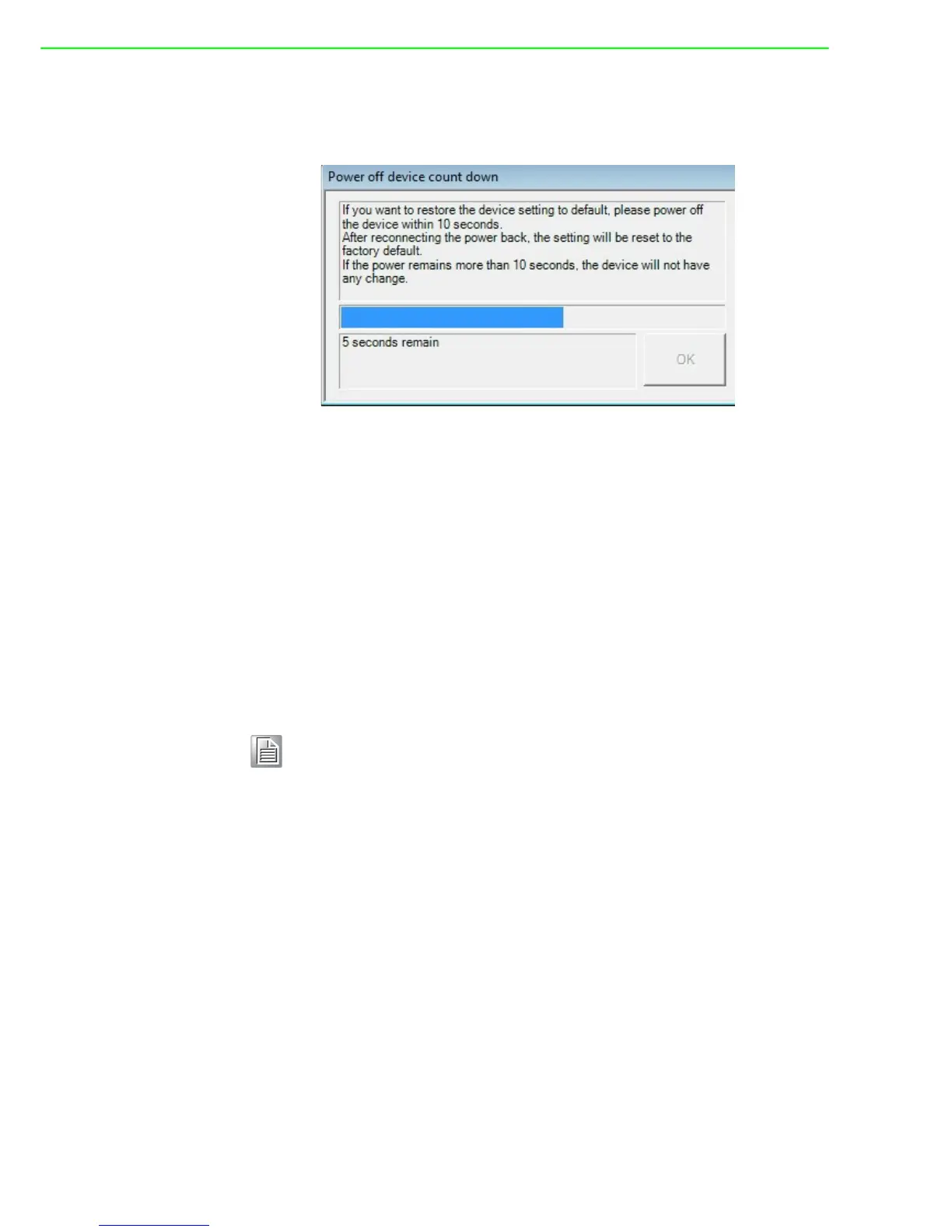EKI-1511X/1512X User Manual 38
Then, power off the serial device server within 10 seconds, after reconnecting the
power back, the all setting will be reset to the factory default. If the power remains
more than 10 seconds, the serial device server will not have any changes.
3.9.6 Update firmware
Advantech continually upgrades its firmware to keep up with the ever-expending
world of computing. You can use the update firmware function in the utility to carry
out the upgrade procedure. Please access Advantech’s website: http://www.advan-
tech.com to download the latest version of the firmware. Before update the firmware,
make sure that your host’s Network domain is as same as the serial device server or
the host can establish the TCP connection to the serial device server.
Right Click on the device name and select “Update Firmware” function.
Select the firmware file you want to update.
Wait for few seconds to process the updating firmware. After downloading the firm-
ware completely, click on the “OK” button. The serial device server will restart auto-
matically.
Note! Be sure that the host PC Ethernet network domain is as same as the
EKI-1510X series serial device server or the host PC can establish the
TCP connection with the serial device server while doing the updating
firmware process.