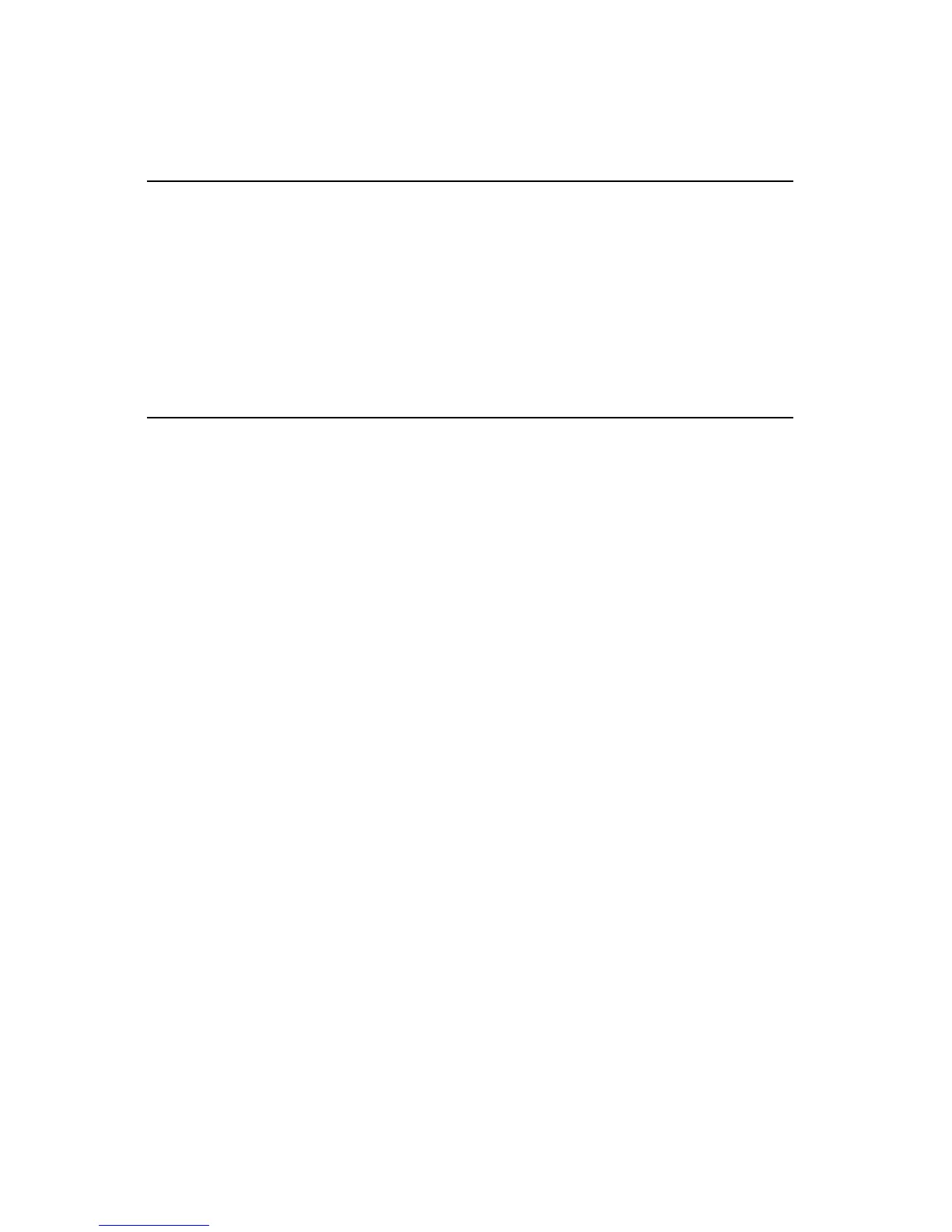24 PCA-6751/PCA-6751V User's Manual
2.23 CompactFlash Disk (CN24)
The PCA-6751/6751V is equipped with a CompactFlash disk socket
on the solder side that supports the IDE interface for CompactFlash
cards. The on-board CompactFlash socket is designed to prevent
incorrect installation. Be sure that the system power is off when
installing and removing CompactFlash cards.
The CompactFlash card is defaulted as the E drive on your PC system.
2.24 Front Panel Connector (CN25, 26, 27)
Next, you may want to install external switches to monitor and control
the PCA-6751/6751V. These features are optional - install them only
if you need them. The front panel connector provides connections for
both a speaker and a hard disk access indicator, and it also provides an
input switch for resetting the card and the ATX system power switch.
2.24.1 Hard disk drive LED (CN25)
You can connect an LED to connector CN25 to indicate when the
HDD is active. Marks on the circuit board indicate LED polarity.
2.24.2 Reset switch (CN26)
If you install a reset switch, it should be a single pole switch rated at
10 mA, 5 V. Momentarily pressing the switch will activate a reset.
For reset switch pin assignments, please see Appendix C.
2.24.3 ATX power button (CN27)
The PCA-6751/PCA-6751V provides an ATX power input connector.
When connected with the ATX power switch, the ATX power switch
connector (CN27) enables power On/Off from the chassis.
