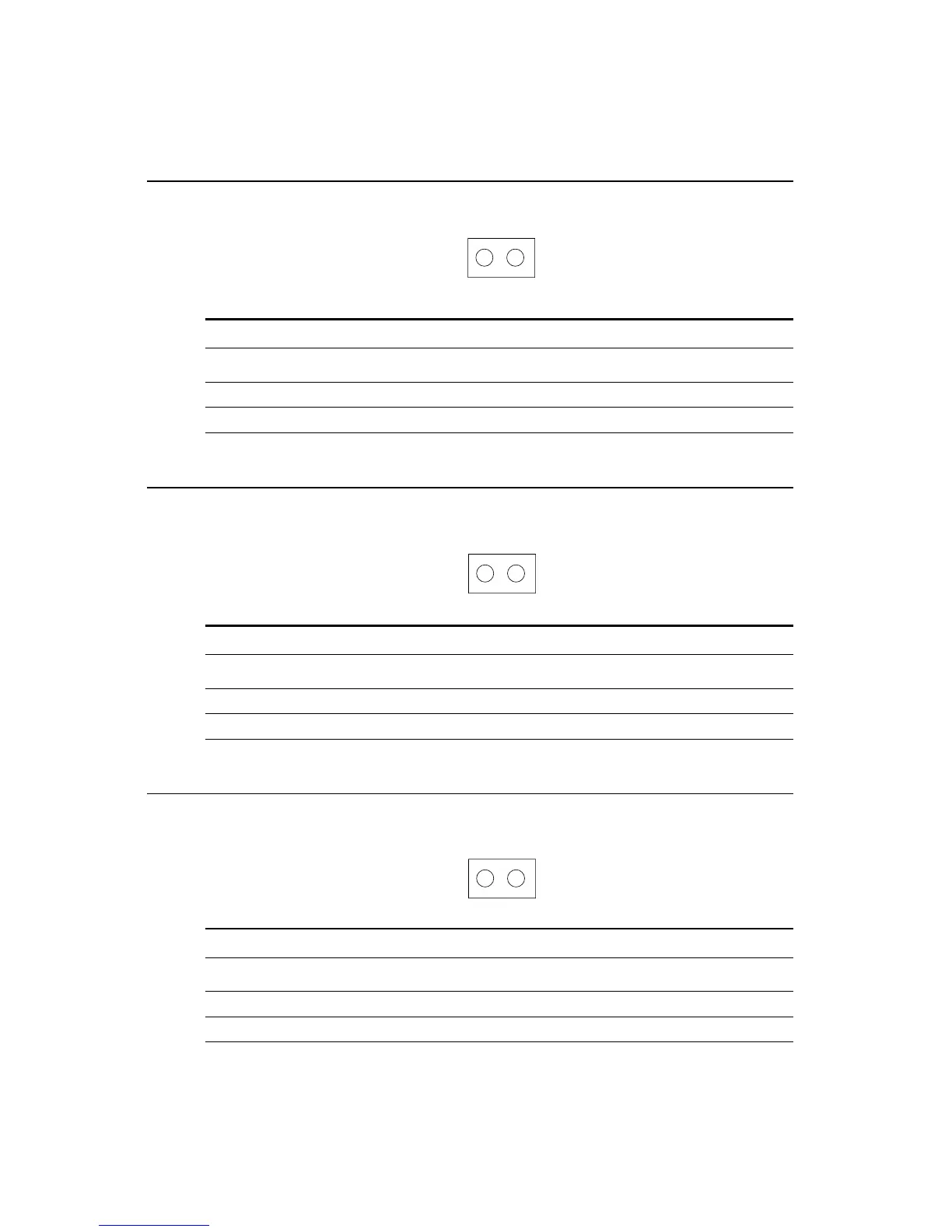80 PCA-6751/PCA-6751V User's Manual
C.20 HDD LED Connector (CN25)
Table C-20: HDD LED connector
Pin Signal
1 IDE LED +
2 IDE LED -
C.21 Reset Switch Connector (CN26)
Table C-21: Reset switch connector
Pin Signal
1 MR_RESET
2 GND
C.22 ATX Power Switch (CN27)
Table C-23:ATX power switch
Pin Signal
1 Standby 3 V
2 Power ON
12
12
12
