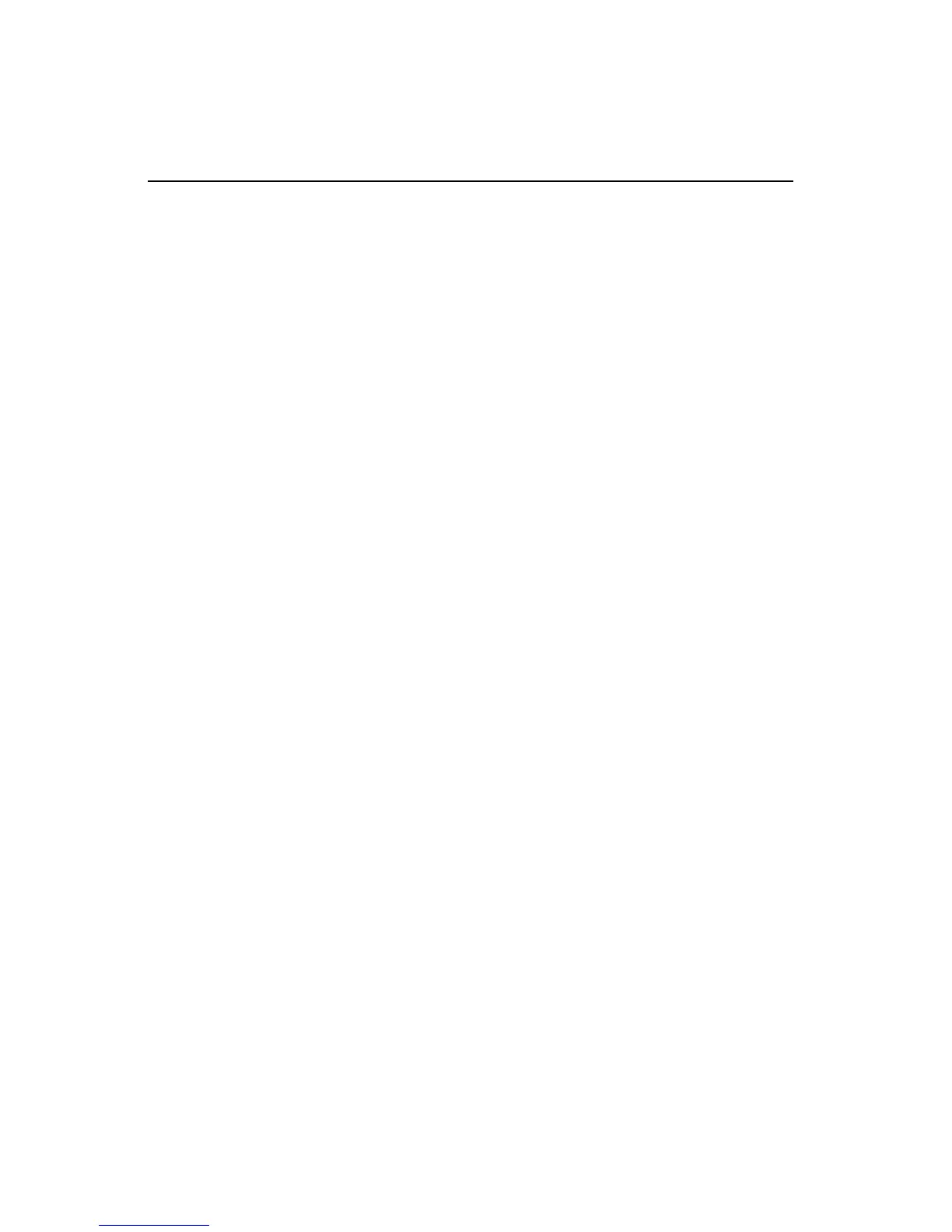64 PCA-6751/PCA-6751V User's Manual
B.1 Installing PC/104 Modules
The PCA-6751/6751V's PC/104 connectors provide you with flexibil-
ity to attach PC/104 modules.
Installing these modules on the PCA-6751/6751V is quick and simple.
The following steps show how to mount the PC/104 modules:
1. Remove the PCA-6751/6751V from your system. Please pay
particular attention to the safety instructions already mentioned
earlier in this manual.
2. Make any jumper or link changes required to the CPU card now.
Once the PC/104 module is mounted you may have difficulty in
accessing these.
3. Normal PC/104 modules have male connectors and mount directly
onto the main card. (Refer to the diagram on the following page.)
4. Mount the PC/104 module onto the CPU card by pressing the
module firmly but carefully onto the mounting connectors.
5. Secure the PC/104 module onto the CPU card using the four
mounting spacers and screws.
