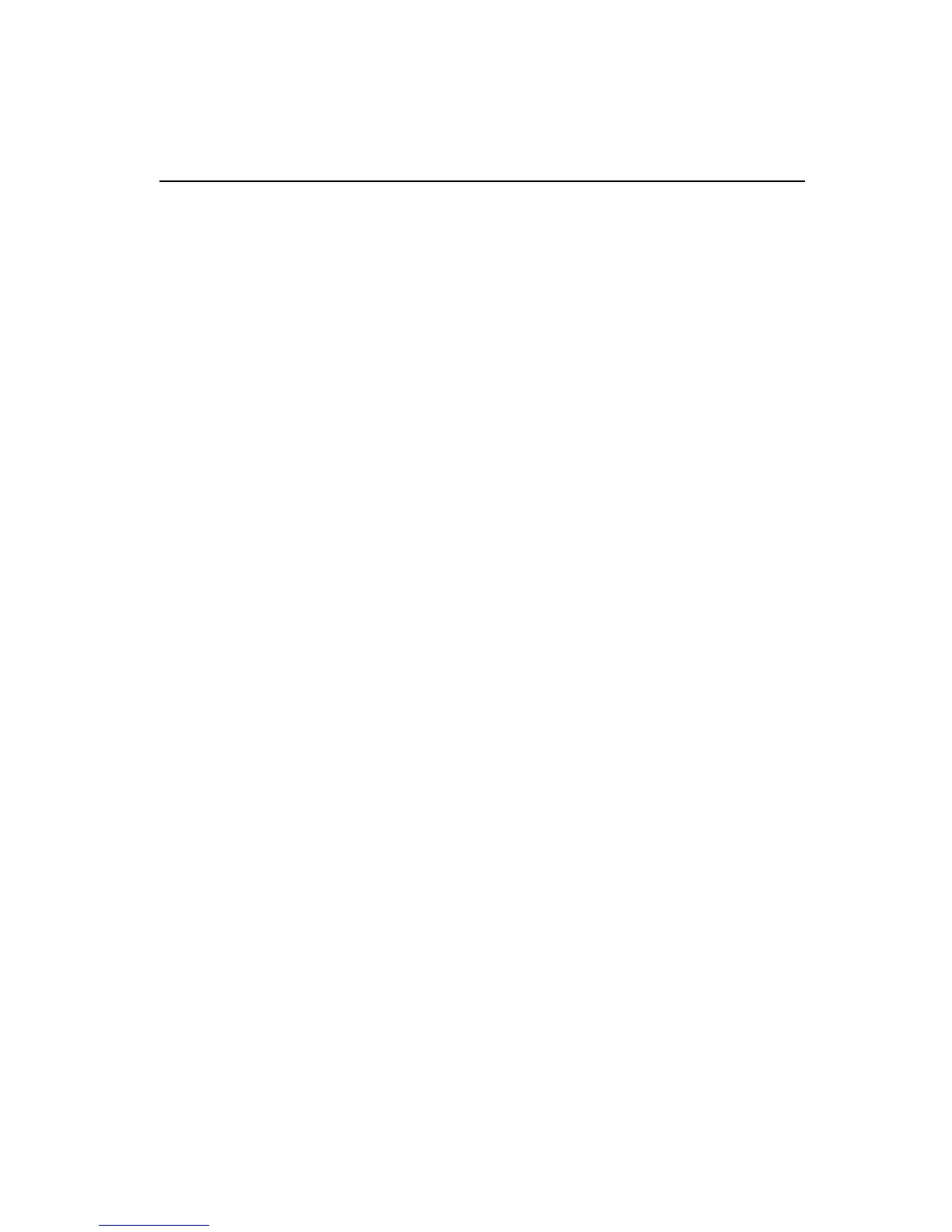Chapter 4 PCI SVGA Setup 41
4.2 Installation of SVGA Driver
Complete the following steps to install the SVGA driver. Follow the
procedures in the flow chart that apply to the operating system that
you you are using within your PCA-6751/PCA-6751V.
Important: The following windows illustrations are examples
only. You must follow the flow chart instructions and
pay attention to the instructions which then appear
on your screen.
Note: <Enter> means pressing the “Enter” key on the
keyboard.
