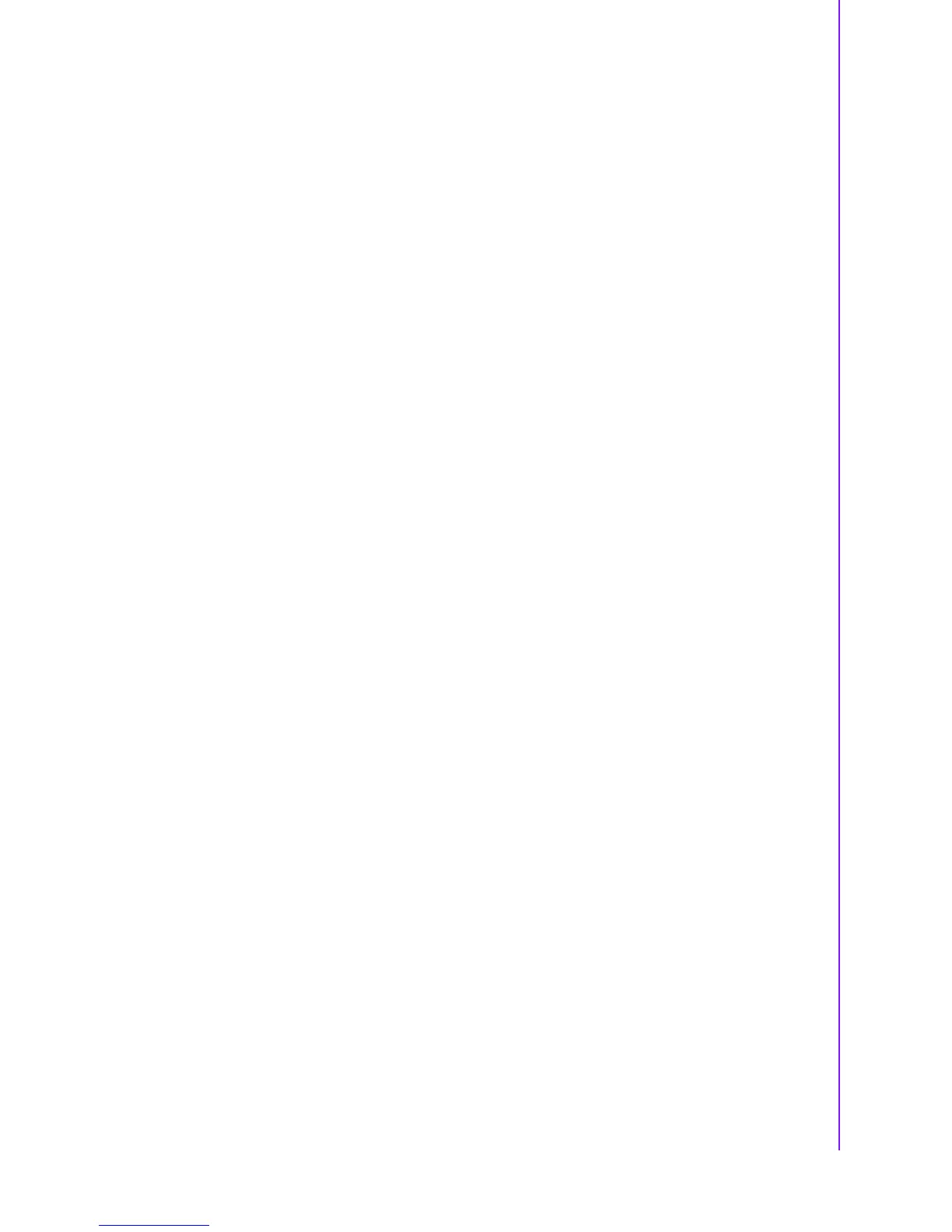25 PCA-6781 User Manual
Chapter 3 BIOS Operation
! Halt on
The item determines whether the computer will stop if an error is detected dur-
ing power up.
! Base Memory
The POST of the BIOS will determine the amount of base (or conventional)
memory installed in the system.
! Extended Memory
The POST of the BIOS will determine the amount of extended memory (above
1MB in CPU’s memory address map) installed in the system.
! Total Memory
This item displays the total system memory size.
No Errors The system boot will not stop for any error
All Errors Whenever the BIOS detects a non-fatal error the system will be
stopped
All, But Keyboard The system boot will not stop for a keyboard error; it will stop for all
other errors (Default value)
All, But Diskette The system boot will not stop for a disk error; it will stop for all
other errors.
All, But Disk/Key The system boot will not stop for a keyboard or disk error; it will
stop for al other errors.