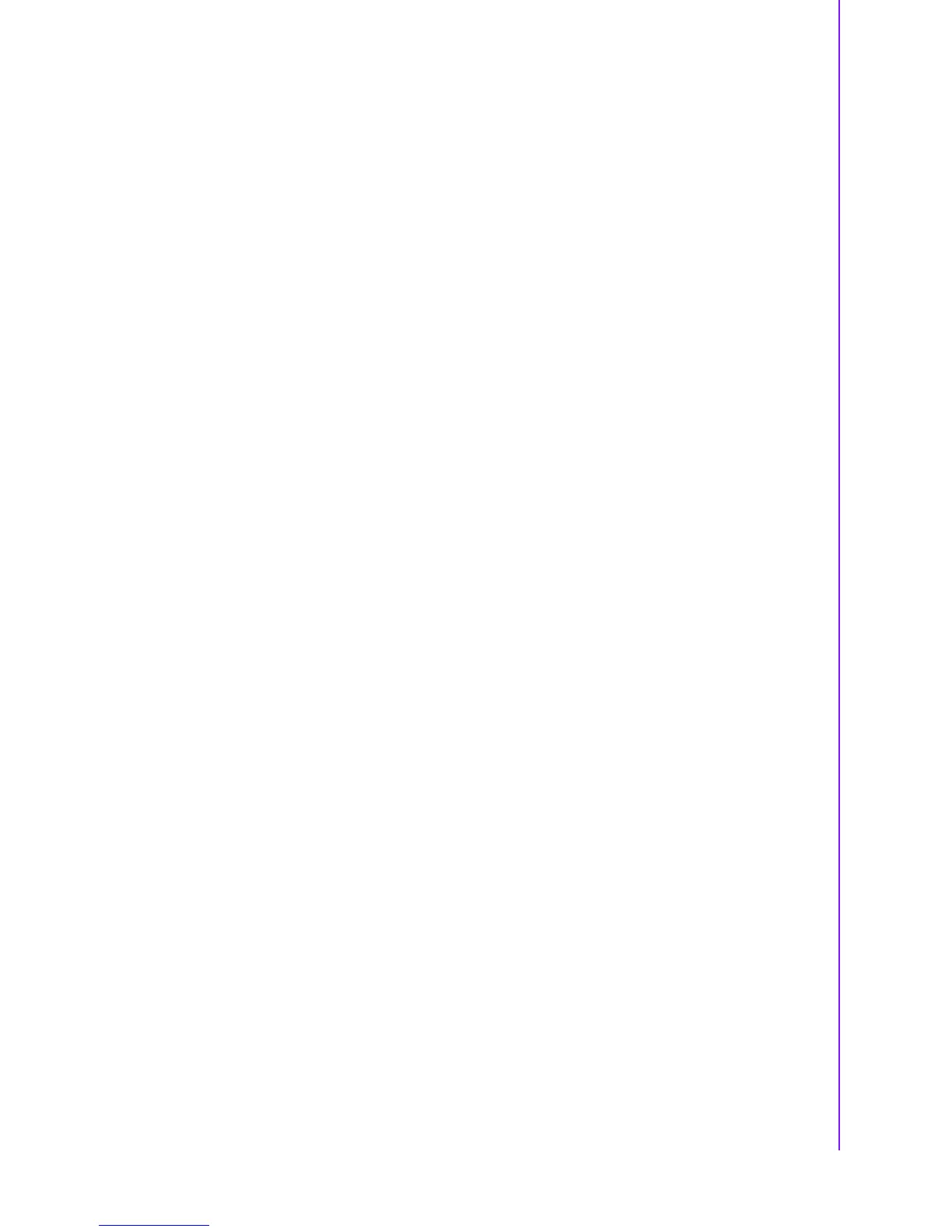27 PCA-6781 User Manual
Chapter 3 BIOS Operation
Disabled Disable booting from this device.
! Swap Floppy Drive [Disabled]
This item enables users to swap floppy “A” and “B” identified without change
hardware cable connection.
! Boot Up Floppy Seek [Disabled]
When enabled, the BIOS will seek the floppy “A” drive one time
! Boot Up NumLock Status [Disabled]
This item enables users to activate the Number Lock function upon system
boot.
! Typematic Rate Setting
This item enables users to set the two typematic controls items.
This field controls the speed at
! Security Option [Setup]
! MPS Version Control for OS[1.4]
This item sets the operating system multiprocessor support version.
! OS Select For DRAM > 64M[Non-OS2]
Select OS2 only if system is running OS/2 operation system with greater than
64 MB of RAM on the system.
! Video BIOS Shadow [Enabled]
Enabled copies Video BIOS to shadow RAM improves performance.
! Full Screen Logo Show [Enabled]
Show full screen logo during post stage, and the Logo picture can be customi-
zation.
! Small Logo (EPA) Show [Enabled]
Show EPA logo during system post stage.
! Summary Screen Show [Enabled]
Show system status in Summary screen page.
Typematic Rate
(Chars/Sec)
This item controls the speed with which the system auto repeats
keystrokes.
Eight settings are 6, 8, 10, 12, 15, 20, 24 and 30.
Typematic Delay
(Msec)
This item sets the time delay before auto repeat kicks in.
Four delay rate options are 250, 500, 750 and 1000.
System Correct password required before system can boot, and for Setup
access.
Setup Correct password required for Setup access.