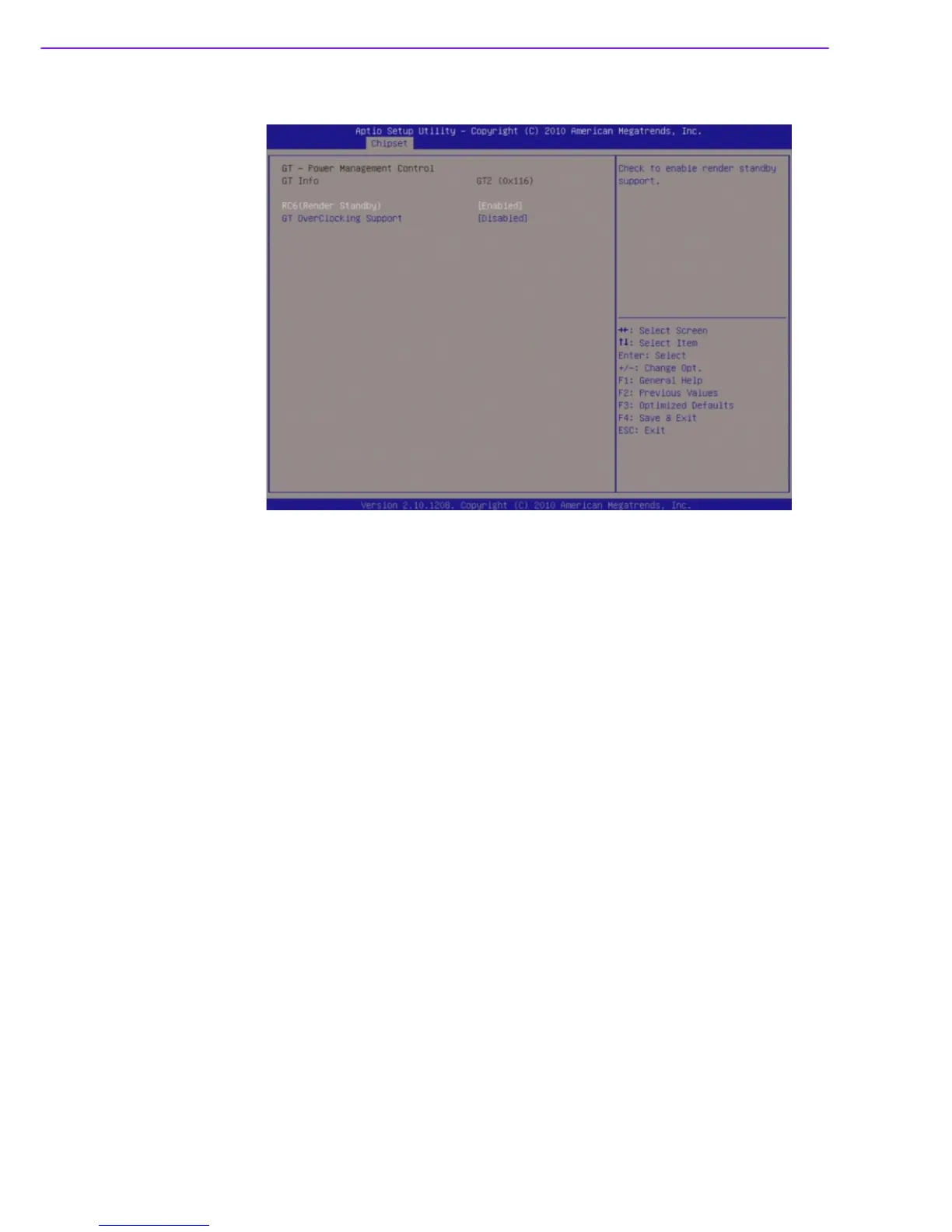SIMB-M21 User Manual 70
3.5.1.5 GT - Power management Control
RC6 (Pender Standby) [Enable]
Check to enable render standby support.
Configuration options: [Disabled] [Enabled].
GT Overclocking Support[Disable]
Enable or Disable GT overclocking support.
Configuration options: [Disabled] [Enabled].
IGD Multi-Monitor [Disable]
Enable/Disable IGD Multi-Monitor by internal graphics device.
Configuration options: [Disabled] [Enabled].
PCI Express Port
Enable/Disable PCI Express Port.
Configuration options: [Disabled] [Enabled][Auto].
PEG Force Gen1
PCI Express Port PEG Force Gen1.
Configuration options: [Disabled] [Enabled][Auto].
Detect Non-Compliance
Detect Non-Compliance PCI Express device in PEG.
Configuration options: [Disabled] [Enabled][Auto].