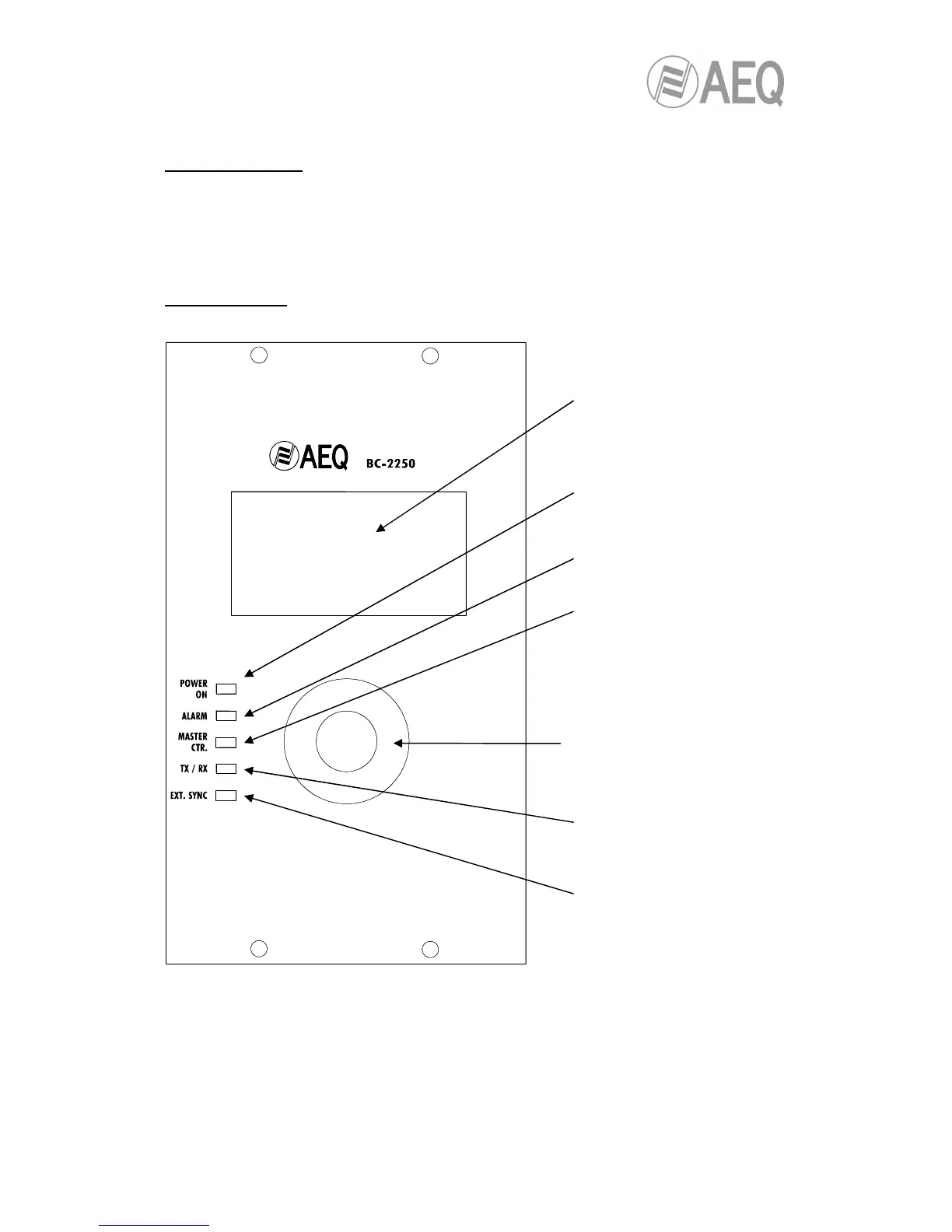3.26. BC2250. Front control panel.
General description.
The front control panel of the system allows you to activate/deactive remotely (with no need to
use the real-time control software) the previously defined macros and gives you access to
system status information.
This panel is connected into the front part of the BC2000DF rack.
Panel description.
DISPLAY: it shows the
available menus and options
and also the information
regarding the system status.
'POWER ON' green LED:
indicates the presence of
feed power in the rack.
'ALARM' red LED: indicates
a power supply or a status
failure in any of the boards.
'MASTER CTR.' green LED:
indicate which is the active
controller board: the LED
lights when it’s the master
and it’s off when it’s the
slave.
PUSHBUTTONS: the 5
pushbuttons set allows you to
move through the available
menus and options.
'TX/RX' green LED:
indicates communication
between BC2215* and
controller board.
'EXT. SYNC' green LED:
indicates that the system
synchronism clock is
external.
*
See BC2000D Multiplexer system
users manual.