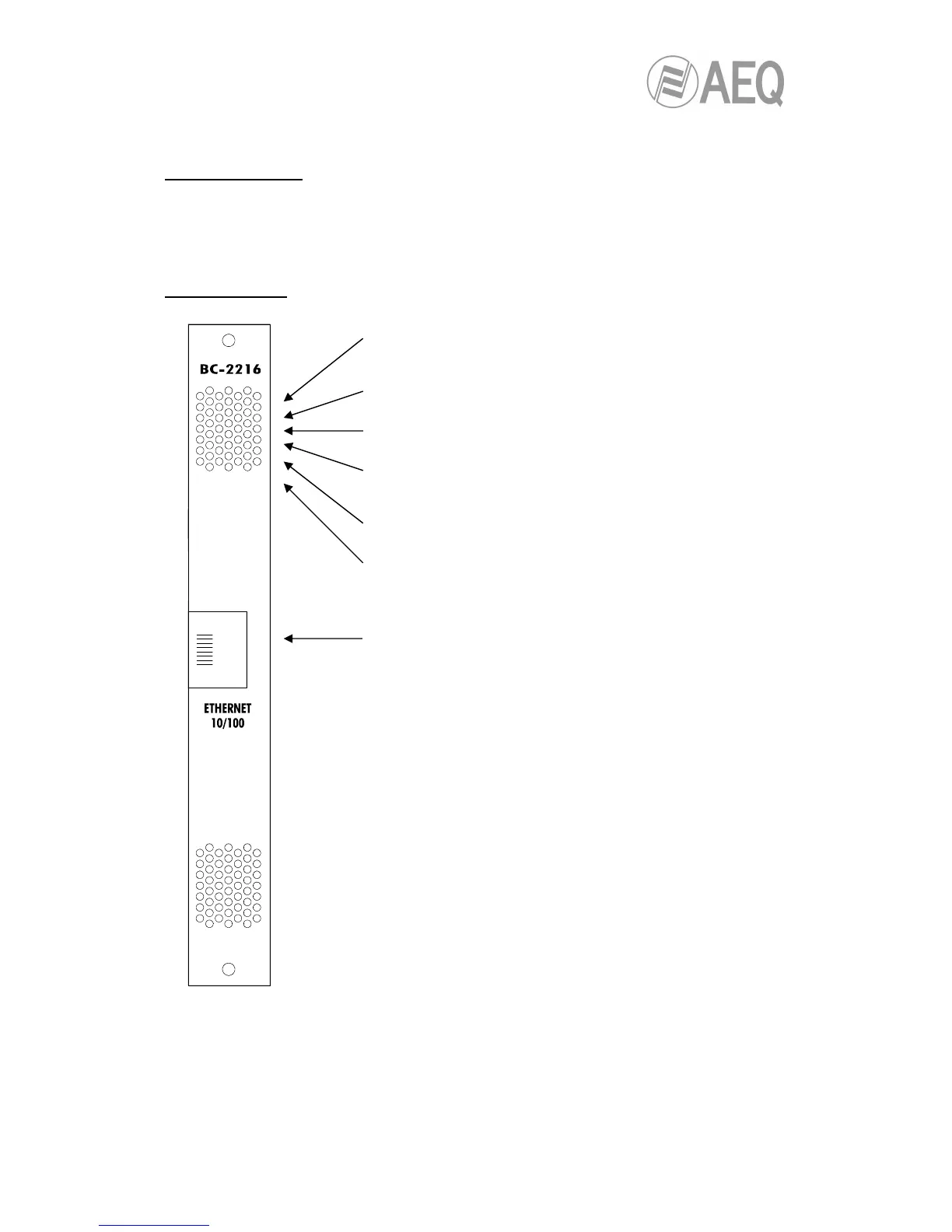3.21. BC2216. Ethernet communications module.
General description.
The BC2216 board allows you to transfer between the system and an Ethernet network data in
order to lead them to a BC2215 board and send or receive that traffic through an E1/J1/T1 link.
This board is inserted into the rear part of the BC2000DF rack.
Panel description.
indication of board start error. This
red LED will turn on when the system starts, and should
remain off during normal operation.
'COLLIS' red LED: indication of collisions on Ethernet
network.
'ACTIV' green LED: indication of network activity. It turns off
when no activity is detected (in both directions) for 2 seconds.
'DUPLEX' green LED: indicates that the board is configured
in FULL DUPLEX mode. When off it indicates HALF
DUPLEX.
'SPEED' green LED: indicates that velocity is configured at
100 Mbps. When off it indicates 10 Mbps.
'LINK' green LED: indicates that a bidirectional link with the
other extreme is established.
RJ45 type connector: Ethernet connection for twisted pairs.