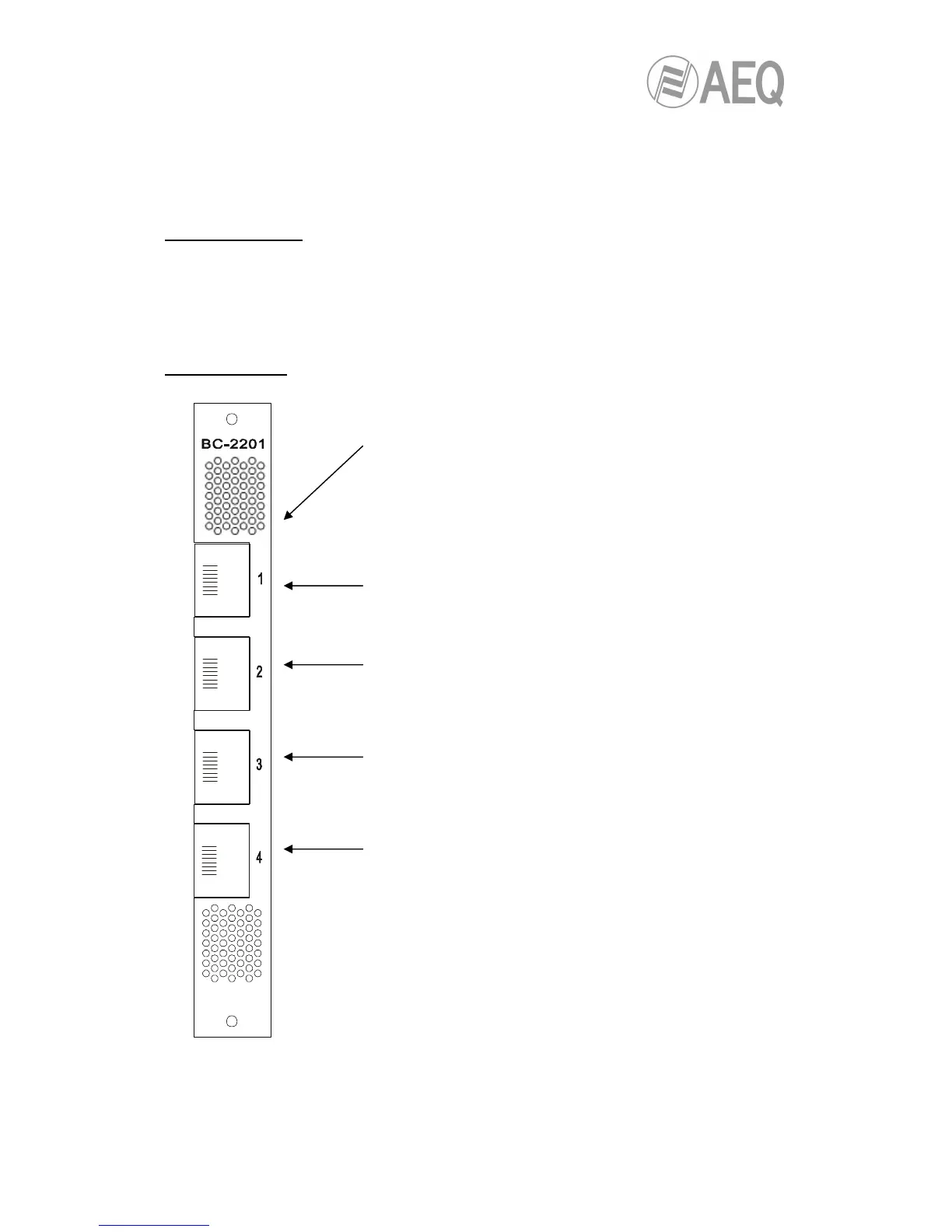3. Inputs/outputs, communications and control modules.
3.1. BC2201. Analog line inputs/outputs module.
General description.
The BC2201 board can manage four TDM IN bus time-slots to insert two analog stereo (or four
mono) signals into the system with line level, and four TDM OUT bus time-slots to extract two
analog stereo (or four mono) signals from the system with line level.
This board is inserted into the rear part of the BC2000DF rack.
Panel description.
this LED will turn on when the
system starts and, depending on its status, it will indicate
during normal operation:
- Configured and active board: fast blinking.
- Not configured board: slow blinking.
- Board start error: LED on and fixed.
- Board configured in backup mode: LED off.
'1' RJ45 type connector: 4 analog monophonic inputs
with line level, electronically balanced. Configurable as 2
stereo inputs.
'2' RJ45 type connector: 4 analog monophonic outputs
with line level, electronically balanced. Configurable as 2
stereo outputs.
'3' RJ45 type connector: 4 independent inputs
configurable as general purpose inputs (GPI).
'4' RJ45 type connector: 4 independent outputs
configurable as general purpose outputs (GPO).
*
This operation way of 'HW ERROR' LED is valid for 2.04 microcontroller
module firmware version (and later versions).