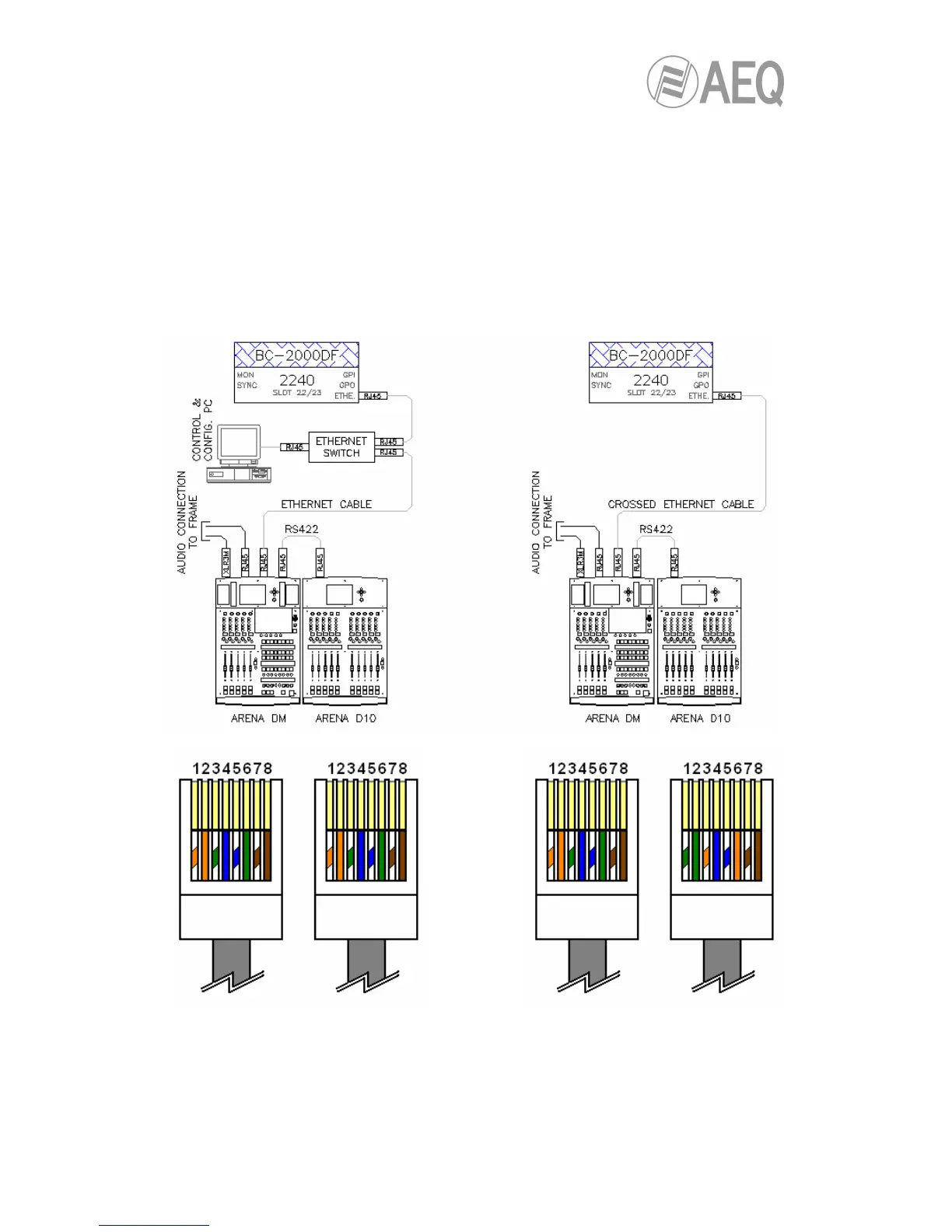6. Switch.
We strongly recommend, as shown in the standard configuration diagram, connecting the
different consoles and racks, as well as a computer with the setup software, through a switch in
each BC 2000 D installation. Any good quality switch can be used. If you are not sure which
product to choose for the best operation, we offer a good AEQ-compatible switch which is
available as a stand-alone or rack-mountable unit (1 U x 19”) with universal power supply.
Code 390-003-181: Ethernet Switch, 16 ports, stand-alone or 1 U x 19 “.
When a direct connection (without switch) is established between the DM control surface and
the frame, a crossed network cable should be used.
Normal ethernet cable pin layout Cross ethernet cable pin layout
(T568B) (T568B - T568A)