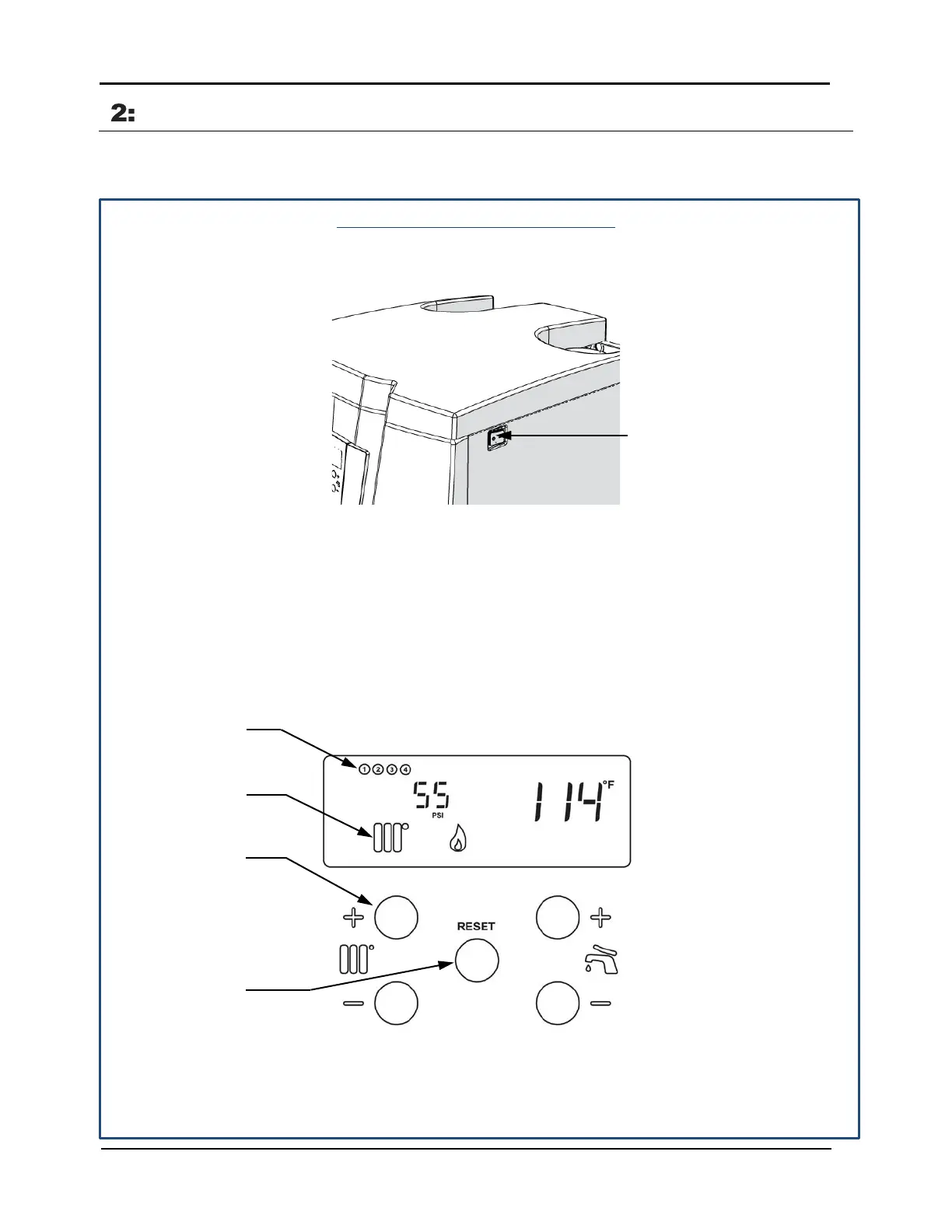AM Series Boiler Heat Exchanger Maintenance & Replacement
Technical Instruction Document
Preliminary Preparation of the Unit
2.1: Initiating the Burners
To prepare the boiler or water heater for the maintenance procedure perform the following:
Initiating the Units Burners
1. Ensure power is supplied to the unit, then turn on the unit by placing the power switch to
the ON position (Figure 2-1).
Figure 2-1: Turning the Power Switch to ON
2. Wait for the unit to finish initializing.
3. Increase the unit setpoint to the maximum by pressing and holding down the Setpoint +
Button on the front panel controls until maximum is reached.
4. Press the Reset Button.
5. The Setpoint Icon will blink while setpoint temperature is rising and the burners are
initializing. As burners finish initializing, each one will be indicated by the circled number
in the upper left of the display (Figure 2-2).
Figure 2-2: AM Series Controls and Display
6. Once all the burner indicator icons are showing in the display, turn the boiler power
switch to OFF, as this means all automatic valves are now locked in the open position.
SETPOINT +
BUTTON
INDICATOR
SETPOINT
ICON
RESET
Page 5 of 36 AERCO International, Inc. • 100 Oritani Dr. • Blauvelt, NY 10913 TID-0137_0A
02/02/2015 Ph.: 800-526-0288
