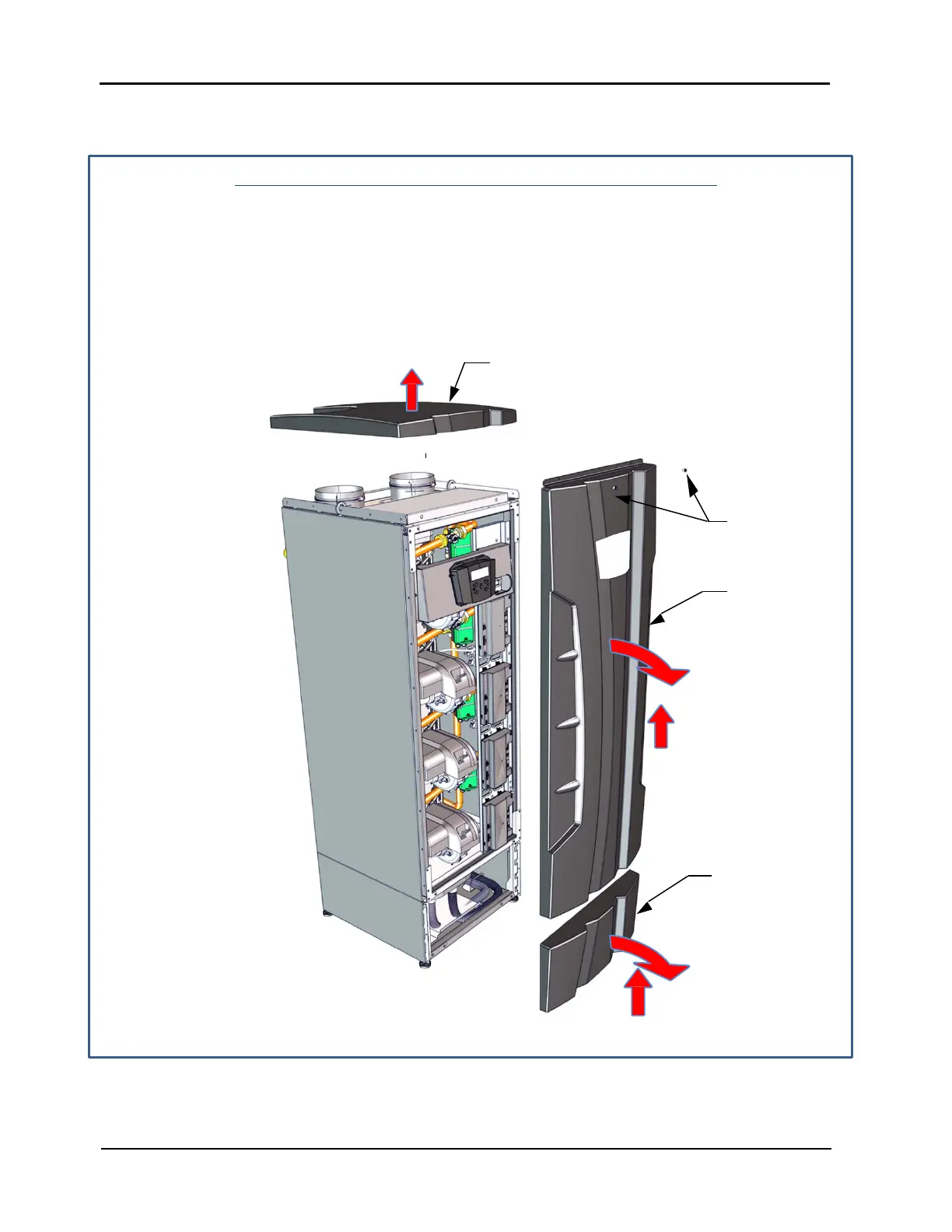AM Series Boiler Heat Exchanger Maintenance & Replacement
Technical Instruction Document
2.4: Removing the Covers and Intitial Diassembly
In order to remove the unit covers, refer to Figure 2-6 and follow the steps below:
Removing the Covers and Initial Disassembly
1. Lift up, by hand, the Top Cover “A”.
2. Remove two Front Cover screws “B”.
3. Pull back the upper part of Front Cover “C” for 2 inches, then pull it up for one inch and remove
it from the unit.
4. Pull back upper part of Bottom Cover “D” for 2 inches, then pull it up for one inch and remove it
from the unit.
“A” Top Cover
(E)
“B” Front Cover
Screws (2 each)
“C” Front Cover
“D” Bottom Cover
Figure 2-6: Removing the Top and Front Covers
Page 8 of 36 AERCO International, Inc. • 100 Oritani Dr. • Blauvelt, NY 10913 TID-0137_0A
02/02/2015 Ph.: 800-526-0288
