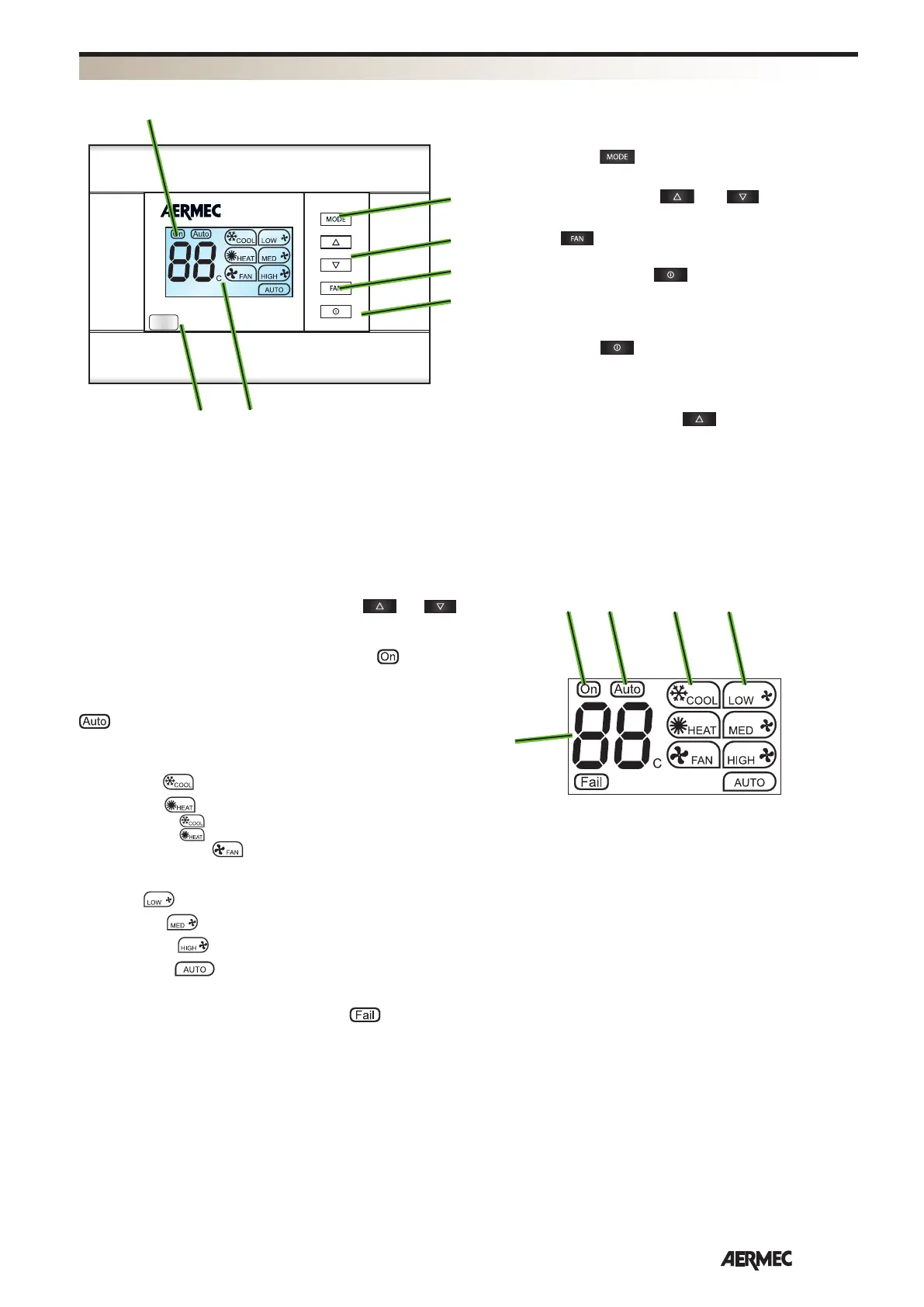9
English
USE
Indicates the working settings and the temperature.
2 - WORKING MODE
Allows you to select the working mode you prefer.
3 - TEMPERATURE adjustment
AND
Allow you to modify the temperature settings.
4 - FAN SPEED
Allows you to set the ventilation speed of the
fan coil (low, average, maximum, automatic)
Allows you to switch the fan coil on and o.
How to convert temperature from °C to °F and vice versa:
- pressing the buon
for about 12 seconds, aer the beep,
the symbol of the temperature changes from °C to °F and vice
versa;
- Turn OFF and turn ON the main power to the system;
- To complete the conversion, press
above 60°F.
Reveals the room temperature.
Indicates the temperature scale being used - °C or °F.
1 - TEMPERATURE VISUALISATION (C°)
- Temperature set.
- Room temperature (pressing the two keys
and at
the same time).
2 - VISUALISATION OF CONTINUOUS VENTILATION
3 - VISUALISATION OF THERMOSTAT-CONTROLLED VENTILATION
- Cooling
- Heating
- Automatic
- Ventilation Only
5 - VISUALISATION OF VENTILATION SPEED
- Low
- Average
- Maximum
- Automatic
FUNCTIONING MODE / SENSOR ALARMS
1
2 543
2
1
4
3
5
6
7
