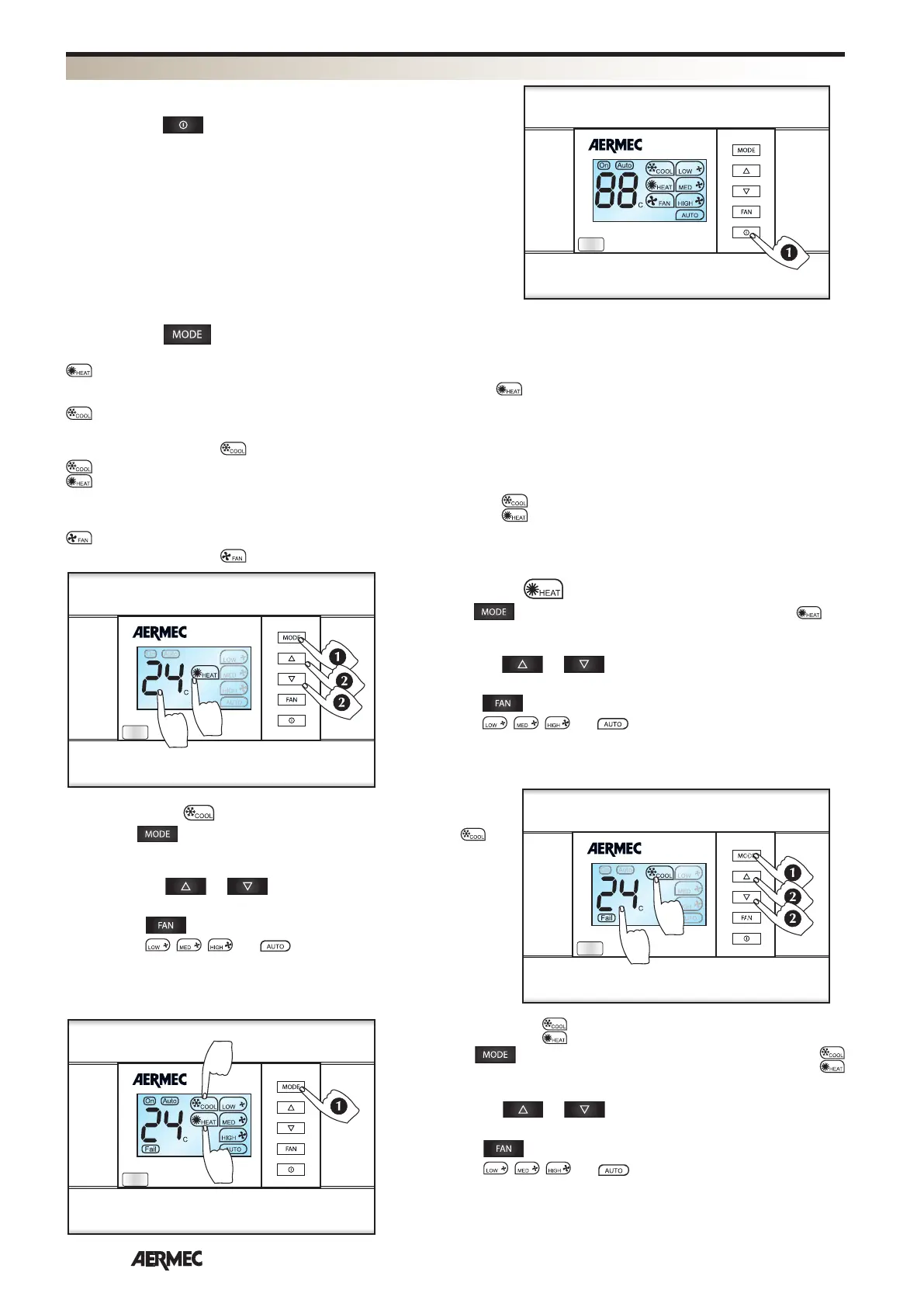10
English
Press the button repeatedly to set the working mode:
The working modes are:
HEAT - heating of the air.
Maintains the desired temperature in the room. On the display, the symbol
appears.
COOL - cooling and dehumidification of the air.
Maintains the desired temperature in the room.
On the display, the symbol
appears.
AUTOMATIC - the thermostat automatically selects the Heating or Cooling mode, depending on the temperature set and the
temperature of the air in the room.
Maintains the desired temperature in the room. On the display, the symbols
appear.
FAN - the fan coil is activated in “Ventilation Only” mode, even with the boiler, heat pump and chiller switched off.
On the display, the symbol
appears.
USE
SWITCHING ON AND OFF
Press the button to switch the fan coil on or off.
For correct working, before switching the fan coil on, check that water is
circulating in the system at a suitable temperature for the working mode you
have selected. In particular, check that, in winter functioning, the heat pump
or boiler is switched on, and in summer functioning, the chiller is switched on.
FMT21 can also be used with fan coils for sensitive-only cooling.
Use the key to select the Automatic working mode; the symbols
will appear on the display.
Using the keys
/ , select the desired temperature; the
corresponding values will appear on the display.
Using the key
, select the desired ventilation speed;
the set speed
, , and will appear on the display.
Depending on the temperature set, the Heating or Cooling working mode
It is necessary for the water in the system to be at a suitable temperature.
SELECTION OF THE WORKING MODE
Use the key to select the Heating working mode; the symbol will
appear on the display.
Using the keys
/ , select the desired temperature; the
corresponding values will appear on the display.
Using the key
, select the desired ventilation speed;
the set speed
, , and will appear on the display.
It is necessary for the water in the system to be at a suitable temperature.
Use the key to select the Cooling working mode; the symbol will
appear on the display.
Using the keys
/ , select the desired temperature; the
corresponding values will appear on the display.
Using the key
, select the desired ventilation speed;
the set speed
, , and will appear on the display.
It is necessary for the water in the system to be at a suitable temperature.
