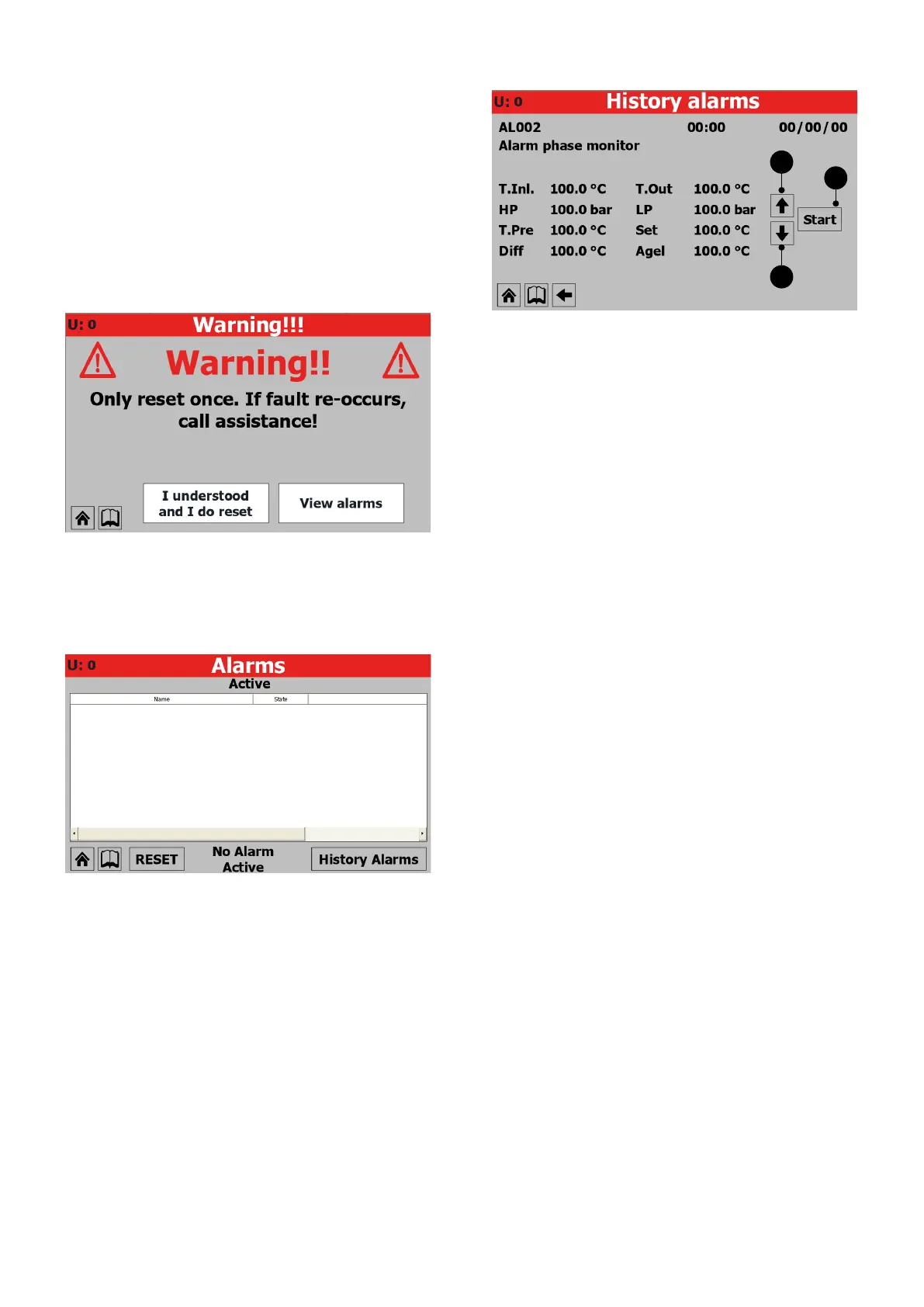15
8 ALARM MENU
The ALARM menu is used to view (and reset, if necessary) the alarm conditions that
may arise on the unit while it's working. The alarms are divided into various catego-
ries according to their seriousness. Remember that some of them can cause serious
damage to the unit so, before performing a reset, it's important to be sure about the
nature of the alarm and the reason it was triggered (contacting specialised techni-
cal personnel if necessary).
NOTE: The top-left corner of each window shows which compressor is currently
providing the displayed data (U:1,2,3 o 4); to switch between compressors (only
possible from Master unit), refer to that explained in paragraph "3.3Unit operating
status information (real time data)p.7".
8.1 MAIN ALARM PAGE
— Indicates to which compressor the displayed data refers (U:1 = Master; U:2 =
Slave 1; U:3 = Slave 2; U:4 = Slave 3)
— Indicates the number of alarms currently active on the unit.
8.2 ACTIVE ALARMS PAGE
— Indicates to which compressor the displayed data refers (U:1 = Master; U:2 =
Slave 1; U:3 = Slave 2; U:4 = Slave 3)
— Indicates the alarms currently active on the unit providing some information on
the nature of the alarm
8.3 ALARM HISTORY
1
2
3
— Indicates to which compressor the displayed data refers (U:1 = Master; U:2 =
Slave 1; U:3 = Slave 2; U:4 = Slave 3)
— Indicates the time and date when the alarm was triggered
— Indicates the alarm ID code
— Indicates the short description of the alarm
— Indicates the temperature of the water entering the heat exchanger at the time
of the alarm
— Indicates the temperature of the water leaving the heat exchanger at the time
of the alarm
— Indicates the high pressure at the time of the alarm
— Indicates the low pressure at the time of the alarm
— Indicates the temperature on the pressing line at the time of the alarm
— Indicates the setpoint value at the time of the alarm
— Indicates the dierential value at the time of the alarm
— Indicates the anti-freeze setpoint value at the time of the alarm
1. Used to go to the rst alarm in the alarm log
2. Used to go back to the previous alarm in the alarm log
3. Used to move on to the next alarm in the alarm log
