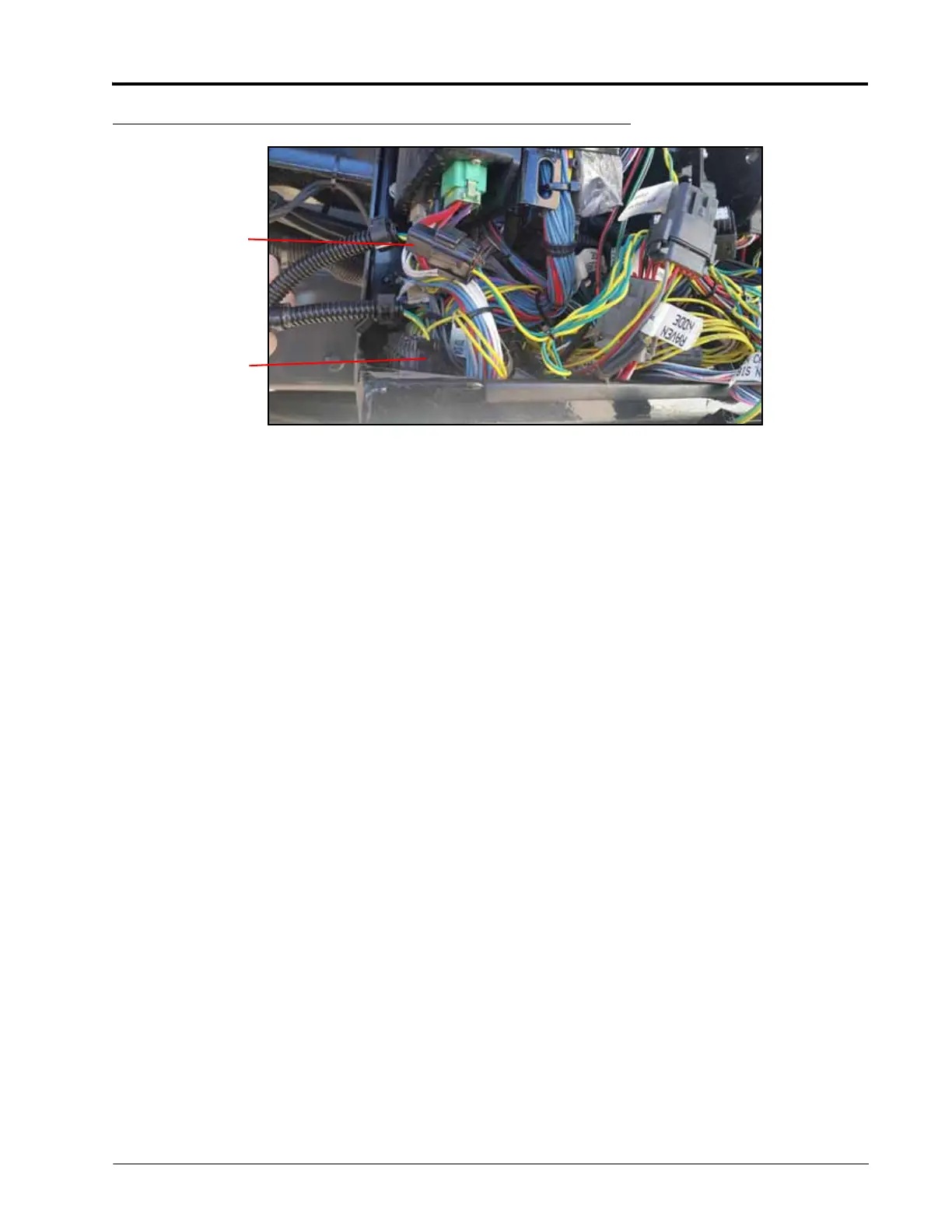P/N 016-0171-588 Rev. D 25
ISOBUS ECU MOUNTING AND CONNECTION
FIGURE 9. Hawkeye Retrofit Cable Connected to ISOBUS Tee Cable
6. Locate the Raven CANbus bar along the edge of the electrical box furthest from the center of the machine.
Refer to “Raven CANbus Bar Location” on page 23.
7. Locate and disconnect the connector labeled “BIS” from the Raven CANbus bar.
8. Connect the BIS connector removed in the previous step to the remaining open plug on the RoGator ISOBUS
Tee Cable (P/N 115-0172-325 Rev B).
RoGator ISOBUS
Tee Cable
Connected to the
Hawkeye Retrofit
Cable
RoGator ISOBUS
Tee Cable
Connected to the
First Port of the
ISOBUS Bar
