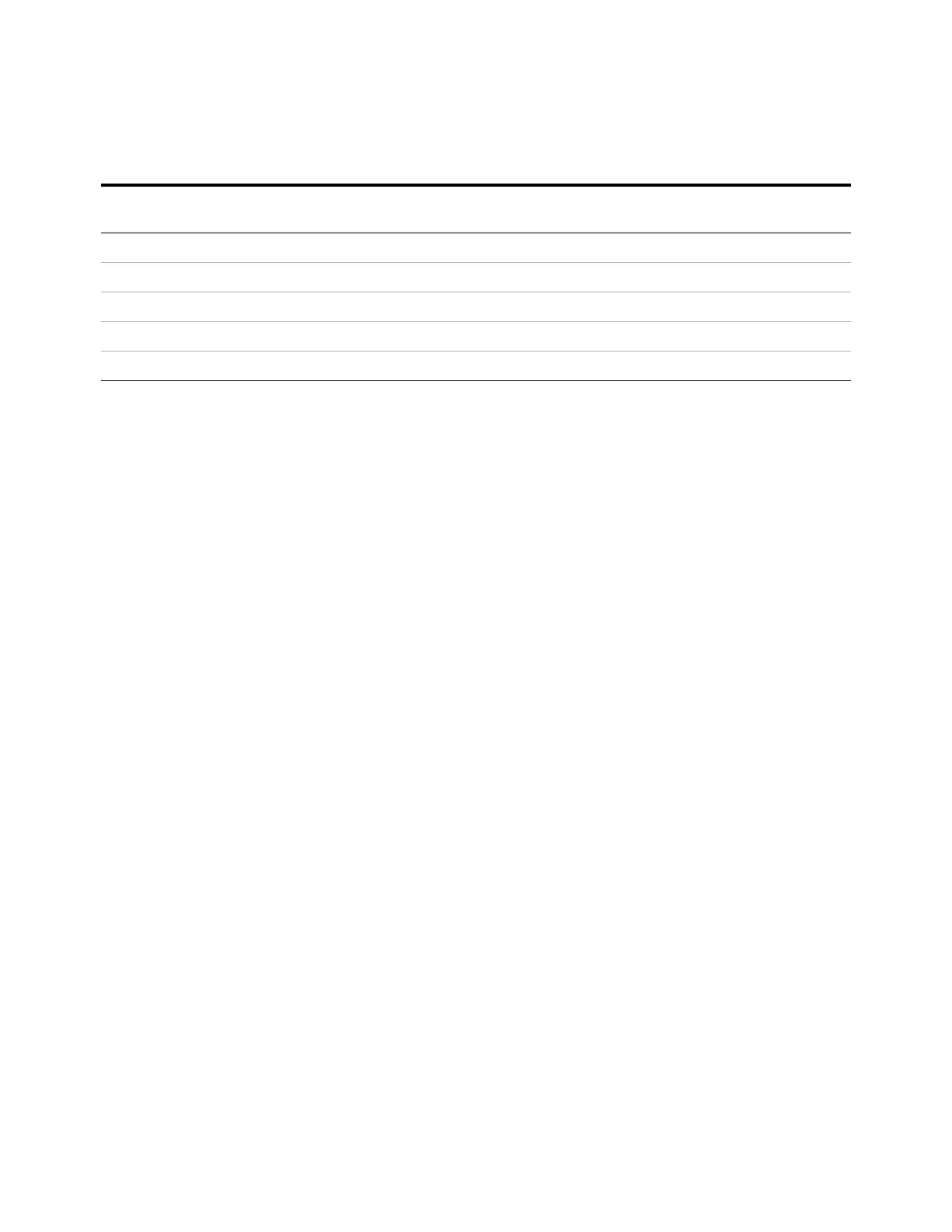82 16901A Logic Analysis System Service Guide
7 Replaceable Parts
W1 16800-61613 1 Display cable (not shown)
W2 16800-61603 1 Front panel cable (not shown)
W3 16800-61614 1 Inverter cable (not shown)
W4 D8104-61604 1 Touch screen cable
W5 16800-61611 1 USB dual cable
Tabl e 3 Replaceable parts for the cover and front panel assembly (continued)
Ref.
Des.
Agilent Technologies Part
Number Qty Description