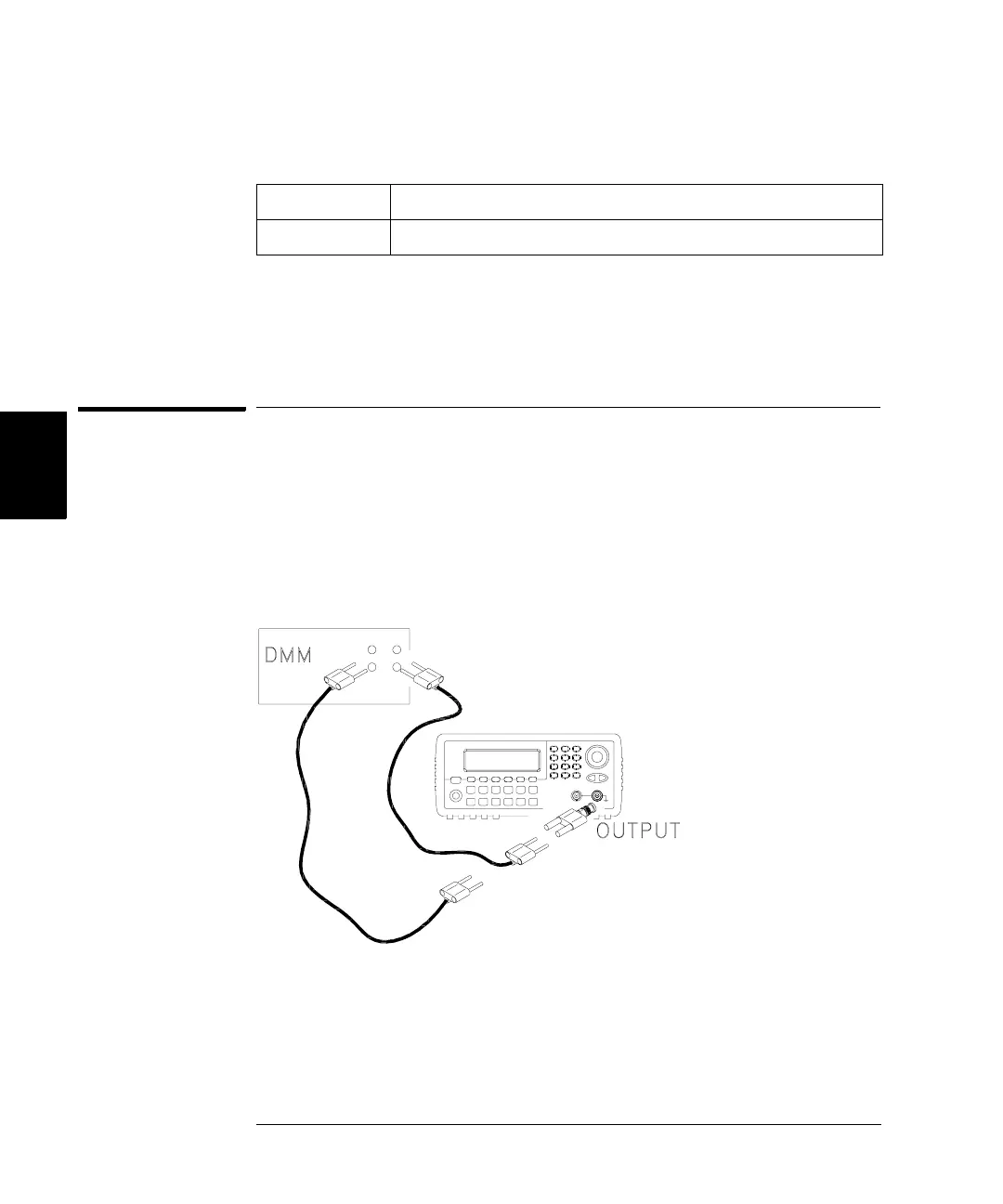76
Chapter 4 Calibration Procedures
Output Impedance Adjustment
4
5 Enter and begin the following setup.
* Constants are stored after completing this setup.
6 There are no specific operational verification tests for setups 6 and 7
since the constants generated affect almost all behavior of the instrument.
Continue with the next adjustment procedure in this chapter.
Output Impedance Adjustment
The function generator stores calibration constants for the output
impedance. The output impedance constants are generated with and
without the distortion filter and using all five attenuator paths.
1 Set the DMM to measure offset-compensated, four-wire Ohms. Set the
DMM to use 100 NPLC integration. Make the connections as shown below.
Setup
7* Self-calibration. The Main Output is disabled during test.
