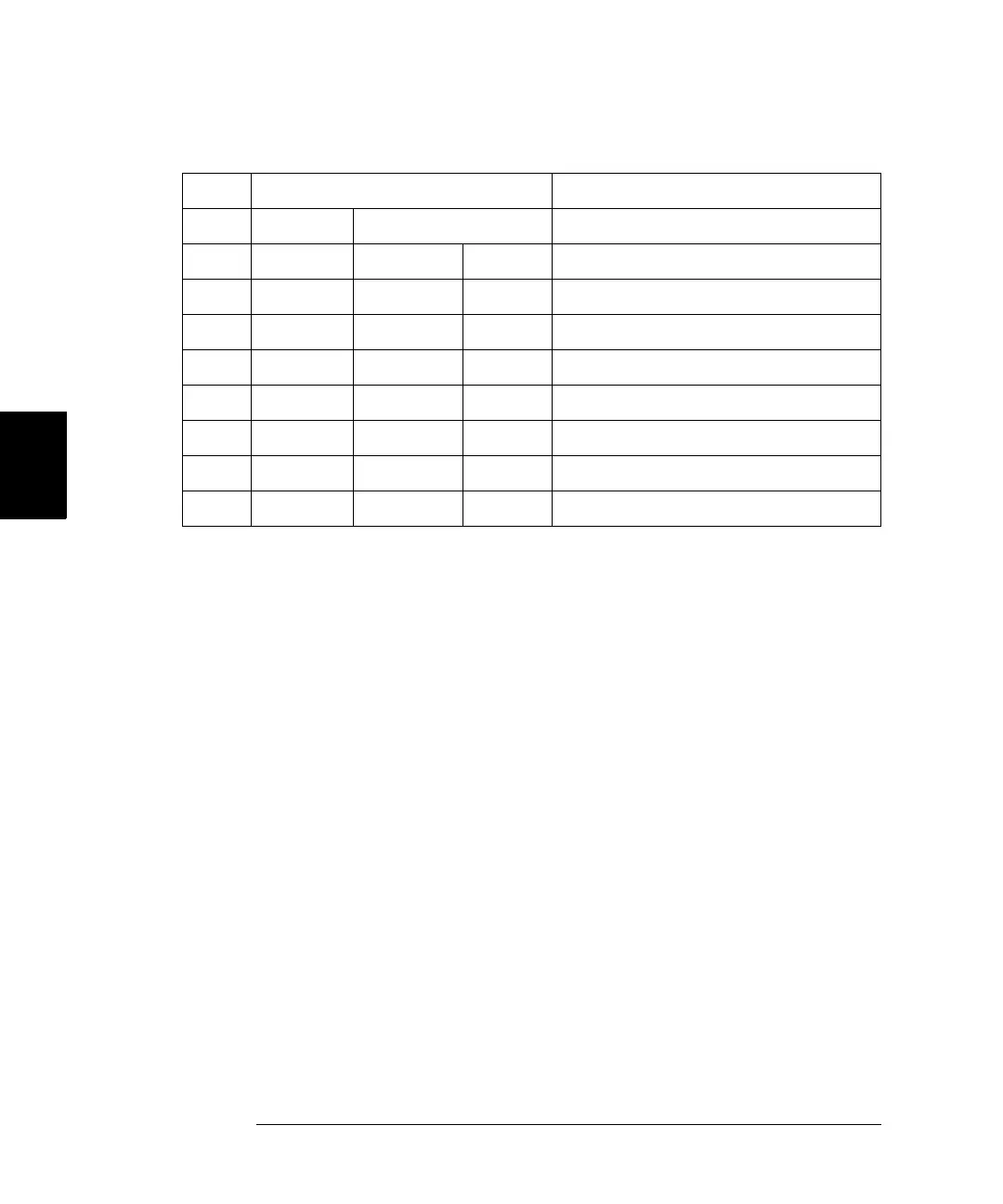82
Chapter 4 Calibration Procedures
0 dB Range Flatness Adjustments
4
* Constants are stored after completing this setup.
3 Using the numeric keypad or knob, adjust the displayed amplitude
at each setup to match the measured amplitude (in dBm).
Select ENTER VALUE.
4 After performing setup 65:
a. If your calibration procedures require you to verify the adjustment just
made, exit the calibration menu and perform “0 dB Range Flatness
Verification”, on page 63.
b. If you are making all the adjustments and then verifying the instrument’s
performance, continue with the next procedure in this chapter.
Nominal Signal
Setup Frequency Amplitude
58* 200 kHz 0.28 Vrms 2 dBm Flatness for 0 dB, Linear Phase
59* 500 kHz 0.28 Vrms 2 dBm Flatness for 0 dB, Linear Phase
60* 1.5 MHz 0.28 Vrms 2 dBm Flatness for 0 dB, Linear Phase
61* 5 MHz 0.28 Vrms 2 dBm Flatness for 0 dB, Linear Phase
62* 10.1 MHz 0.28 Vrms 2 dBm Flatness for 0 dB, Linear Phase
63* 25.1 MHz 0.28 Vrms 2 dBm Flatness for 0 dB, Linear Phase
64 25.1 MHz 0.15 Vrms –4 dBm Flatness reference measurement
65* 79.9 MHz <0.15 Vrms –4 dBm Flatness high frequency measurement
