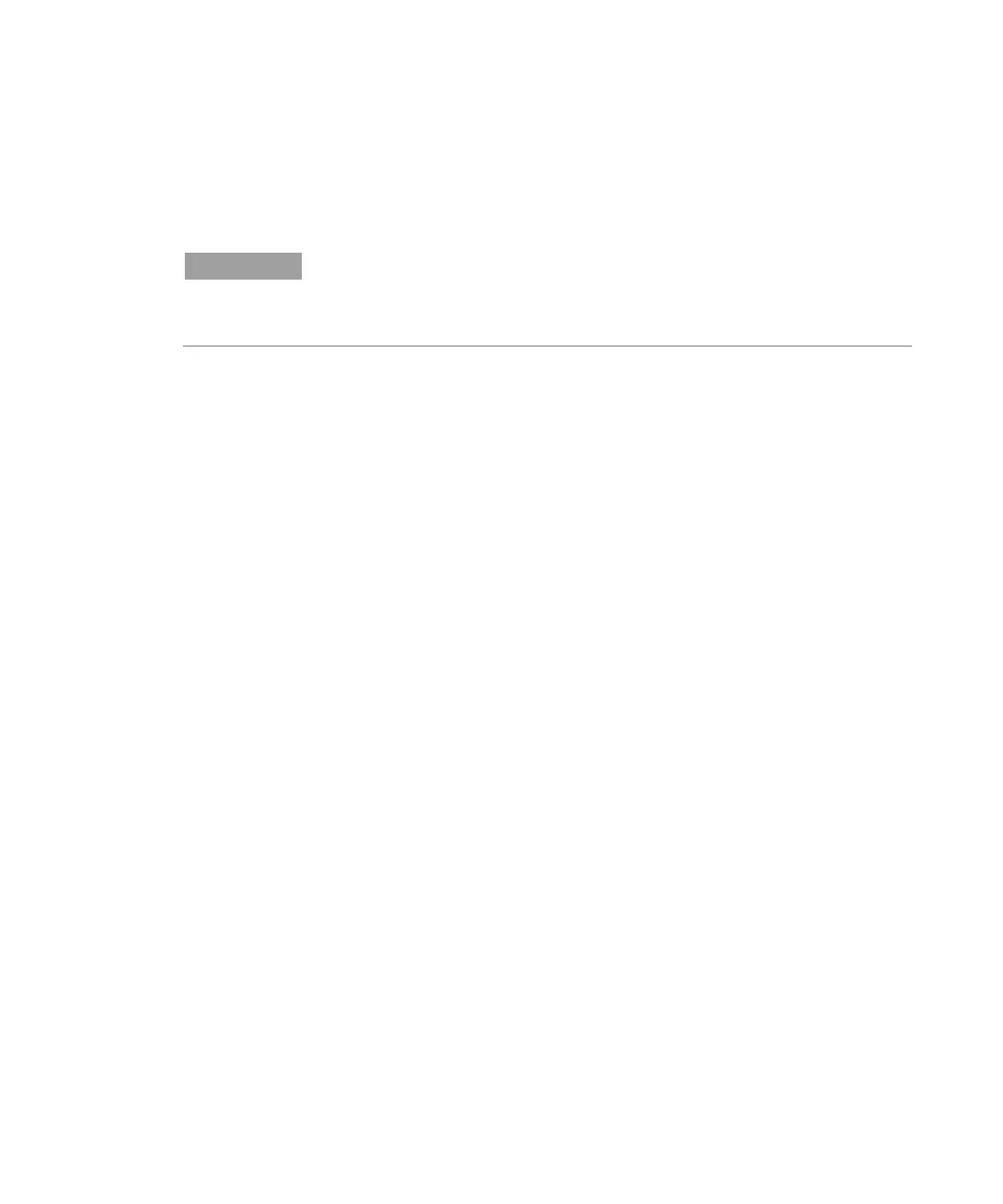Operation
Agilent 5100 and 5110 ICP-OES User’s Guide 53
Restarting the instrument to be ready for analysis again will take
several hours due to the gas purge and polychromator thermal
stabilization time.
NOTE
If the instrument is not going to be in use for a period of time the torch, cone,
snout and torch compartment should be cleaned of any deposits, dirt or residue.
Check the cleanliness of the removable axial window when cone is removed.
