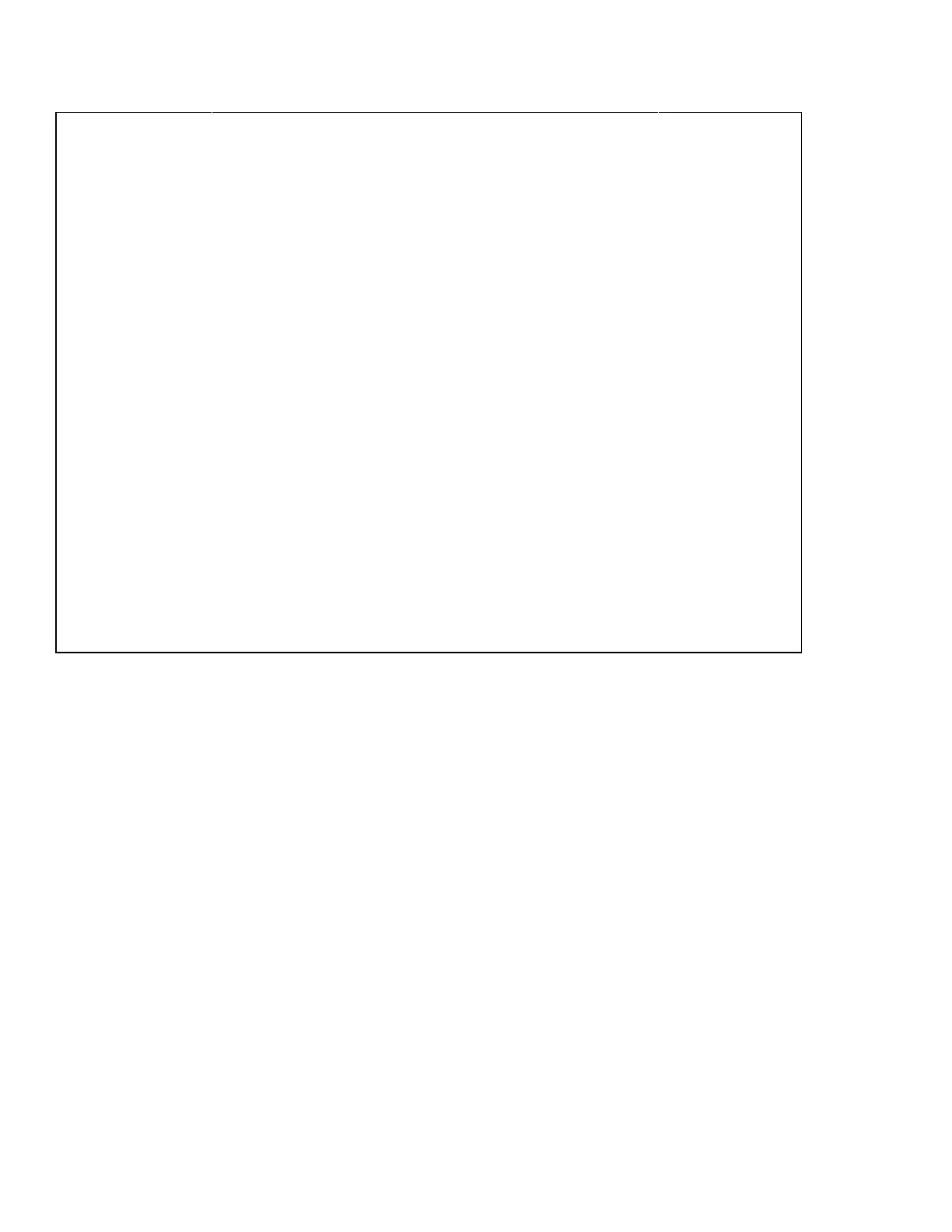3-38
Branch to subroutine to monitor laser status
38: "warmup":clr 7;
rem 7
Send Device Clear; Send Remote Enable
Send 10740A Backplane Reset, preset x-axis counter and
select normal resolution
Transfer x-axis counter (10760A) contents, including error
bits to 10745A.
If SRQ false; reference error bit must be false; laser ready
Read 10745A STATUS BYTE to verify that it is
asserting SRQ.
43: if B<64;gto "bus error"
If 10745A not asserting SRQ; alert operator
Isolate reference error bit
if B>=4;B-4-»B if
B>-2;B-2-»B
Otherwise, use subroutine "check" to identify remaining error
Return to step one if only ovf error true
Alert operator that SRQ asserted by other device
53: prt "SRQ ASSERTED BUT
10745A STATUS BYTE,BIT6
CLEAR
Return to step 0 of CONTINUE pressed
Table 3-2. Program Modifications (or Table 4-12 in the HP
5501A
______ Laser Transducer Operating and Service Manual _____
