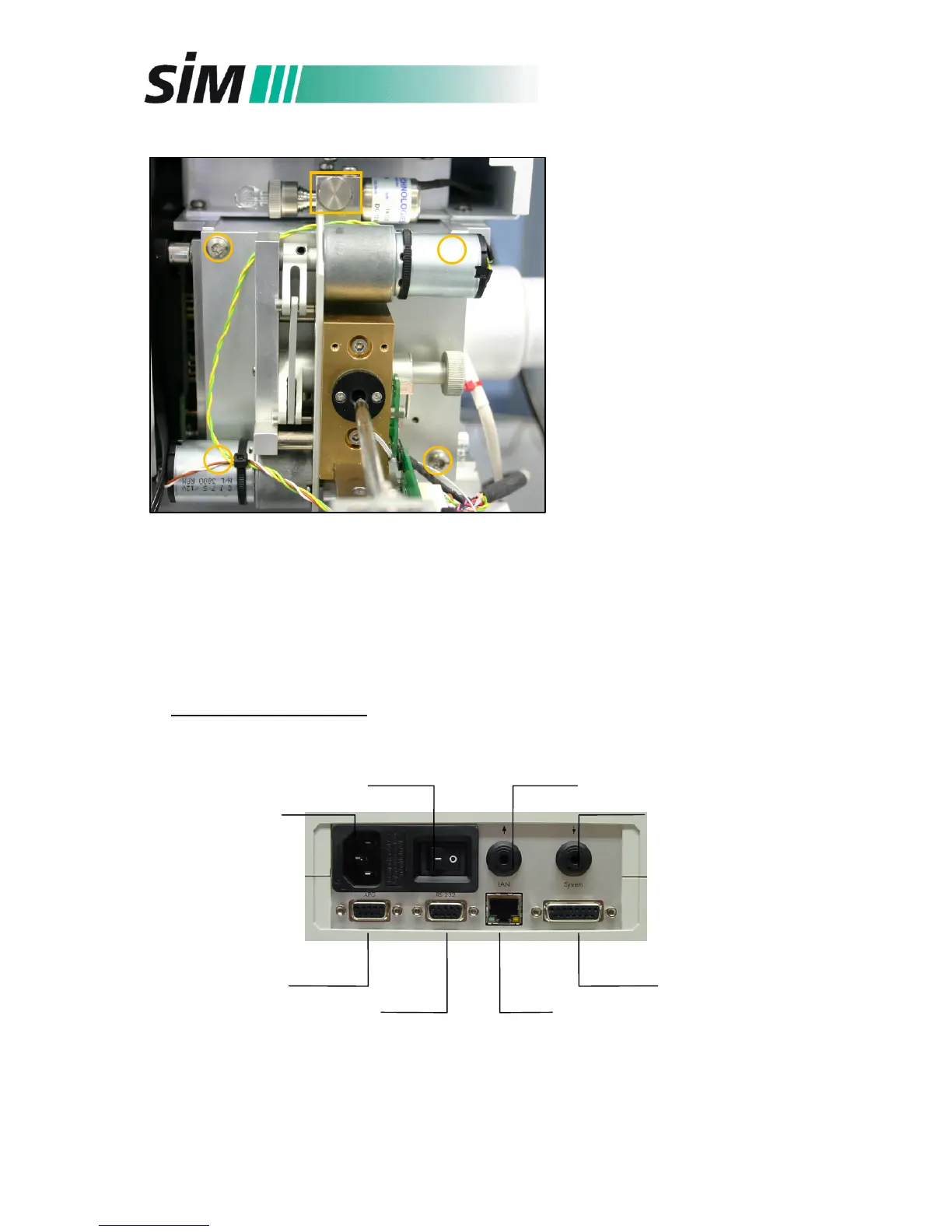- 8 -
Scientific Instruments Manufacturer GmbH
D-46149 Oberhausen • +49-208-94 10 78-0 • www.sim-gmbh.de
6. Take the adapter plate and
mount it in front of the ion
source compartment using
the four screws (see
marked circles on the left,
the two screws behind the
motors are not visible on
this photo).
7. Then retighten the valve
unit of the DIP system on
the adapter plate with the
two screws according to
the photo of step no. 5.
8. Replace the original
knurled knob of the MSD
valve with the provided
knob for the DIP System
(see marked rectangle in the
photo left).
9. Mount the push rod cover by reversing the instructions in chapter 7.2 of the DIP
manual. Make sure that all cables are correctly connected.
2.4 Connecting the DIP and the GC
Please follow the instructions of the Agilent Manual but pay attention to the difference in
installing the DIP controller as you can see in the figures below:
DIP controller rear panel view:
Power cord receptacle
Cooling out On/Off
Cooling in
RS 232 Cable
LAN Cable
System Cable APG for Start-Remote-Cable
(without autosampler)
or
for Remotemanager
(with autosampler)
