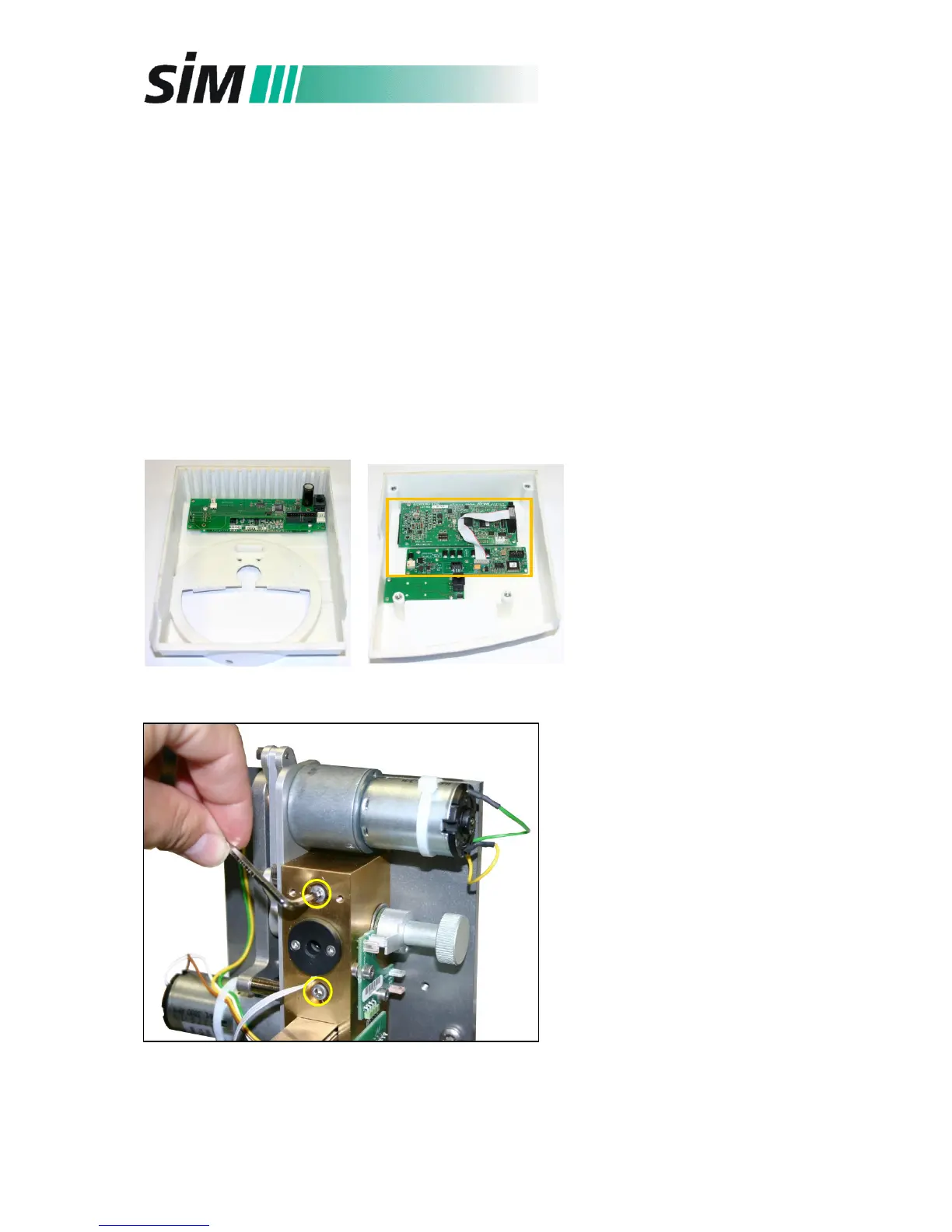- 7 -
Scientific Instruments Manufacturer GmbH
D-46149 Oberhausen • +49-208-94 10 78-0 • www.sim-gmbh.de
10. Mount the push rod cover by reversing the instructions in chapter 7.2 of the DIP
manual. Make sure that all cables are correctly connected.
2.3 Installing the DIP on the Agilent 7000 Triple Q
Before installing the DIP System to the Agilent 7000 Triple Q MS/MS you have to uninstall
the MSD front panel. After you have disconnected the required cables, remove the MS front
panel carefully (please follow the instructions given in the Agilent manual.)
1. Demount the two boards of the MS/MS front panel and then put this two-part front
panel aside.
2. Remove the front panel of the DIP System following the instructions given in the DIP
manual (chapter 7.2).
3. Mount the two boards
onto the preset positions
of the DIP front panel
(see marking on the
right photo)
4. Before mounting the DIP
system, remove the
glass plate in front of the
MS/MS ion source
compartment.
5. To mount the DIP system in
front of the MS/MS, first
deinstall the valve unit by
loosing the two screws (see
marked circles on the left).
Now the adapter plate is
separated and the four
screws are well accessible
for the next step.
