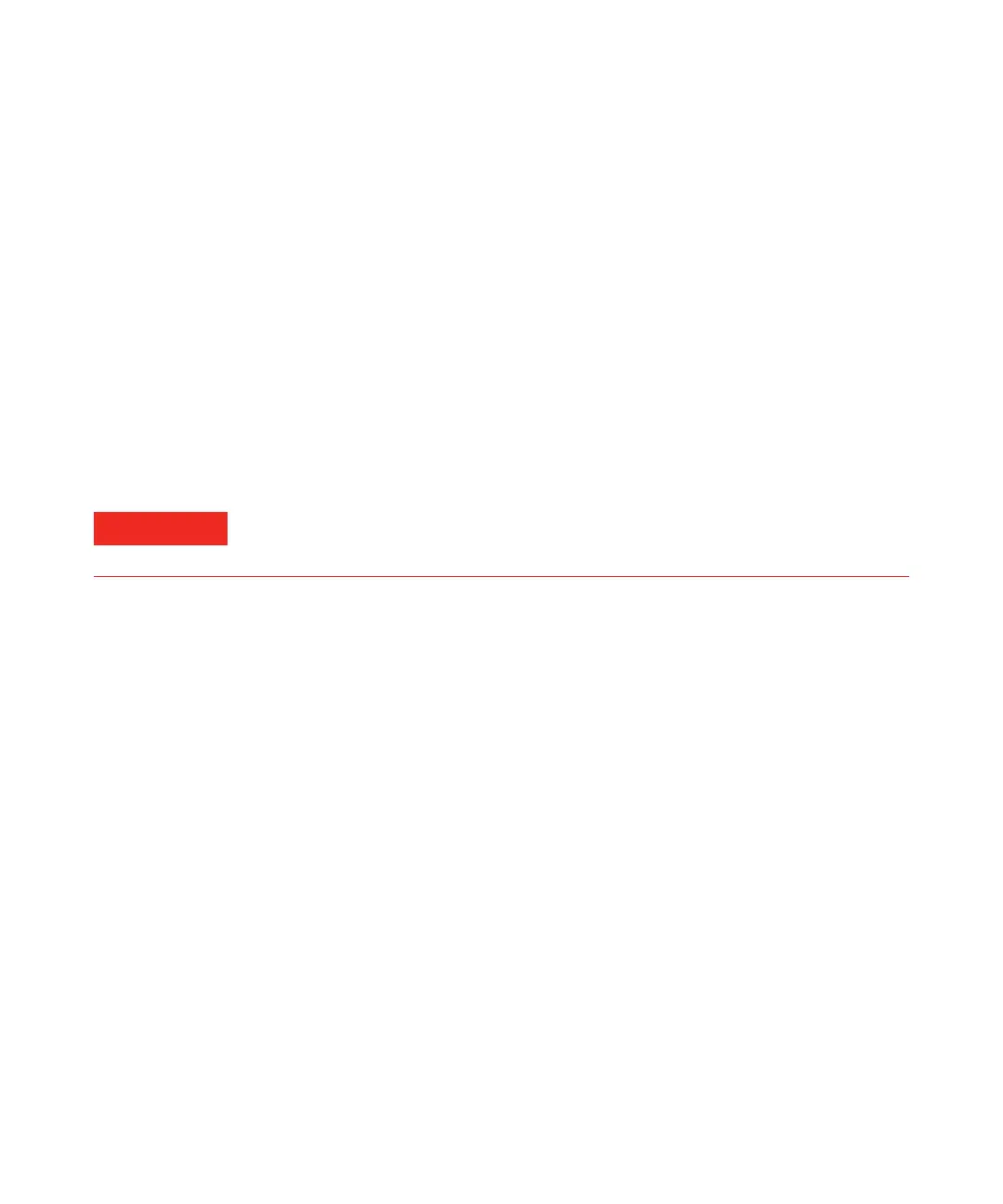116 5975/5977 Series MSD Operation Manual
4 General Maintenance
To Replace a Filament in an EI Ion Source
Materials needed
• Filament assembly (G7005-60061)
• Gloves, clean, lint-free
• Large (8650-0030)
• Small (8650-0029)
• Hex ball driver, 1.5-mm (8710-1570)
Procedure
1 Vent the MSD. See “Venting the MSD” on page 66.
2 Open the analyzer chamber. See “To Pump Down the MS” on page 79.
3 Remove the ion source. See “To Remove the EI Ion Source” on page 96.
4 Remove the gold plated screw and washer for the filament(s).
WARNING
The analyzer operates at high temperatures. Do not touch any part until you are sure
it is cool.