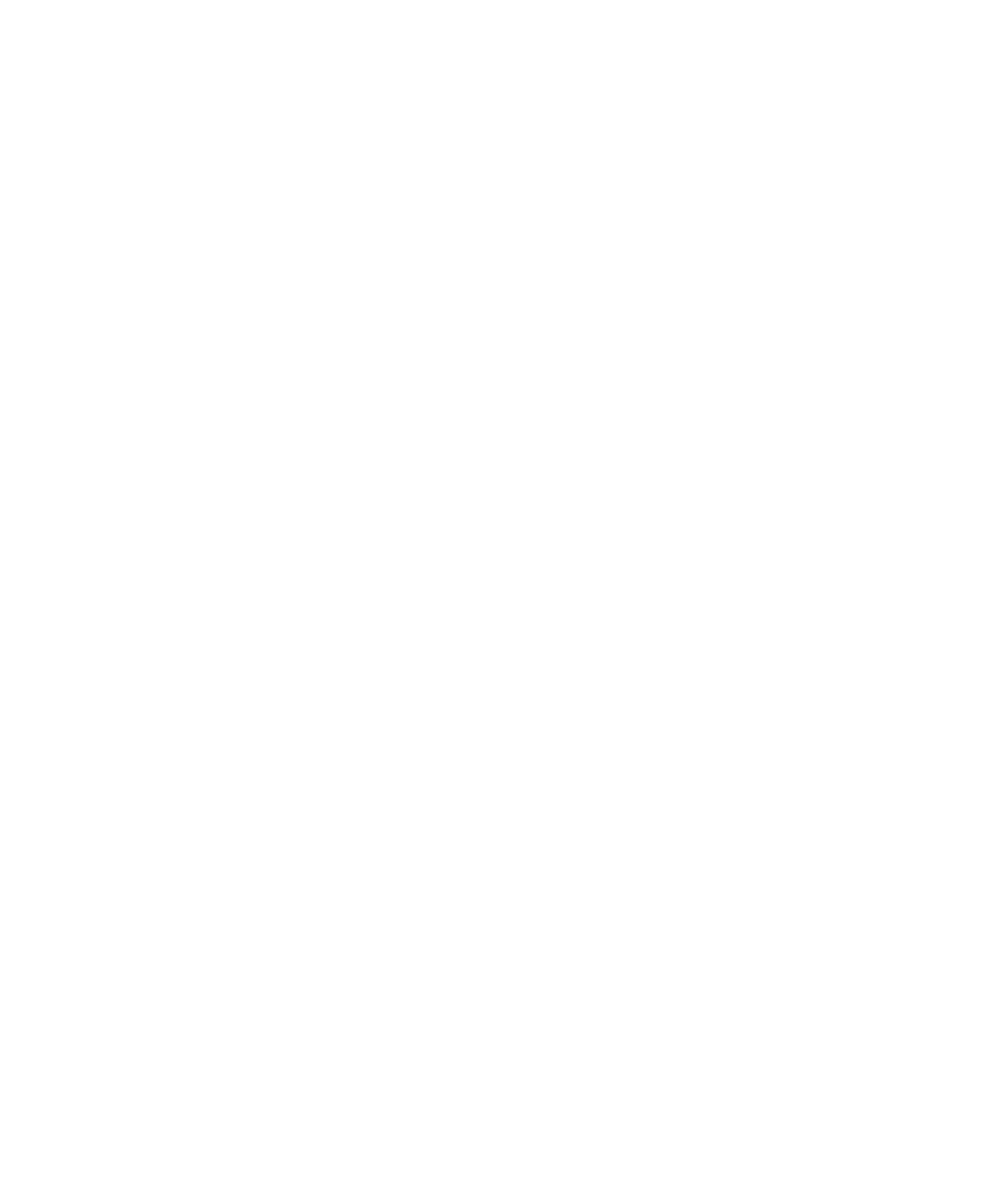Operating in Electron Ionization (EI) Mode 3
5975/5977 Series MSD Operation Manual 69
Enable the GC/MS Interface and Oven
Procedure
1 Click Method > Instrument Setup > GC > Aux Heaters.
2 Select On for Thermal Aux 2.
3 Click Oven and select On.
4 Click Download Method to enable these temperature zones in the GC.
5 Save the method.
