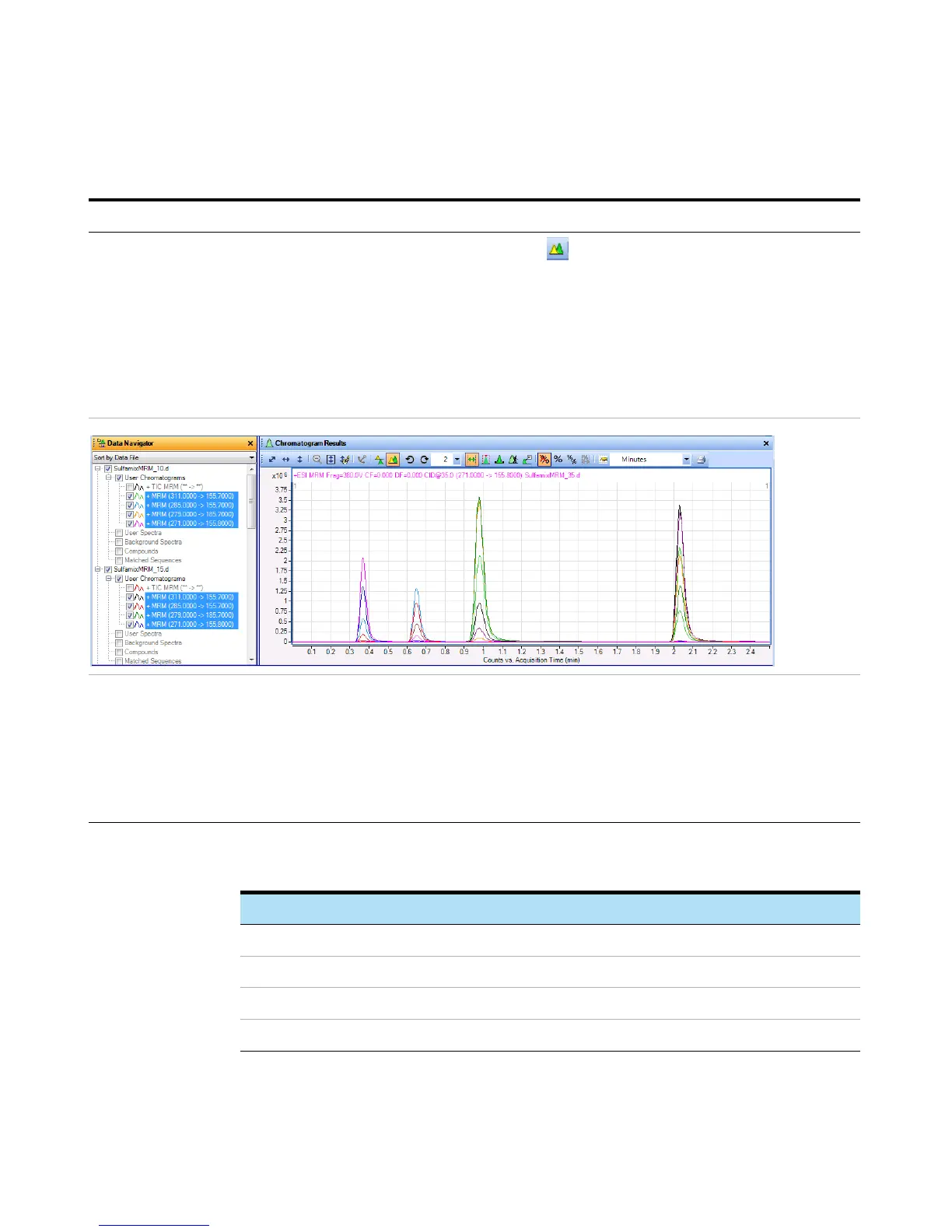Exercise 1 – Develop an acquisition method
Task 5. Find optimum collision energy for MRM acquisition
32 Agilent 6400 Series Triple Quad LC/MS Familiarization Guide
h Click the Overlaid Mode icon, .
i Compare peak intensities for each
compound transition in each data file
in the Chromatogram Results window.
• Compare the colors shown in
Chromatogram Results with the
color next to the MRM transition
name in the Data Navigator.
• You can also right-click the
Chromatogram Results window
header and compare the colors of
the chromatograms to the colors of
the titles in the shortcut menu.
Unless you decide to acquire MRMs at
lower collision energies, you should
find that the optimal method settings
are as shown in Table 4.
j Click the Close Data File icon in the
main toolbar, and click Close when the
Close Data File dialog box appears.
• You now have all the information
you need to do an MRM acquisition
experiment of the sulfa drug
mixture. Consider doing at least
one more run with those settings.
Steps Detailed Instructions Comments
Table 4 Compounds and Collision Energy
Compounds MRM Transition Collision Energy (V)
Sulfamethizole 271.0 > 155.8 10
Sulfamethazine 279.0 > 185.7 15
Sulfachloropyridazine 285.0 > 155.7 10
Sulfadimethoxine 311.0 > 155.7 15