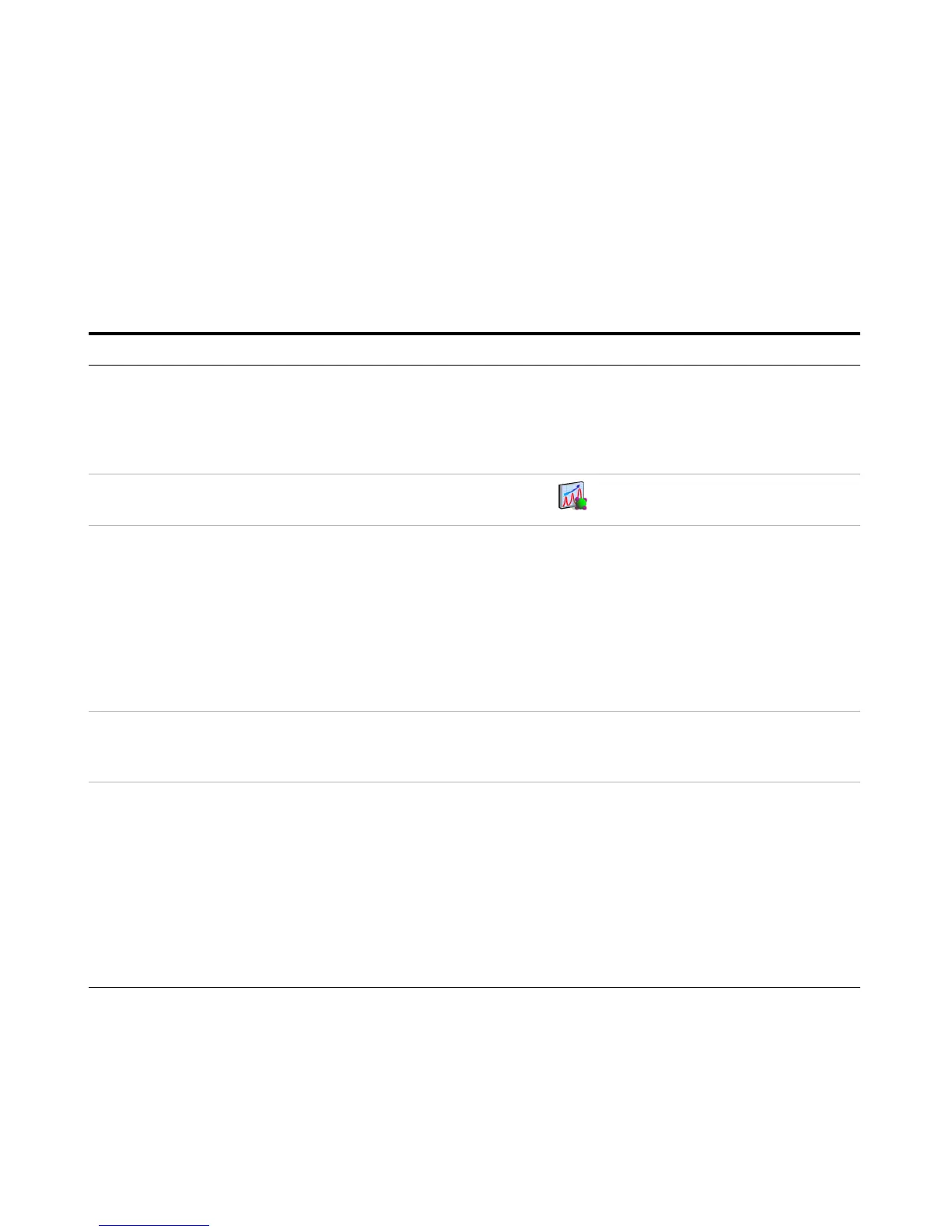Exercise 3 – Create a Triggered Dynamic MRM acquisition method
Task 2. Add/Modify compounds in an existing database
Agilent 6400 Series Triple Quad LC/MS Familiarization Guide 45
Task 2. Add/Modify compounds in an existing database
You can also manually add compounds to a database and modify the
compounds in the database. In the next task, you create a Triggered Dynamic
MRM method from the compounds in the database.
Steps Detailed Instructions Comments
1 Review the
iiiSulfamix_dMRM2.m, where iii
are your initials.
a Click File > Open > Method.
b Select the iiiSulfamix_dMRM2.m
method.
c Click OK.
d Review the parameters.
• A Triggered Dynamic MRM method
is a type of Dynamic MRM method.
The Scan Type for both methods is
Dynamic MRM.
2 Start the MassHunter Optimizer
program.
• Double-click the Optimizer icon. . • If you are optimizing peptides, use
the Optimizer for Peptides program.
3 Set parameters on the Optimizer
Setup tab.
a Click the Optimizer Setup tab.
b Click the Injection (with or without
column) button.
c Set the CE range from
4 to 48.
d Set the Cell Accelerator Voltage to
7.
e Right-click the table and click Add
Method.
f Select the iiiSulfamix_dMRM2.m
method.
• To create low mass product ions
from a precursor ion near 300 m/z,
you need fairly high collision
energies.
4 Set parameters on the Precursor
Ion Selection tab.
a Click the Precursor Ion Selection tab.
b Verify that +H is marked for the
Positive ions (with priorities) list.
5 Set parameters on the Product Ion
Selection tab.
a Click the Product Ion Selection tab.
b Click the Mass (m/z) button under
Low mass cut-off.
c Enter
60 for the low mass cut-off.
• On the Product Ion Selection, you
can automatically add up to 4
product ions per compound (for
instance, 2 primaries and 2
secondaries). You want 8 to 10
peaks in the composite spectrum to
prove that this is indicative of the
compound, so you need to add at
least some of the product ions
manually.
