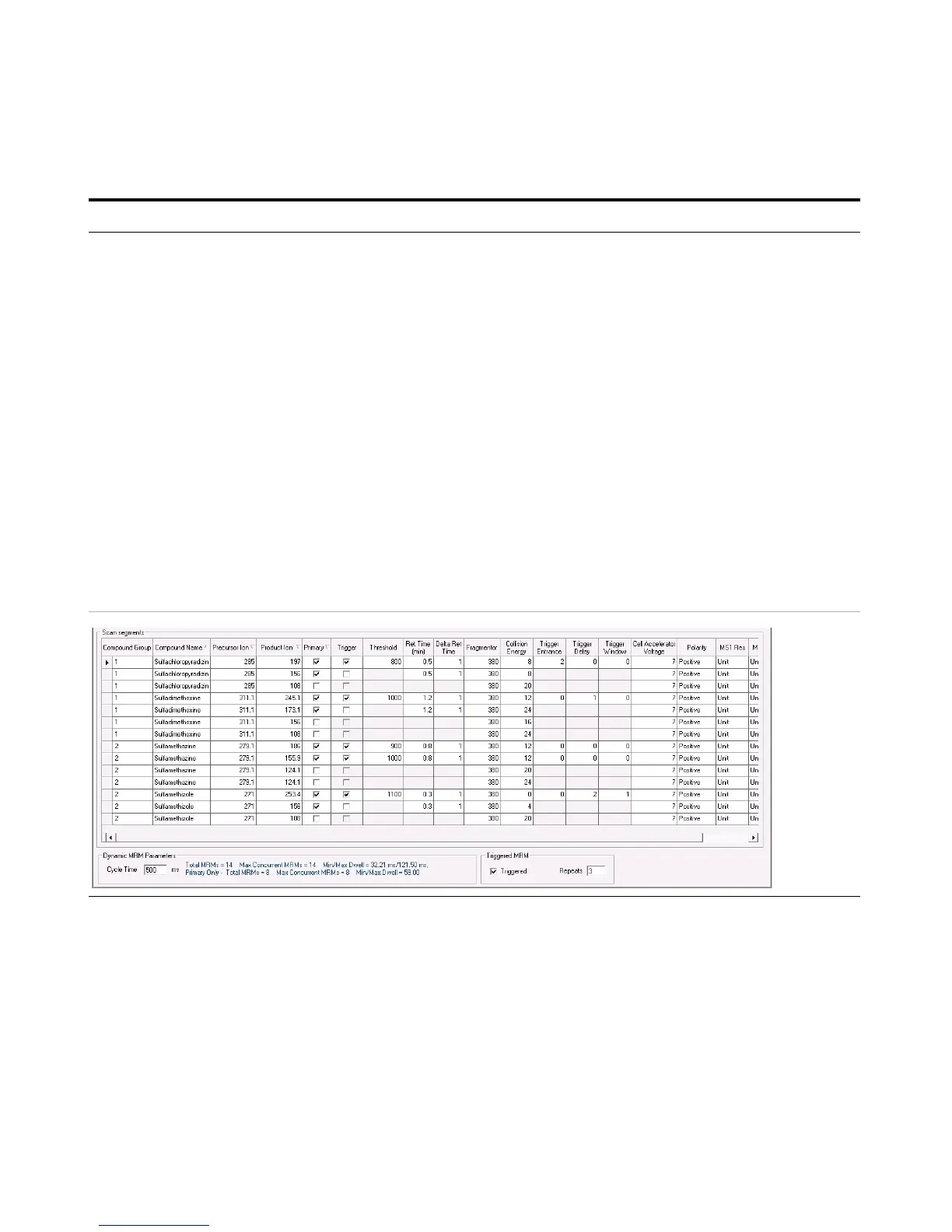Exercise 3 – Create a Triggered Dynamic MRM acquisition method
Task 1. Create a Triggered Dynamic MRM method from a Dynamic MRM method manually
44 Agilent 6400 Series Triple Quad LC/MS Familiarization Guide
5 Select the transitions that are the
Trigger transitions and set the
trigger conditions.
a For each compound, mark the Trigger
check box if it is a Trigger transition.
b (optional) Mark a second Trigger
transition.
c Enter the Threshold value for each
Trigger transition.
d Enter the Trigger Entrance for each
Trigger transition.
e Enter the Trigger Delay for each
Trigger transition.
f Enter the Trigger Window for each
Trigger transition.
• For each compound, you can have
two Trigger transitions.
• If the Trigger transition has an
abundance over the Threshold,
then that triggering condition is
met.
• By default, the Trigger Entrance,
the Trigger Delay and the Trigger
Window are set to 0. If these
values are 0, then these triggering
conditions are not enabled.
• The threshold is established when
the method is updated using a data
file. The other values are also
selected based on results. You must
collect data at different settings to
establish what works best. These
values are very important to the
success of the method.
•
Steps Detailed Instructions Comments