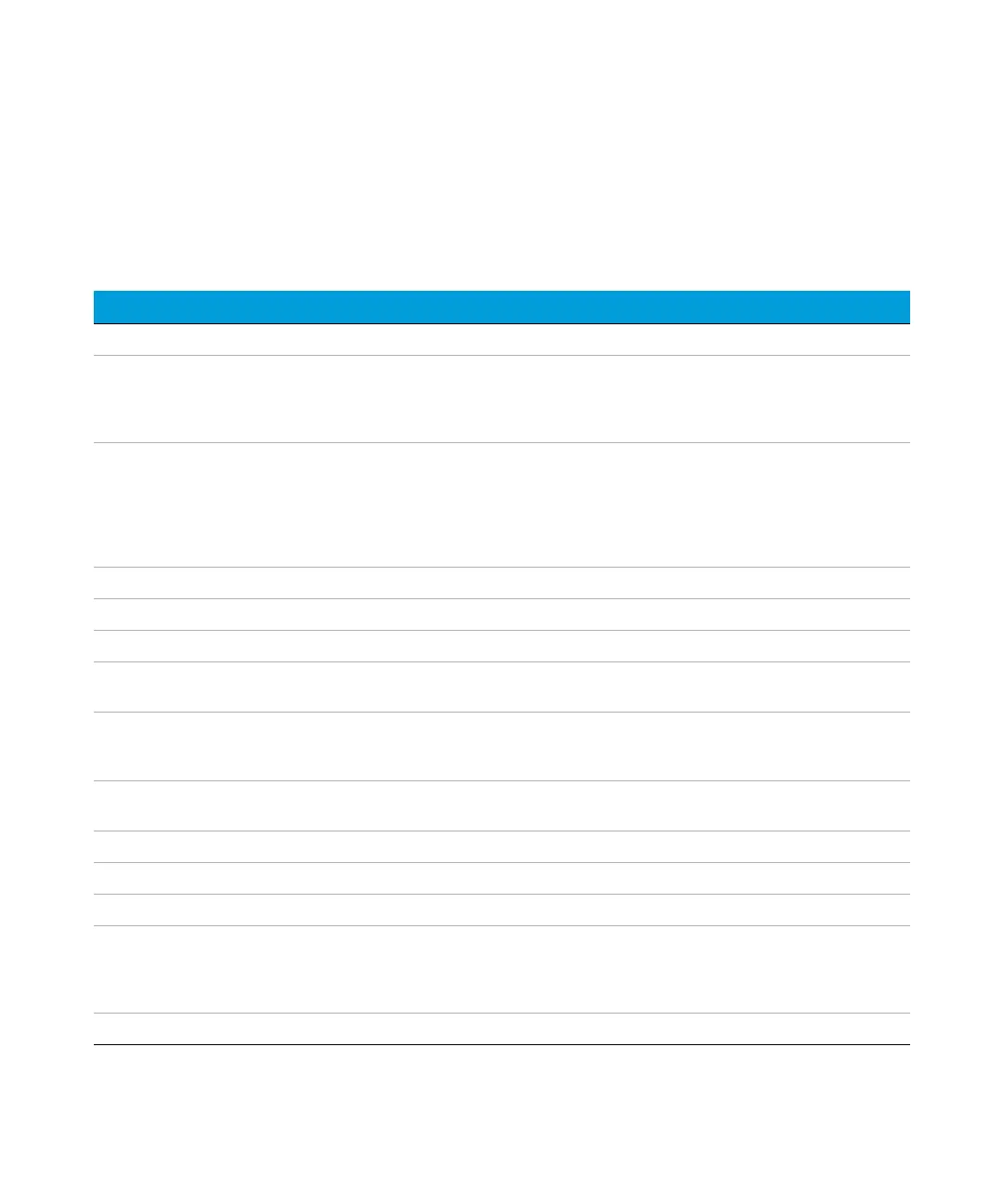26 Agilent Gas Sample Selector for 8860 and 8890 User Manual
2 Introduction
Specifications
Specifications
Table 3 Gas Sample Selector specifications
Feature Cylinder Version Bag Version
General Cylinder Version Gas Sample Selector Bag Version Gas Sample Selector
Sample Input Pressure/Purge
Pressure
Input pressure: 25 bar (363 psi) max
Purge gas pressure: 25 bar (363 psi) for both
versions
Actuator gas pressure: 3.8 bar (55 psi)
Input pressure: 0.2 bar (2.9 psi) max
Purge gas pressure: 25 bar (363 psi) for both
versions
Actuator gas pressure: 3.8 bar (55 psi)
Repeatability 8890: ≤1.5%
8860: ≤2%
Note: Using 8890/8860 with PCM, and Agilent
Data System for analysis of 5% methane in
Argon. Results may vary with other samples
and conditions.
8890: ≤1.5%
8860: ≤2%
Note: Using 8890/8860 with PCM, and Agilent
Data System for analysis of 5% methane in
Argon. Results may vary with other samples
and conditions.
Size H 255 mm, W 284 mm, D 426 mm. H 257 mm, W 190 mm, D 426 mm.
Weight 11.6 KG w/o package 8.3 KG w/o package
Electrical supply 24 Vdc, 90 W Max 24 Vdc, 90 W Max
Storage Environmental
Requirements With 8890/8860
Humidity: 5% to 95% RH (noncondensing)
Storage extremes: ~40 to 70 °C
Humidity: 5% to 95% RH (noncondensing)
TStorage extremes: ~40 to 70 °C
Operating Environmental
Requirements
Humidity: 5% to 90% (noncondensing)
Temperature: 15 to 35 °C
Operating altitude 4,600 m above sea level
Humidity: 5% to 90% (noncondensing)
Temperature: 15 to 35 °C
Operating altitude 4,600 m above sea level
Automatic System Purging Different purge modes are available.
Purge time and flow can be adjusted.
Different purge modes are available.
Purge time and flow can be adjusted.
Sample Points 8 Max 8 Max
Injection Position Indication LED LED
Communication with GC USB USB
Control with Software Sequence control fully supported by
8860/8890.
Firmware 2.2 and Driver 3.4 or later version is
required.
Sequence control fully supported by
8860/8890.
Firmware 2.2 and Driver 3.4 or later version is
required.
Control w/o Software 8890/8860 Local UI/GC Browser UI 8890/8860 Local UI/ GC Browser UI
