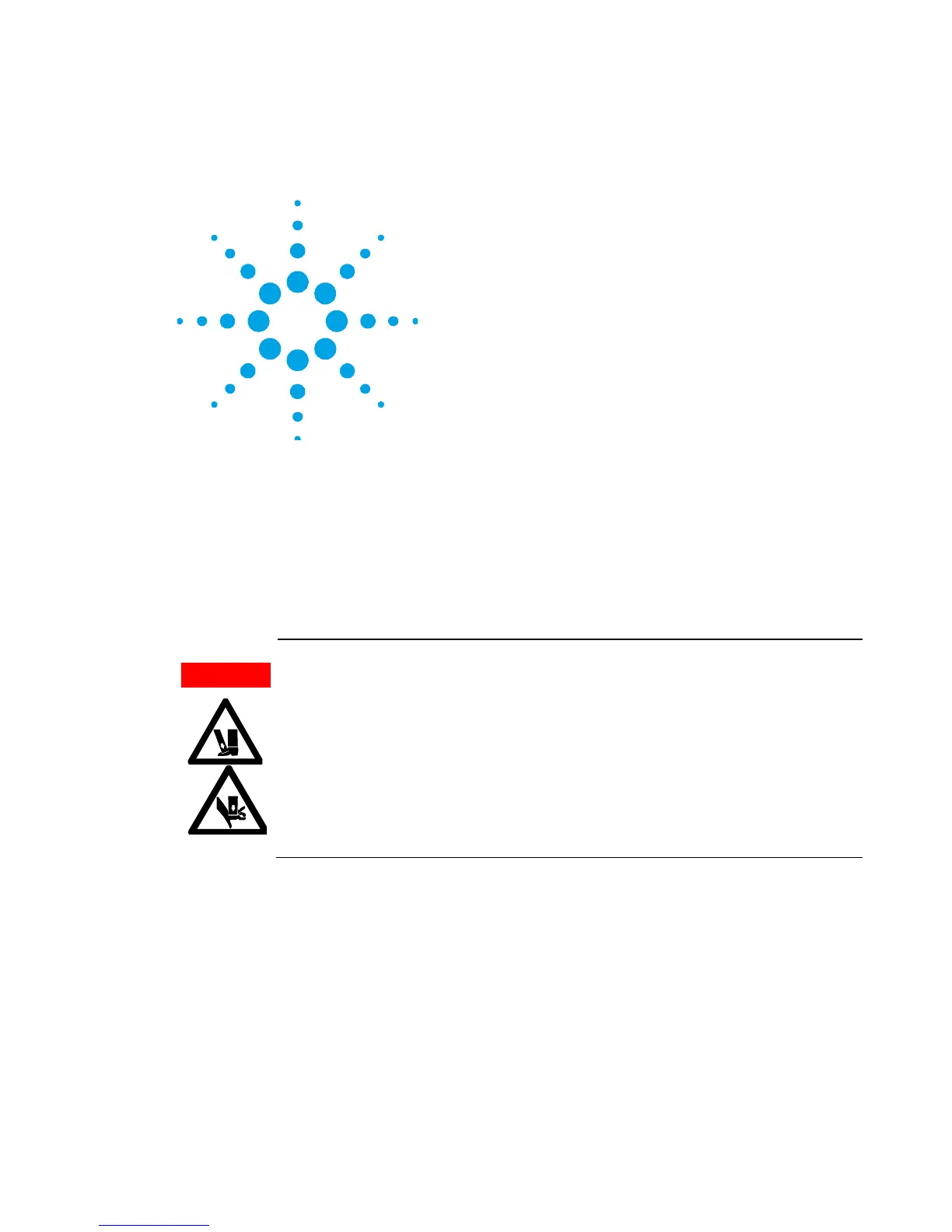Installation
Cary Eclipse Fluorescence Spectrophotometer User’s Guide 21
3. Installation
Single cell holder 22
Other sample holders 25
Purging 25
Installing the software 26
Installing the USB-GPIB-HS Converter 28
Registering the Cary Eclipse software 28
Uninstalling the software 29
Software Status Bulletin 29
The Agilent Cary Eclipse must be installed only by an Agilent-trained
or Agilent-authorized representative.
WARNING
Heavy Weight Hazard
The Cary Eclipse weighs over 30 kg (66 lb). To avoid injury to personnel or
damage to equipment, always use two or more people when lifting or
carrying the instrument. Never attempt to lift the instrument alone.
This chapter describes how to install the:
Sample holders used with the Cary Eclipse.
Cary Eclipse software, in case you ever need to reinstall it.
Instructions for installing/replacing the lamp module are included in
the ‘Maintenance’ chapter.