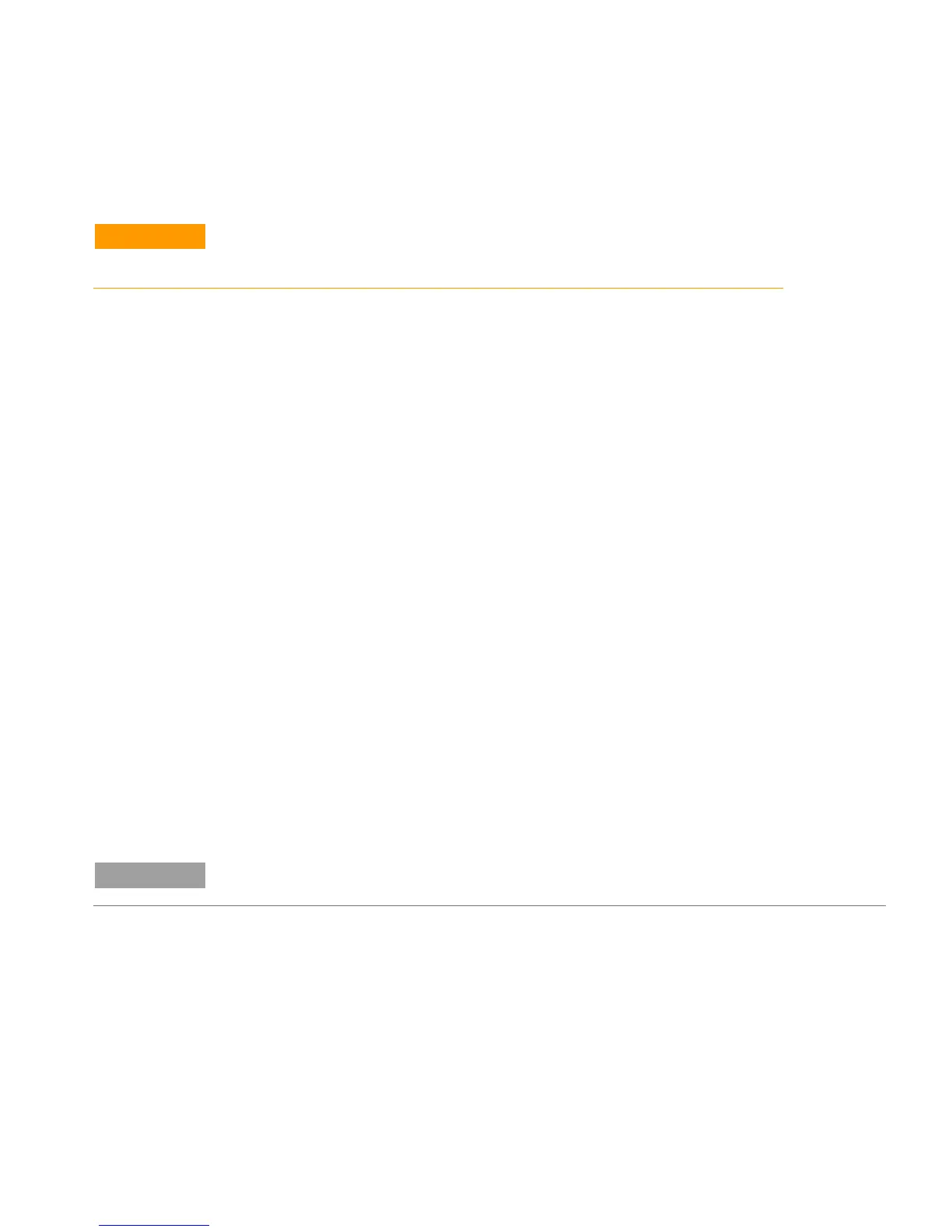Installation
26 Cary Eclipse Fluorescence Spectrophotometer User’s Guide
CAUTION
Never use rubber tubing, because it may be treated internally with talc, which
can be blown into the optical system.
Gas manifold
A gas manifold should be fitted with an inlet suitable for connection
to the nitrogen supply system and an outlet suitable for connection to
the spectrophotometer.
Flowmeter
A flowmeter (complete with control valves) should be inserted in the
system between the nitrogen supply system and the
spectrophotometer. The flowmeter should be capable of monitoring
flow rates between 0 and 30 liters per minute (64 cubic feet per
hour).
Installing the software
To install the Cary Eclipse WinFLR software:
1 Log on to the instrument computer with Administrator
privileges.
2 Insert the software disk, select the preferred language, and then
click OK.
A User Account Control dialog box may appear. Click Yes for
‘Do you want to allow the following program to make changes
to this computer?’.
NOTE
If no installation screen appears, run ‘EclipseSetup.exe’ from the CD directory.
3 Follow the prompts on the screen until the ‘Select Destination
Location’ window appears. Confirm the directory in which you
would like to install the application. Alternatively, click Browse
to choose a different location. Click Next.