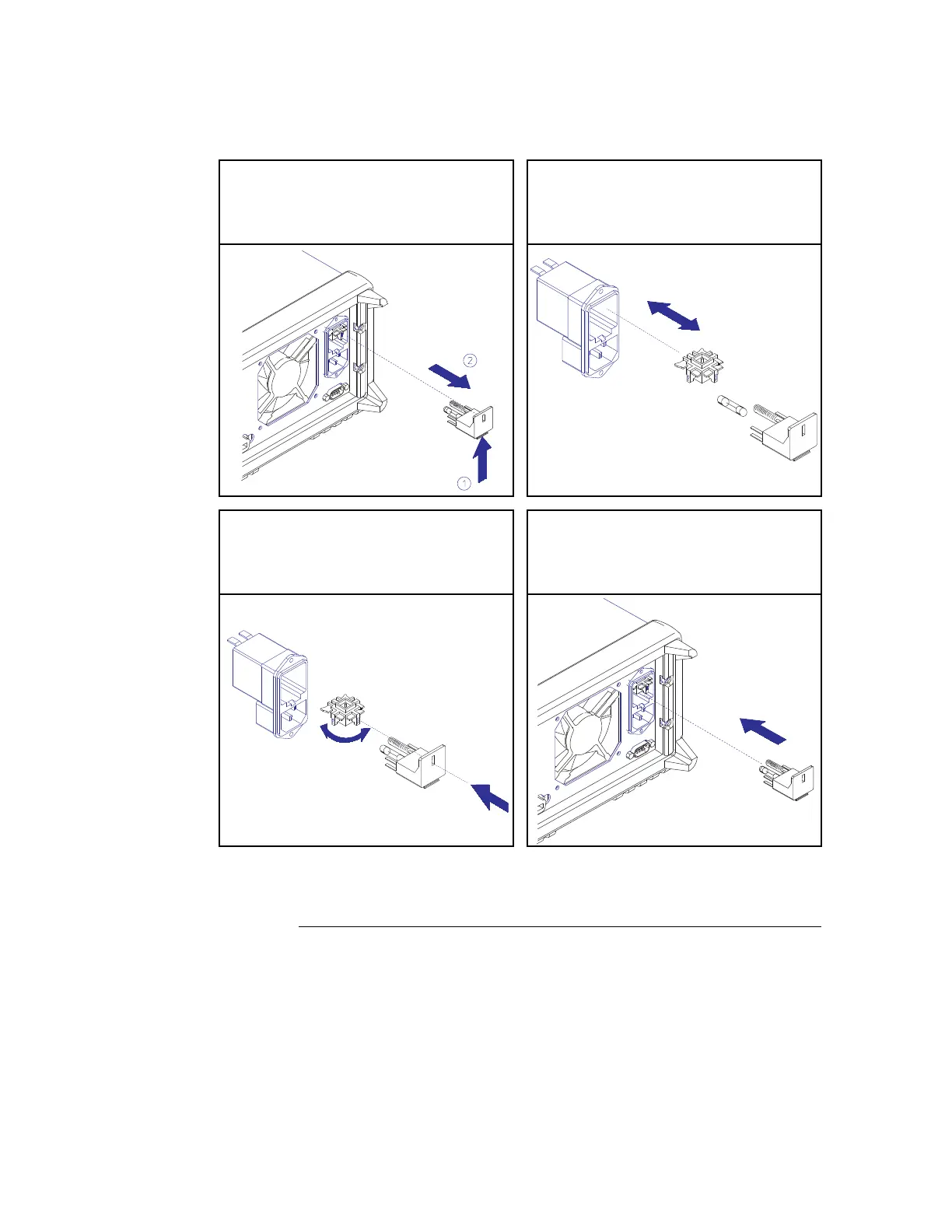1 Remove the power cord. Remove
the fuse-holder assembly with a flat-
blade screwdriver from the rear
panel.
2 Install the corect line fuse. Remove
the power-line voltage selector from
the power-line module.
3 Rotate the power-line voltage
selector until the correct voltage
appears.
4 Replace the power-line voltage
selector and the fuse-holder assembly
in the rear panel.
Install the correct fuse and verify that the correct line voltage appears in the
window.
100 or 115 Vac, 2.5 AT fuse
230 Vac, 2 AT fuse
100, 115 or 230 Vac
