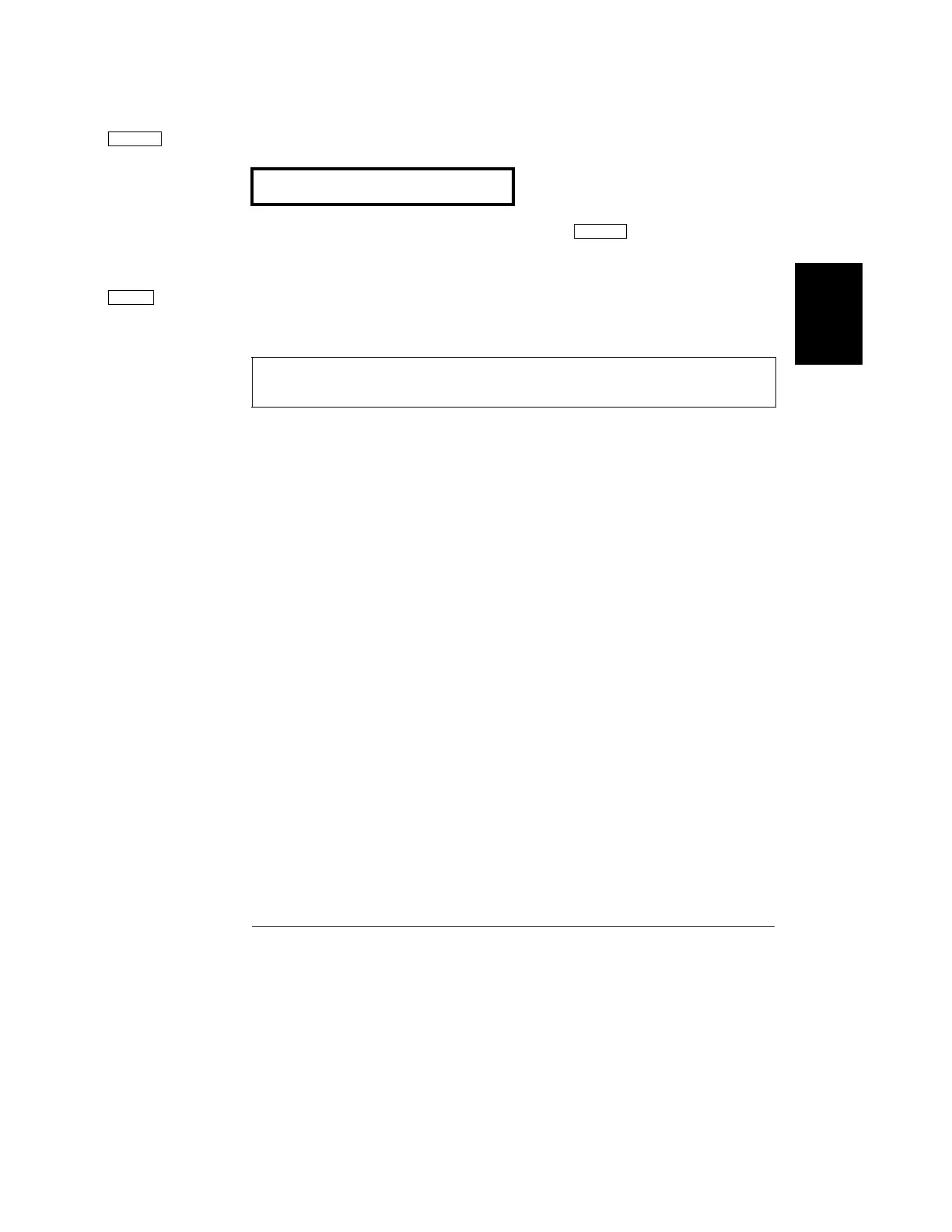Chapter 3 Calibration Procedures
Calibration Security Code
67
3
4 Unsecure the power supply.
The power supply is unsecured when you press the key. You will see the
above message from the front panel for one second. The "CAL MODE" message is
displayed on the front panel after above message.
5 Turn off the calibration mode.
Turn off the power supply to exit the calibration mode.
UNSECURED
To re-secure the power supply (following calibration), perform this procedure
again.
